


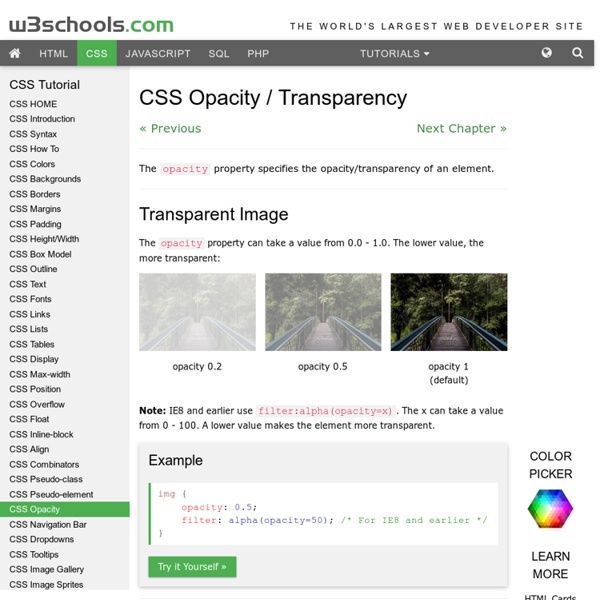
CSS3 Gradient Buttons Last week I talked about Cross-Browser CSS Gradient. Today I'm going to show you how to put the CSS gradient feature in a good practical use. Check out my demo to see a set of gradient buttons that I have created with just CSS (no image or Javascript). The buttons are scalable based on the font-size. The button size can be easily adjusted by changing the padding and font-size values. The best part about this method is it can be applied to any HTML element such as div, span, p, a, button, input, etc. What Is So Cool About These Buttons? Pure CSS: no image or Javascript is used. Preview The image below shows how the button will display in different browsers. Button States normal state = gradient with border and shadow styles. hover = darker gradient active = gradient is reversed, 1px down, and darker font color as well. General Styles For The Button The following code is the general styles for the .button class. Color Gradient Styles The code below is the CSS styling for the orange button.
CSS Image Filters I'm a big fan of some of the experimental CSS properties that the browsers vendors are developing. In previous tutorials I have looked at some of the new features which I think are really useful. In this tutorial we are going to look at a great new features called CSS filters. Using just CSS you are able to create all these effects on images. GreyscaleBlurSaturateSepiaHue RotateInvertBrightnessContrastOpacity How To Use Filters To use a filter in CSS it's as easy as using any other CSS property. Like most of new features in CSS3 you need to use browser prefixes. Browser Support Currently the only browser that supports this is the wekbit browser so Chrome and Safari. CSS Filters has been supported in Chrome since version 21 and has been in Safari since version 6. It is currently unknown if IE10 or Firefox version 17 will support these properties but for now the best browser to see these features in is webkit. Demo This is best seen in webkit browsers. Demo CSS Greyscale CSS Blur CSS Saturate CSS Sepia
4 methods of adding CSS to HTML: link, embed, inline and import by Matthew James Taylor on 18 February 2009 There is more than one way to add a Cascading Style Sheet (CSS) to your HTML document. In this short tutorial I will explain the strengths and weaknesses of the four main methods. Linking to a separate CSS file This is the most common method of attaching CSS rules to an HTML document. Make sure you include the correct path to your CSS file in the href. There are many advantages to linking to a separate CSS file. Embedding CSS into the HTML You can also embed CSS rules directly into any HTML page. <style media="screen" type="text/css"> Add style rules here </style> All of your CSS rules go between the style tags. The disadvantage with this approach is the styles must be downloaded every time someone visits the page, this can cause a slightly slower browsing experience. Adding Inline CSS to HTML tags Style rules can also be added directly to any HTML element. <h2 style="color:red;background:black;">This is a red heading with a black background</h2>
Emails aus PHP mit PHPMailer versenden - TanMar Tutorials Oft ist es notwendig, dass PHP Scripte Emails verschicken sei es für Kontaktformulare, die Benachrichtigung bei bestimmten Ereignissen oder für das Versenden von Zugangsdaten oder ähnlichen Informationen. PHP bietet mit der Funktion mail() eine entsprechende Möglichkeit. Diese ist jedoch sehr spartanisch und nur für die einfachsten Anwendungsfälle ausreichend. Mit einem ansehendlichen Funktionsumfang wie die Unterstützung von HTML-Mails mit alternativer Textversion, dem Versand über SMTP-Server mit Authentifizierung oder der Unterstützung für eingebettete Bilder schafft die auf SourceFourge erhältliche Klasse PHPMailer Abhilfe. Installation von PHPMailer Die Installation von phpmailer gestaltet sich denkbar einfach. Erste Schritte phpmailer ist jetzt einsatzfähig und kann in eigenen Scripten verwendet werden. Wenn dieses Script erfolgreich auf dem Server aufgeführt wird, kann die erste Testmail verschickt werden. Passen Sie die Adressen an und testen Sie das Script auf Ihrem Webspace.
How to create Tabs with CSS and jQuery from scratch Another feature that is often added to Web 2.0 sites is tabbed content. I'm not talking about tabbed navigation. Tabbed content is when different chunks of HTML are shown depending on what tab is clicked. If you don't know about jQuery yet, let me have the pleasure to introduce you to it. Note: you can also use standard JavaScript or Prototype when doing this as well. Step 1. In this example, we are going to use the jQuery core library found here. Clear, Concise, and Entertaining Cover to Cover JavaScript: The Missing Manual — This book from bestselling author David McFarland teaches you how to use JavaScript in sophisticated ways -- even if you have little or no programming experience. Step 2. I'm going to create a file called myapp.html. Notice that at the top of the HTML page, we are including three files. Step 3. Let's create the CSS file that's included in the HTML above. Lines 1-6 remove the dotted outline that Firefox puts around the clicked tabs. Lines 21-30 sets the tab styles.
Nützliche Tools zur Ermittlung geeigneter Keywords Eine wichtige Teildisziplin der Suchmaschinenoptimierung ist die Ermittlung relevanter Keywords für die eigene Webpräsenz. Welche Tools der Marktführer Google bietet, erfahren Sie in diesem Beitrag. Die Ermittlung passender Keywords für den eigenen Internetauftritt ist bekanntermaßen eine knifflige Angelegenheit. Branchenprimus Google bietet hilfreiche Werkzeuge, die Ihnen dabei helfen können, geeignete Schlagwörter für Ihre Homepage zu finden. Die Tools von Google zu nutzen hat den Vorteil, dass die Daten direkt vom wichtigsten Suchdienst selbst stammen. Einige dieser Tools möchten wir ohne Anspruch auf Vollständigkeit kurz vorstellen: Google Keyword Tool Ein hervorragendes Werkzeug zur Ermittlung verwandter Keywords ist das in Google Adwords integrierte Google Keyword Tool. Sie finden das Tool in Google Adwords unter “Werbechancen -> Keyword-Tool”. Google Insights Google Insights bietet die Möglichkeit, saisonale Schwankungen und Trends zum Suchvolumen für mehrere Keywords abzufragen.
CSS Tutorial QR Code Generator für vCard iPhone contact