


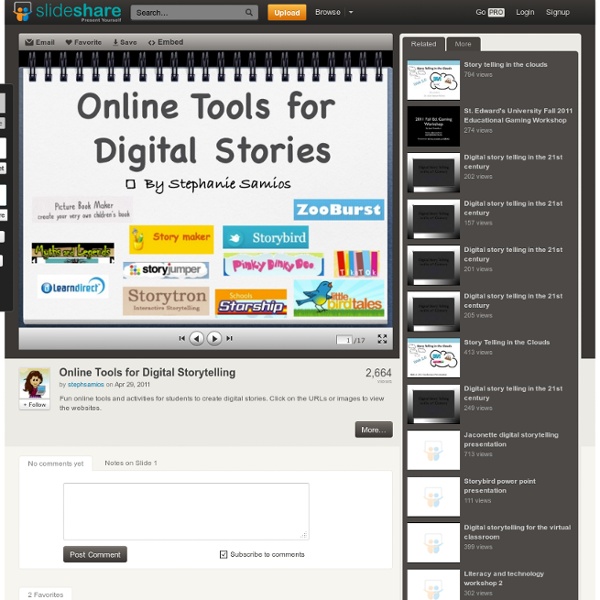
http://www.slideshare.net/stephsamios/online-tools-for-digital-storytelling-7783202
Related: Digital Storytelling • Writing/BooksDigital Storytelling - Projects - South East Grid for Learning This site uses some unobtrusive cookies to store information on your computer. Some cookies on this site are essential, and the site won't work as expected without them. These cookies are set when you submit a form, login or interact with the site by doing something that goes beyond clicking on simple links. We also use some non-essential cookies to anonymously track visitors or enhance your experience of the site. How Not to Write a Novel: 7 Things That Will Doom Your Novel There are a lot of ways not to do something. Like the new boat owner a few years ago who was filling up his pleasure craft with fuel for that first time out. Only he mistook the tube meant to hold fishing poles for the gas tank.
Digital Storytelling Wendy and Brenda and Shonda Digital Storytelling Presentation Slides Ways to Use Digital Storytelling in the Library and the Classroom 5 free apps for digital storytelling and sharing kids’ ideas Digital storytelling simply means using computer-based tools to tell stories. The 5 apps below are some of my favorites for allowing kids to create, illustrate, record, and share stories and ideas. Digital storytelling is easy to do with these apps, and can be done even if you don’t have access to much technology at school. If you or your students have a single iPhone or iPad in the classroom, you can do this!
Synonyms for the 96 most commonly used words in English Amazing — incredible, unbelievable, improbable, fabulous, wonderful, fantastic, astonishing, astounding, extraordinary Anger — enrage, infuriate, arouse, nettle, exasperate, inflame, madden Angry — mad, furious, enraged, excited, wrathful, indignant, exasperated, aroused, inflamed Answer — reply, respond, retort, acknowledge
8 Steps To Great Digital Storytelling First appeared on Edudemic. (Updated 3/14/2014) Stories bring us together, encourage us to understand and empathize, and help us to communicate. Long before paper and books were common and affordable, information passed from generation to generation through this oral tradition of storytelling. Consider Digital Storytelling as the 21st Century version of the age-old art of storytelling with a twist: digital tools now make it possible for anyone to create a story and share it with the world.
Legal Music For Videos Many musicians choose to release their songs under Creative Commons licenses, which give you the legal right to do things like use their music in your videos. What is Creative Commons? Creative Commons is a system that allows you to legally use “some rights reserved” music, movies, images, and other content — all for free. CC offers free copyright licenses that anyone can use to mark their creative work with the freedoms they want it to carry. For instance, a musician might use a Creative Commons license to allow people to legally share her songs online, make copies for friends, or even use them in videos or make remixes. How to Write Diploma, Master or PhD Thesis? How to Write Diploma, Master or PhD Thesis? Guidelines for writing a diploma, master or PhD thesis In this article I will try to briefly explain how to organize the contents of your thesis, mainly the outline what should be each chapter (or section) about.
Digital Storytelling Evaluation Rubrics for Teachers Are you integrating digital storytelling in your course with your students ? Are you looking for a carefully crafted rubric to help you guide your digital storytelling activities ? Well you don't have to go far, the answers are right below these couple of lines. This is probably the first time I am publishing a rubric on evaluating digital storytelling. Telling a Story- Creating Poems with Animoto There is a growing list of incredible sites and tools to give wings to our and our students’ creativity in telling stories. These stories can be poems, voice, text, video, music and so much more, only limited by our own creativity. Last year I concentrated on exploring tools such as In addition to these tools, take a look at Here is my attempt to convert a poem by Jorge Luis Borges into an Animoto music video with my images.
Rilke on Writing and What It Takes to Be an Artist Even more complex and nuanced than the question of how to be a good writer, which has elicited answers from some of humanity’s most beloved authors, is the question of why be a writer at all — why, that is, do great writers write? Among the most memorable and invigorating answers are those sprung forth by W.H. Auden, Jennifer Egan, Pablo Neruda, Joan Didion, David Foster Wallace, Italo Calvino, and William Faulkner. But the finest, richest, truest answer of all comes from Rainer Maria Rilke (December 4, 1875–December 29, 1926) in Letters to a Young Poet (public library) — those invaluable packets of wisdom on writing and life, which Rilke bequeathed to a 19-year-old cadet and budding poet named Franz Xaver Kappus. In the very first installment from their now-iconic correspondence, the young poet shares some of his writing with his mentor and extends the simple, enormously difficult question of how one knows one is a writer. Nobody can counsel and help you, nobody.
Playdough Recipe 7.9K Flares4.0K643.8K120--×7.9K Flares I love doing fun things with my kids, but I don’t do stuff as often as I’d like because of time and the mess. The Lord knows I have enough messes to clean up as it is without purposefully adding to it! I look on Pinterest and see all those cute craft projects and ideas for kids. I pin that glitter project that’s momentarily caught my eye and for a fleeting moment, I contemplate actually attempting it. And then the realist in me takes over and I know it ain’t gonna happen.