


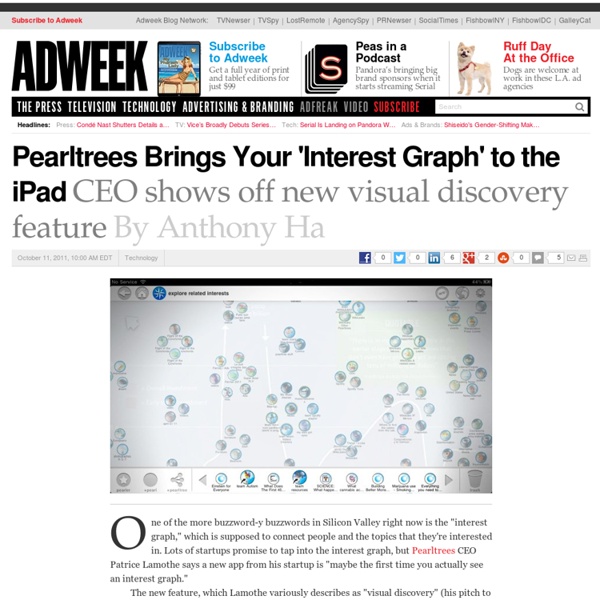
Pearltrees makes Web curation a joy with its 'magical' new iPad app Not many tech CEOs would have the guts to describe their products as “magical” and as delivering “pure happiness”, but that’s exactly how Pearltrees‘ Patrice Lamothe describes the startup’s iPad app released today. You know what? He may just be right. Pearltrees is a service that takes a visual approach to Web curation. Launched late last year with its browser-based version, it allows you to create networks of ‘pearls’ on screen. Everything’s public on Pearltrees, so searching for ‘iPhone’, for example, will bring up all the iPhone-relates pearltrees created by 200,000 users the service has amassed so far. Now the iPad app brings a whole new dimension to both curation and content discovery. As with the browser-based version, all the pearltrees you create are public, meaning that you’re contributing to a huge ‘interest graph’ that Pearltrees is building up behind the scenes. That’s where the discovery element of the app comes in. That’s where the discovery element of the app comes in.
Pearltrees Launches iPad App That Lets Users Connect Through Their Curated Interests Posted by Tom Foremski - October 11, 2011 (Pearltrees is a consulting client.) Pearltrees, a French-based curation platform, today released an iPad app that lets users easily explore the curated collections of websites created by more than 200,000 people, via a unique visual and touch interface that serves a discovery engine based on interests. The company has the world's largest community of online curators on its platform. Many work in teams to create a Pearltree, which consists of "pearls" -- each is a visual metaphor for a web page. The free application takes full advantage of the iPad's touch interface to enable users to quickly discover collections of websites with simple swipes of their finger. "This is the first time that you can see an interest graph in action," said Patrice Lamothe, CEO and co-founder of Pearltrees. Pearltrees is betting that many people are suffering from social network fatigue and the many chores of online relationship management. About Pearltrees: Useful Links:
What the heck is an interest graph? Pearltrees raises $6.6M to show us Social curation startup Pearltrees has just sealed a deal for €5 million (around $6.6 million), all in the name of creating a better interest graph. Much is being made in current social media circles of the “interest graph” concept, which is more about what you know than who you know, and which purportedly has strong connections to purchase intent and other matters of concern to online marketers. Put differently, while social networks like Facebook focus on what you have in common with your friends and how you react to friends’ recommendations, interest graph-based models (like the ones behind Pinterest, GetGlue or Foodspotting) make social connections based on shared interests, not the other way around. “Pearltrees has leveraged social curation to create an open and collaborative interest graph of the Web,” said Pearltrees CEO Patrice Lamothe in a release. “As a consequence, Pearltrees harnesses the power of people to organize and discover the most valuable content on the web”, he said.
Peartrees: Multi-dimensional Curation A few weeks ago now, I posted an opinion piece on Technorati titled, 'Why Social Media Curation Matters'. Following this I received quite a lot of feedback and it’s thanks to one of these comments – posted by on my blog – that I was led to Pearltrees. In addition to this, I was also motivated to re-evaluate my position on the subject of curation and take a closer look at what I perceived that to be. At first I made the rather naïve assumption that the difference between Pearltrees and the services I’d discussed in my previous articles both here and on my blog, was purely aesthetic – Pearltrees has a beautifully designed Flash interface. However, as I delved further into the service, and further contemplated readers' feedback, I began to realise that there were actually some fundamental differences both in the approach of the developers and in my perception of curation. Nonetheless, they are just lists. The answer can be summed up in one word, depth.
Pearltrees: Slick Social Bookmarking and Curation Tool Now on iPad WHAT: A web-based and iPad application to organize and curate your social life online. Users collect, or bookmark, web pages, tweets, Google+ posts and more, and arrange them in pearls or pearltrees. A pearl holds anything interesting you find on the web with a URL. A pearltree is a collection of webpages that functions like a folder. Users can write editorials that explain the pearltree's purpose to effectively attract visitors. LAUNCHER: Patrice Lamothe, founder and CEO. WHY: Everyone consumes content online, but there's no easy way to curate all your content across several websites and social networks. BACKSTORY: Pearltrees first launched as website, but when the iPad came out, Patrice realized that the tablet is a "natural and a perfect fit." BUSINESS MODEL: Freemium. "Users want to share publicly, but also would like to have the ability to create feeds of people using private pearl trees." CUSTOMERS/GROWTH: 200K registered users. WHO BACKED IT: French, British and German investors.
Pearltrees for iPad Pearltrees is a free, visual and collaborative library that lets you organize web pages, files, photos and notes to retrieve and share them anywhere easily. Leverage Pearltrees’ community to discover amazing stuff related to your interests and enrich your account. Retrieve anything you keep in Pearltrees from your computer, mobile and tablet. What people are saying about Pearltrees: "The most elegant and visual way of collecting and sharing online content" The Next Web"Pearltrees puts a library in your pocket" Digital Trends"This app makes a wonderful experience navigating the pearls" Forbes Features: • Have everything you like at your fingertips all the time• Access your pearltrees from anywhere: computers, iPads and iPhones• Keep everything you like: web pages, files, photos and notes• Browse your favorite things blazingly fast• Discover interesting stuff in your area of interests• Collaborate on your favorite topics• Share all of this Pearltrees is free to download and use. What's new
Pearltrees : la bibliothèque aux 100 milles curateurs Lorsqu’on lui demande quel est son parcours, il pousse un soupir “j’ai fait pas mal de choses” : ingénieur, chercheur en sociologie, consultant en stratégie dans les médias…. L’idée de Pearltrees lui serait venue alors qu’il publiait un papier dans la revue française de sciences politiques en 2006 sur la théorie des réseaux mais qui “n’avait rien à voir avec le web”. A l’époque, on se demandait si des initiatives comme Wikipedia et Youtube allaient fonctionner. Deux ans plus tard, Pearltrees, est “un petit projet dans un appart en 2008”. Il part de ce constat simple : il y a énormément de contenu sur le Web, comment laisser l’internaute se l’approprier en l’organisant à sa guise ? Une bibliothèque augmentée Tout d’abord Pearltrees permet d’organiser le contenu que vous visitez sur le Web. Le pearltrees de TedX Paris Rajoutez y une pointe de curation et l’on obtient cette nouveauté qui fait mouche. « Organiser le contenu comme une bibliothèque, mais ouverte .»
Augmented Collective Intelligence Google + devrait s’enamourer des Pearltrees-like ou l’avenir du shopping drag and drop Citoyens ! Les commentaires vont bon train concernant Google + . Pour ma part, pas d’énormes révolutions de mes propres usages, pour la simple et bonne raison que l’étape 1 de la propagation de Google + repose sur une notion désormais hyperstatique : le carnets d’adresse. A la différence près que si les MySpace ou autres Facebook ont pu recruter sans avoir à justifier de services additionnels révolutionnaires (“log and see”), Google + arrive après une phase de maturation des réseaux sociaux vers le grand public, et de façon internationale. Difficile pour l’utilisateur de simplement faire confiance à Google pour un service additionnel. Il manque cette dimension dynamique dans l’acquisition des publics ; on pourrait presque parier que les prochains grands succès des médias sociaux n’auront pas lieu seulement via une contamination d’adresses emails mais par de véritables “missions” ou “call to actions” demandés aux utilisateurs prospects.
Pearltrees for iPad is a Must-Have App "Tell me when it's an iPad app," I've told the team behind web curation startup Pearltrees over and over again. That day has finally come and what was a clumsy, Flash-based web experience is now a gorgeous, brilliant iPad app. Happy day, the Pearltrees iPad app is finally here! Pearltrees is a link saving and sharing service that uses a beautiful visual metaphor - links are saved as floating glass orbs just made for touching, swiping and zooming. Above, my collection of links related to Pearltrees. What do you get out of it? I am really having a good time using Pearltrees but there are a few things that could make it much better. Another feature that would make this all the more compelling would be offline caching of content. Now if you'll excuse me, I just found a great looking Pearl about crisis mapping technology Ushahidi and I really want to zip around on my iPad and read it.
blog Pearltrees est un outil puissant parce qu’il permet d’organiser et de réorganiser tout ce que vous aimez sur le web avec des perles, des pearltrees et quelques manipulations. L’avantage est grand : toujours avoir sous la main tous les contenus qui vous intéressent et pouvoir les partager immédiatement. Comment organiser mon compte? Perlez ce qui vous intéresse dans votre compte (des vidéos, des articles, des tweets, des images, des sons…)Créez des pearltrees qui représentent vos intérêts (culture, voyage et photos): donnez leur un nom : ma musique, voyage en Toscane, famille & amispersonnalisez vos pearltrees avec une image pour chacunmettez les perles qui correspondent à l’intérieurorganisez les perles dans un parcours cohérentQuand vous avez trop de perles dans un pearltree, créez des sous-pearltrees (dans ma musique : classique, pop, rock, indie, electro, etc.) Comment manipuler mes perles et mes pearltrees ? Un simple glisser-déposer suffit! Par exemple :
Social curation finds an audience: Pearltrees reaches 10M pageviews With its slick visual interface for bookmarking content, Pearltrees is unique enough that I’ve been both impressed and slightly skeptical that a mass audience will actually use it. But it looks like the site has found plenty of users. The French startup just announced that it crossed two big milestones in March: It has more than 100,000 users curating links, and it received more than 10 million pageviews. Not only does that show the concept is resonating, but it also suggests Pearltrees could reach the scale where it can build a real business around advertising or by offering premium accounts for publishers. When you share links on Pearltrees, they show up as little circles called Pearls. (The site can also automatically add links that you share on Twitter.) Pearltrees launched in December 2009, and it recently enhanced the social aspect with a new teams feature that lets groups of people create Pearltrees collaboratively. Pearltrees has raised 3.8 million euros in funding.
App of the Week: Pearltrees Title: Pearltrees Platform: iPad (iOS 3.2 or later) Cost: Free I’ve known about the Pearltrees website for quite awhile but never found using it that easy or intuitive. Then I read the review of the new Pearltrees iPad app on ReadWriteWeb and thought, “I have to try this out.” To get started you create a Pearltree on a particular topic – say teens and libraries – and then add pearls (websites) to the tree by typing in a URL, or by using the Pearltrees bookmarklet that makes it easy to be at a site in Safari on the iPad and add the URL to one of your trees. What makes the Pearltrees app even more exciting is that you can connect trees together. Pearltrees also makes it possible to collaborate with others on the creation of a tree. There are lots of ways in which the Pearltrees app could be used with and for teens. Of course this could also work very well for teens working on a project for class. For more YALSA App of the Week posts visit the App of the Week Archive.
Pearltrees Raises $6.7M, Boasts Of “Collaborative Interest Graph” Pearltrees, a company offering a novel interface for sharing and finding content, has raised 5 million euros ($6.7 million US) in new funding. The basic unit of the Pearltrees service is the pearl, which is basically a bookmark. Users can assemble these pearls into trees based around a topic. Meanwhile, Pearltrees is using that data to determine how different topics and bookmarks are related, and allows users to find new pearls (related to whatever topic they’re exploring) through its “related interests” button. Following the lead from Google’s PageRank and Facebook’s EdgeRank, Pearltrees has named its technology TreeRank. In essence, it’s offering its own version of the “interest graph”, a goal that many startups are chasing. Pearltrees launched in December 2009, and the company says it has been growing consistently at 15 percent per month, and that users have now created 15 million pearls which were assembled into 2 million trees. Previous investor Groupe Accueil led the new round.