


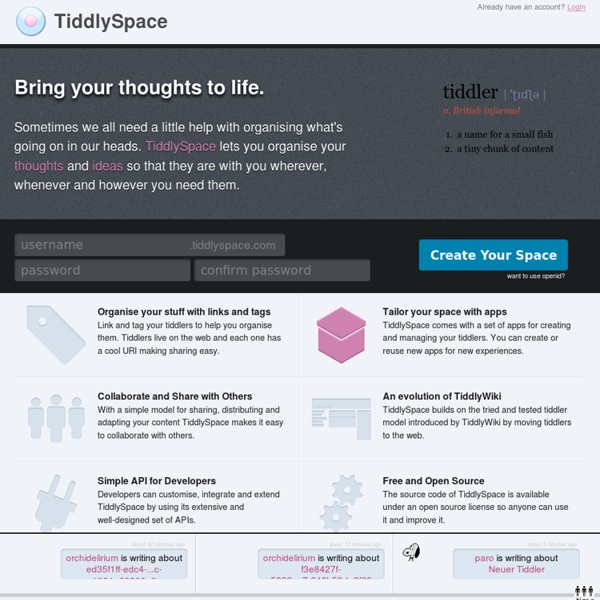
TiddlyHoster - Welcome giewiki - TiddlyWiki to the power of AppEngine TiddlyWiki — a non-linear personal web notebook Welcome To Tank a TiddlySpace tiddlyspace Welcome to TiddlyWiki created by Jeremy Ruston; Copyright © 2004-2007 Jeremy Ruston, Copyright © 2007-2011 UnaMesa Association <div id="javascriptWarning"> This page requires JavaScript to function properly.<br /><br /> If you do not use JavaScript you may still <a href="/tiddlers">browse the content of this wiki</a>. </div> savetest search TiddlyWiki Community Documentation (for TW <= 2.8.1) WelcomeFAQGlossaryDownloadContribute close allpermaview ccTiddly public — last modified on 11 September 2011 by bauwebijl Download (1.7.6) Download (1.9 - requires PHP5) Demo Release Notes CcTiddlyReleases Community Additional Info NB: ccTiddly currently has no official maintainer. not tagging Recent Tags Quick Search Complete Timeline... <<importTiddlers>> See [[Startup Parameters]]...
AndTidWiki - Android Apps on Google Play ☆ The dead-simple way to do notes and to-do’s ☆ Have you tried Springpad, Evernote, Remember the Milk, Wunderlist and other notes or to-do apps for your phone but think there’s just too much going on getting in the way of the actual note-taking? Tags, due-dates, categories, projects, font-styling, notes on the notes, and what-not. With MobisleNotes, we’re going back to basics. Well, ok. ☞ CHECKLIST/PLAIN TEXT SWITCHING Writing down ideas, or making a to-do list? ☞ FOLDERS, REMINDERS AND PASSWORDS What you need to stay organized and keep your notes safe. ☞ GLOBAL SEARCH Where did I put that cake recipe? ☞ NOTE COLLABORATION Co-work on notes with your friends or better half. ☞ BACKED UP AND SYNCED ACROSS ALL YOUR DEVICES iPhone, iPad, Macs or PCs, edit your notes wherever you want and your notes stay synced and backed up.
Editor Hey! I’m your first Markdown document in StackEdit. Don’t delete me, I’m very helpful! I can be recovered anyway in the Utils tab of the Settings dialog. Documents StackEdit stores your documents in your browser, which means all your documents are automatically saved locally and are accessible offline! Note: StackEdit is accessible offline after the application has been loaded for the first time. Create a document The document panel is accessible using the button in the navigation bar. Switch to another document All your local documents are listed in the document panel. Rename a document You can rename the current document by clicking the document title in the navigation bar. Delete a document You can delete the current document by clicking Delete document in the document panel. Export a document You can save the current document to a file by clicking Export to disk from the menu panel. Tip: Check out the Publish a document section for a description of the different output formats. Tables
MPTW - tiddlywiki powered up (2.7.3) Mathcell Project — a general purpose math engine for TiddlyWiki