


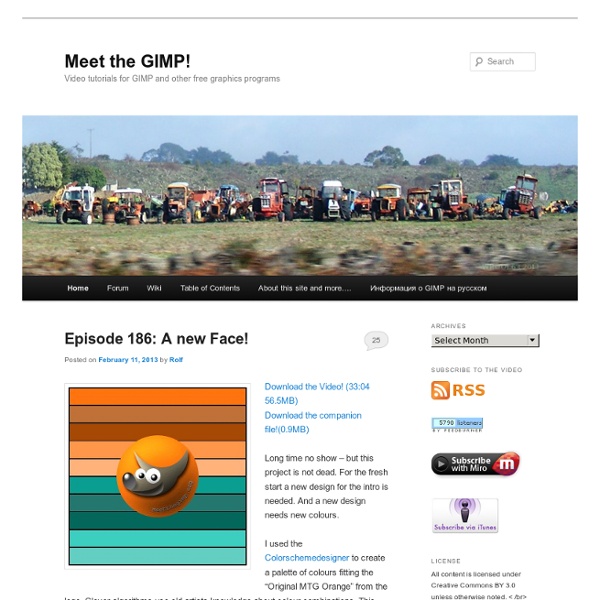
News, tutorials, community, contests about GIMP — gimpusers.com How to Use Clonezilla - Tutorial In past I have written articles describing differences between Clonezilla SE and CLonezilla Live and how to setup a Clonezilla server. However, many people kept asking me for instructions on how to use Clonezilla. That is why I decided to write this tutorial. For those of you not familiar with Clonezilla, it is a free disk cloning utility that will let you image hard drives via a USB or Ethernet connection. In this tutorial we are going to be using Clonezilla Live to clone a computer’s internal hard drive to a USB external drive. Download Clonezilla Live, burn the iso image (you can use the free Imgburn for this) and boot the computer from the CD. Most of the items in this tutorial are self explanatory, but I will go through all of them in case of doubts in any particular step. Saving the Image Insert the liveCD in you CD-ROM and boot from it. 1) At the first screen just click enter. 2) Next, choose your language. 3) Choose the way your keyboard is laid out. 13) Choose the “source” drive.
mygimptutorial.com - Gimp tutorials and resources CÓMO optimizar Ubuntu GNU/Linux para sistemas de escritorio v. 0.3 1. Introducción La configuración que trae por defecto Ubuntu GNU/Linux es perfectamente estable y segura. Sin embargo, es posible realizar pequeños ajustes que optimicen el uso de los recursos para tener un sistema de escritorio más ágil. No voy a entrar en valoraciones sobre si tal o cuál valor en este o aquel parámetro es mejor o peor. Sólo mencionaré que después de aplicar todo lo escrito aquí se obtiene una mejora en el rendimiento y la respuesta del sistema (no la he medido con ningún programa, se nota a simple vista). Los cambios que voy a proponer son aplicables con pequeños cambios a cualquier distribución GNU/Linux que queramos usar en nuestro escritorio. 2. 2.1 Swappiness Por defecto, en la rama 2.6, el núcleo de linux tiene este valor a un 60% (en la rama 2.4 no existe). - Consultamos el valor inicial: "sudo cat /proc/sys/vm/swappiness". - Probamos cómo responde el sistema al bajar el valor: "sudo sysctl -w vm.swappiness=10". 2.2 Consolas virtuales 2.3 Xorg 2.4 Cambiar el núcleo
GIMP Tutorials Gimp 60+ Best GIMP Tutorials of 2010 The Gimp is a fantastic and free piece of software that can run on all major operating systems and can do nearly any graphic related task! I have been using GIMP for over two years now and really appreciated the many tutorials I had at hand for when I was starting out. Best GIMP Tutorials of 2010 Read more Merry Christmas & Happy New Year Wallpaper in GIMP The festive Season is well upon us and the celebrations are only a few short weeks away, so in preparation this tutorial will help motivate you for the Holidays and produce an elegant wallpaper! Merry Christmas and Happy New Year Wallpaper Read more Creating Planets and Planetary Rings in GIMP This tutorial is very easy and the end result is all about what you prefer, so have fun playing around with colour and texture! Creating Planets and Planetary RIngs Read more Making a Watercolour-Paint Photograph in GIMP Watercolor - Paint Photograph in GIMP Read more How to Fake a Tilt-Shift Miniature Photograph in GIMP
70 creative Gimp tutorials Today, most businesses want a website. Some already have one. Others want one. What Do You Want? The first step is to decide exactly what you want on your website. * What kinds of information do you want to have on your site? * Will your site require regular updates? * Will you be engaging in e-commerce on this website? * Will you need a database? * How fast do you need the job done? * What is your budget? Start Your Search Doing a web search for someone that has the skills you will need for your website will still give you a humongous list of possible choices. Often, the web developers you are pondering are not located in your town. The first thing to do when considering a developer is to check out their website. * IS the website well-designed and attractive? * Is it easy to navigate? * Are there any broken links? * Is the information complete (introduction to staff, company location, contact methods, etc.)? * Does the site load quickly? * IS there a portfolio? Small Freelancers vs.
60+ Best GIMP Tutorials of 2010 The Gimp is a fantastic and free piece of software that can run on all major operating systems and can do nearly any graphic related task! I have been using GIMP for over two years now and really appreciated the many tutorials I had at hand for when I was starting out. Since the early days I have produced my own tutorials in an effort to give back to the open source community and so the purpose of this post is to share and acknowledge the hard work that people have put in into making these great tutorials of 2010! Best GIMP Tutorials of 2010 Photo Manipulations The Catch – going beyond the frame of photographs Reaching out from the frame Attack of the Clones – Cloning Attack of the Clones! Wedding Photo Enhancement Wedding Photo Enhancement Just to Big – Panoramic like photo Just Too Big! Enhancing the colors of your photos Enhancing the colors of your photos Glow FX extreme Glow FX Extreme The creepy zombie hand of death The creepy zombie hand of death! How to turn a photo into a Sketch drawing