


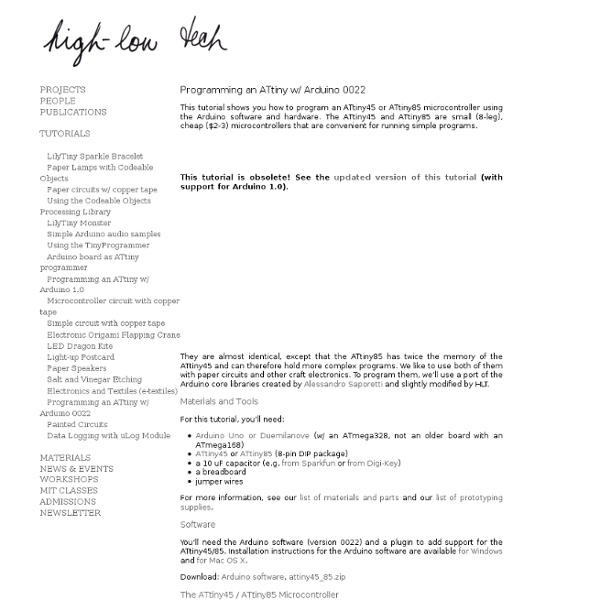
Mosquino: energy harvesting board Mosquino is a software-compatible derivative of the open-source Arduino platform that is designed for extremely low power consumption, operating from ambient (harvested) environmental energy sources such as heat, sunlight and vibration. (Or coincells, if you’re not feeling adventurous.) Note: This project is in its early beginnings, and has not been exhaustively tested yet. Why Mosquino? Important specs: Operating voltage range: 1.8 ~ 3.3V Input voltage range: Depends on power shield (the board expects to receive 1.8 ~ 3.6V pre-regulated or 0 ~ 6V unregulated from the power shield). Downloads / design files WARNING – This is a very new project and these have not been fully tested yet. Mosquino’s code and design files are now hosted on Google Code. If anyone has built the old ‘rev1′ version, its design and support files can be downloaded below. Arduino board support dropin rev1 (11/17/2010) – updated to Arduino 0020 core/libraries, added I2C pin definitions. Low-power features:
How to Build an 8-Bit Computer Building an 8-bit TTL computer sounds like a daunting and complicated task, or at least it did to me when I started out on my journey to understand the architecture of a basic CPU. When it comes down to it, a CPU is fairly simple in operation once you learn the fundamentals behind all of its processes. This project is intended to help anyone interested in building their own computer and gaining the wonderful knowledge that comes along with the process. Don't be afraid to try, you can only learn. This project will start off by describing the basics of electronics. For this project you will need: 1.) Optional (but very useful): 1.) Useful Links for a Project Like This: Digital Computer Electronics: Cookbook:
PIC32 Pinguino dev board - $31.46 For PIC fans, or anyone who wants a dev board with a little more horsepower under the hood, the PIC32 Pinguino presents a step up from Arduino. This board is the same size and shape, but has a 32-bit microcontroller, running at 80 MHz with a huge amount of flash and RAM for intensive application. It also has some neat extras like a DC/DC converter input and a built in lithium-ion/polymer charger for portable projects. What is interesting about the Pinguino is that not only is it open source hardware, with all the files available online, but it also has a fully open source IDE for Mac, Win, and Linux. The IDE isnt the Arduino IDE, although it shares some similarities and sketches are written in the same way. However, please note that despite the board being very Arduino-like, it isn't an Arduino, isn't supported by the Arduino team or forums, and doesn't work with the Arduino IDE .
Aria G25 - Embedded Linux 25€ Aria G25 is a cost-effective System-on-Module (SoM) thought of to drastically reduce the development time needed to design a low-power and low-EMI Linux Embedded device. The more complex hardware like CPU, RAM, Ethernet, power and EMI components are integrated on a single SMD component in just 40x40 mm (1.57x1.57 inch) using an complex eight layers PCB permitting hardware designers to create their simple and cheap carrier boards. Software main features AriaG25 sections Click on the following image to take to see how it's simple to wire external components to design your custom board using Aria G25: Aria G25 is designed to boot a Linux Embedded distribution compiled for ARM9 architecure from a microSD or a SD card. We propose, by default, a ready-to-use Linux Debian distribution stored on a microSD card. Some ready to use bootable microSD cards are available on the microSD on-line catalog but they can be generated by yourself from binaries or from the sources following our tutorials.
Embedded Linux 39 low cost boards 39 low-cost boards for embedded Linux application development starting with Raspberry Pi. Want the list? Thanks to Google+, I just found this very interesting list of 39 low-cost development boards supporting embedded Linux development. Most of these boards cost less than US $200 and many of them cost less than US $100. The list was published on CNX Software’s Web site, which supplies more details on each board such as the price. Here’s the product list, including the processors used on the boards: Raspberry Pi Model B – Broadcom BCM2835 (ARM11)Rikomagic MK802 – Allwiner A10 (ARM Cortex-A8)Mele A1000 – AllWinner A10 (ARM Cortex-A8)Rhombus-Tech A10 EOMA-68 – AllWinner A10 (ARM Cortex-A8)Gooseberry board – AllWinner A10 (ARM Cortex-A8)A13-OLinuXino – AllWinner A13 (ARM Cortex-A8)VIA APC – Wondermedia WM8650 (ARM11)VIA ARTiGO A1200 – VIA Eden X2 (x86)VIA ARTiGO A1150 – VIA Eden X2 (x86)BeagleBoard Rev. The reason for pointing these boards out is because they are the symptom of a trend.
Arduino shrunk - how to use ATtiny13 with Arduino IDE Lots of different MCUs can be worked on using the Arduino IDE, not just the Arduino boards! Arduino IDE (Integrated Development Environment), currently in version 1.0, is a great system for programming the Arduino boards. It has an easy-to-learn intuitive interface and comes with all the necessary settings for the most common Arduino boards – Uno, Duemilanove, Nano and others based on ATmega168 and ATmega328 microcontrollers. The hardware-specific libraries are called cores and they are located under ~/sketchbook/hardware/xxxx/cores where xxxx can be either arduino or a hardware name that the developer of the libraries settled on – tiny, for example. So far I came across three different sets of libraries suitable for programming of ATtiny microcontrollers: Damellis’es ATtiny cores (can support ATtiny13 with additional configuration changes)Arduino-Tiny Cores (does not seem to support ATtiny13)smeezekitty’s core13 (ATtiny13 only) All ATTiny cores install in a similar way: Happy coding!
Self built MC HCK for $5 - mchck.org From the beginning, the MC HCK was conceived to be not only cheap to produce and sell, but it was also conceived to be buildable at home, at a low cost. In this post, we’ll show how to build a MC HCK at home. Getting the Parts All required and optional parts are listed in the BOM. Let’s quickly go over how to get the required ones. The MC HCK boards can easily be ordered from the usual suspects in China. You can sample a compatible MCU directly from Freescale. Passives These are common parts, and many people will already have them in some way or another. 100nf decoupling caps Cost: $1.85 for 100 2.2μf regulator caps Cost: $1.89 for 20 33Ω resistors Cost: $2 for 100 1kΩ resistors Cost: $0.99 for 50 LEDs Cost: $0.99 for 15 buttons Cost: $6+$1 for 50 Assembly Check out this soldering stop motion sequence taken while hand soldering a MC HCK: Software Once your MC HCK boards are soldered, use the wiki to get started with the software library.
MatchboxARM by George & Bogdan The MatchboxARM team is proud to announce the upcoming release of a robotic platform especially made for balancing robots and line follower robots development.. The robotic platform feature: a motor driver for 2 motors based on L298 IC connector for SWD (debugger)connector for USARTconnector for SPIconnector with analog inputs for reflectance sensor array board (used for line folower robots)2 x connectors for MPU-6050 boards (MPU-6050 Breakout Board from Sparkfun and MPU-6050 GY-521 board) used for balancing robots 3.3V and 5V voltage regulators Soon we will add more rewards featuring this robotic platform and also demo videos! The photos show the three boards of the robotic platform, the motor driver board, the control board and the board with line sensors. MatchboxARM fits a powerful 32-bit ARM chip, that runs at 72MHz and has 64Kb flash memory. Is a tiny revolution in rapid electronics prototyping. So we did it! Now you understand where the name MatchboxARM came!
Arduino CNC Shield – 100% GRBL Compatable | Protoneer.co.nz Do it yourself CNC projects are popping up everywhere and we decided that we wanted to contribute to the growth. Here are a few of our design goals: Modular Design – We wanted to do more than just keep cost down. We wanted things to be reusable and up-gradable. (Arduino , Individual Stepper Motor Drivers and more…)Compact Design – Squeezing a 4 axis design into a board the same size and Arduino Uno.Opensource Software – 100% GRBL compatible (G-Code Interpreter)Evolving Development – We are keen to improve on the design and welcome all feedback. Arduino CNC Shield V3.10 – GRBL v0.9 compatible (PWM Spindle + Soft limits) Arduino CNC Shield V3.00 Arduino CNC Shield V2.00 Availability If you are interested in updates please add your email address to the following mailing list and we will send you more details as the shield develops. Arduino CNC Shield – Mailing List Board Layout The following image displays the functionality of the Arduino pins as used by GRBL. GRBL Pin Layout Extra pins: Versions
Hacking Transcend WiFi SD Cards UPDATE: This post has been featured in the Hacker News front page! Thanks! I have also updated this post with additional information (at the bottom) revealing a backdoor for running shell-scripts on startup, no exploit required! UPDATE 2: fernjager has published his work on how to rebuild the original firmware (i.e. creating custom firmwares). I am a recent and proud owner of a Transcend WiFi SD card. I was instantly amazed by the obvious fact that this small device can not only store 16GB -there's even a 32GB version available- in such a tiny space, but is an embedded system fully capable of running applications, including a webserver, communicating with other devices over WiFi, and even powering its own wireless network. This post is written with the intention of exposing not only the exploits which will allow you to root (or jailbreak) the device, but also the process of discovering and exploiting bugs, some of which are a dead end, while others lead to the holy root B-) Et voilà!