


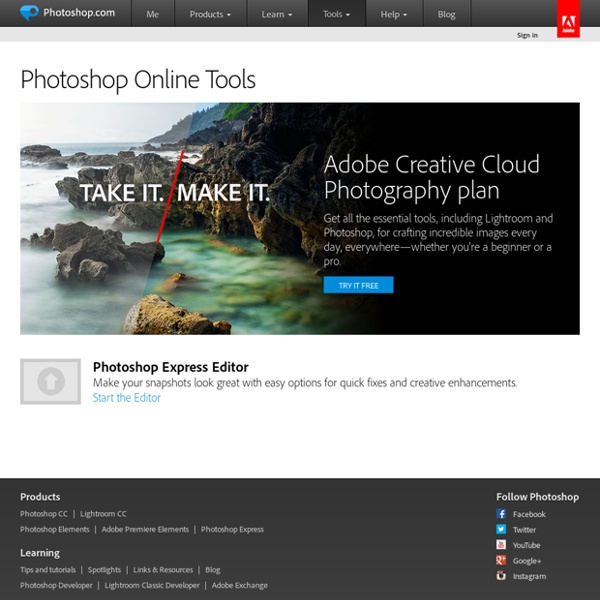
https://www.photoshop.com/tools
Related: Photography • Boîte à outils communicationHundreds of Free Photoshop Shapes There are thousands of free Photoshop shapes available that you can install and easily use right inside of Photoshop or another free photo editor. Photoshop includes only a handful of pre-installed shapes and with these free resources you can really spice up your photos. They can even be used to create completely new images. Font pairings: 20 perfect examples Finding font pairings that set each other off, don't fight the eye for attention, and harmonise without becoming homogenous and dull is tough for graphic designers. The age-old rule goes as follows: concord or contrast, but don't conflict. But with so many professional typefaces and free fonts to choose from, how do you find two that work in harmony? Here we bring you top font pairing tips, followed by 20 examples of perfect font pairings.
Improve your photography with clasical art. Adjusting your photographs to get the color 'just right' can be a chore. Think about this: The Old Masters of painting spent years of their lives learning about color. Why let all their effort go to waste on the walls of some museum when it could be used to give you a hand with color correction? When Photoshop entered the CS series it included a new tool called 'Match Color.' 12 Sites To Create Slideshows We often go on vacations with family to take some time out of our hectic schedule and have fun with our family. Mostly every time, we click pictures so that we can remember our golden vacations whenever we feel like. It feels great to look at old pictures when we had so much fun in our life.
Long Exposure Photography Tips Photographing the Ferris Wheel To photograph a Ferris wheel at night, move close and use a wide-angle lens to get as much detail as possible. Place your camera on a tripod and frame the image. Because we want all the elements to be sharp, choose a small aperture between f/11-f/32. Set your camera to either Manual or TV (Shutter Priority) mode and choose a shutter speed according to the speed of the lighted Ferris wheel, and the style you are after (anywhere between 1-30 seconds). 2016 Social Media Image Sizes Cheat Sheet Last updated: 4th December 2019 Social media platforms are forever changing the image sizes and formats, so to keep you all updated I have re-created the 2019 social media image sizes cheat sheet and updated it to 2020. The need for strong social media presence has soared in 2016 and will only increase in prominence in 2020. This is why you really need to keep up to speed with your business / brand / personal profiles, and to optimize them with the right images to represent you! “The 2020 Social Media Image Sizes Guide” below explains to you what the best image sizes are for each social network and the image types to use. Every major social media platform is listed on here so you’re up-to-date with social media platform optimization.
50 Incredible Photography Techniques and Tutorials Advertisement Over the recent months we’ve been presenting various showcases of photography – while many readers hated the showcases, most readers found them inspirational and perfect for a lousy workday’s morning. However, what we should have done in the inspirational posts is not just provide you with some inspiration for your work, but also present useful photographic techniques which can help you to achieve optimal pictures for your designs. The Ultimate Cheat Sheets for Photoshop and Lightroom Shortcuts The design team at setupablogtoday.com have created a series of incredibly handy cheat sheets for all Adobe Creative Cloud programs. Below you will find the ultimate keyboard shortcut cheat sheets for Photoshop and Lightroom. If you use either of these programs, learning the keyboard shortcuts for the tools you most commonly use can save you a LOT of time and improve your work flow. You’ll also feel like a boss by minimizing your mouse usage :) If you’re interested in a high-res PDF, you can nab them here: PHOTOSHOP | LIGHTROOM For keyboard shortcut cheat sheets to the rest of the Adobe CC programs, visit setupablogtoday.com
The 10 Best Tools for Visual Storytelling (Content Creators, Rejoice!) With consumers' attention spans being less than that of a goldfish, visual storytelling is more important to #ContentMarketing than ever! Here are 10 visual storytelling tools to make your content more relevant. Click To Tweet Are you incorporating visual storytelling as part of your content marketing strategy?