


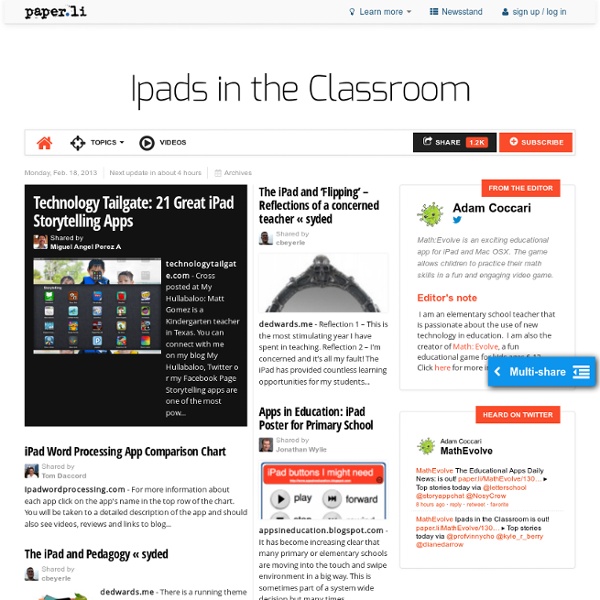
http://paper.li/MathEvolve/1309107859
Related: monicaisazaPencil Portrait Lessons In the last lesson on eyes we talked about the various problems that artists run into when trying to draw eyes as realistic as possible. In this lesson, we will begin the drawing process. There are two things that you need to do in order to in order to get started. The first is to make sure you are using the right tools. If you have trouble finding the tools locally, or if you would simply like to help support this site, you can purchase the tools directly from my Shopping Center by clicking on the Pencil Portrait Supplies link in the upper left section of this page. Preposition Builder Preposition Builder, by Mobile Education Store, is another feather in Kyle Tomson’s hat! This dedicated dad has been developing solid speech & language apps for quite some time and Preposition Builder moved him into the mainstream. This app is a wonderful learning tool for all kids at some point in their development. We found this app especially helpful with ESL students, of all ages.
Lindbergh Live Do you ever feel like this? I did not enjoy the circus as a child. The sights, sounds and smells were too chaotic for me. I felt sorry for the animals, the clowns scared me and I thought the motorcycle in the Cage of Death was careless and foolish. I was, however, amazed by the plate spinners. They made it look so easy, spinning here and twirling there, running from plate to plate.
The Must-Have App Review Rubric Added by Jeff Dunn on 2011-11-22 So you just downloaded a few educational apps that you think might be useful in your classroom. How do you accurately compare and contrast them? Thanks to a new app review rubric from by eMobilize , it’s easier than ever to understand just how useful an app may be in the classroom. On a related note, the Edudemic Directory features many educational apps and lets you quickly compare them to see how they stack up. How To Search Free Ebooks Independently Like A Search Engine How To Search Free Ebooks Independently Like A Search Engine Ideally, the first step that you need to take is to identify the status of the ebook title that you’re searching for – to identify whether it’s free or not. A quick search through your favorite search engines should give you a pretty good idea. If the results you’re getting are mostly from Amazon, Barnes & Nobles, or basically any book review sites out there, chances are, you’re searching for a commercial book. From this set of results, it’s quite safe to say that chances are quite high that both ebook and paperback versions for that title are not free. However, in certain circumstances, a commercial paperback book does not always mean that its digital / ebook version is not free.
Educreations: DIY Whiteboard Video Tutorials on the iPad The new app from Educreations is available in the Apple App Store today (iTunes link). The app is designed to make it easy to create, narrate, and record whiteboard video tutorials on the iPad and to share them with others. A Web version of the startup's whiteboard app has been available for some time now, but it's the native app for an iPad that makes this sort of tool make sense -- it's so much easier to write on a whiteboard with the finger than it is with a mouse, if nothing else. Educreations is hardly the only app like this available for the iPad (I covered the very similar app ShowMe over on MindShift this summer, for example). But while Educreations' iPad app might be late to the whiteboard app market, its entry is a solid one. Educreations hosts the video creations themselves on educreations.com (helpful for schools that block YouTube), and teachers using the site can opt to share videos privately with a set group of students or share them publicly so anyone can see them.
How-To: Remotely Wipe an iPhone Using Exchange The thought of your iPhone or iPod touch falling into the wrong hands is enough to scare anyone. The iPhone does have the passcode function to keep prying eyes out, but what if that’s not enough? In a corporate environment, the loss of a device like this is a major ordeal. Apple has touted the MobileMe remote wiping capabilities, but what if you don’t use MobileMe? If you are in a corporate environment, you probably connect to an exchange server for mail. 15 Ways To Use The New iPad In Classrooms A Useful Twitter Cheat Sheet 3.97K Views 0 Likes Think you're supposed to actually type a full 140 characters for each tweet? Digital Art Journaling – Resources/Tutorials/Links Art Journaling is HOT right now. It’s a fun way for each individual to get Artsy while Journaling one’s life stories. Art as therapy is the premise and, evidently, judging by the sheer number of blogs and folks who are doing it, it must be working!. The art, itself, may be the therapy, using the raw emotion to influence their design in the art. But, more often, some journaling is added to the piece. It can be hidden, as in the piece below, if it is posted and the artists wishes the journaling to remain private.
The iPad as RTI Intervention Toolkit While waiting for the iPad to arrive in my reading intervention classroom, I’ve had a lot of time to think and plan how I will use the device. Ground Rules I don’t want hundreds of apps. I’m looking for a few favorites. I don’t want more drill and kill. The reading intervention programs I teach do their fair share of drilling and killing (to great success) so I don’t need more of the same. Best iPad Apps for Autism and Asperger's Syndrome I am the mom of a beautiful and amazing son who just happens to have a diagnosis of High Functioning Autism. A few months ago I read an article on Blogher called ”The iPad a Near-Miracle for my son.” It immediately caught my attention not only because of Shannon’s beautiful writing and story, but because I am always looking for opportunities to help our son succeed. I am blessed to have a small career here as a product reviewer, so I bravely contacted a lovely Apple PR person about my story.
Blogs in Plain English - Common Craft - Our Product is Explanation You've seen the word, you've seen the web sites and you may even have one. But have you ever wondered: What's the big deal about blogs? To make sense of blogs, you have to think about the news and who makes it. We'll look at news in the 20th vs. the 21st century to make our point. In the 20th century, the news was produced professionally.