


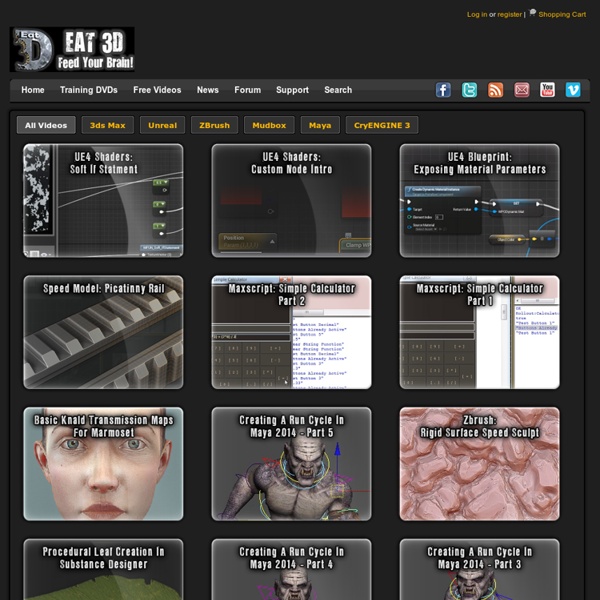
Making of 'Hunter' by Alessandro Baldasseroni Modelling I tried to stay as close as possible to the given reference (Fig01), which was just a ¾ sketch depicting the main proportions, with some details here and there, and the colour scheme for texturing. Not having an overly detailed sketch is good for me, since it allows more room for personal touches and pushes me to figure out visual and mechanical detailed solutions, whilst still keeping the overall feeling unaltered. I immediately recognised three kinds of elements that I had to deal with: a generic male body covered with a dark grey under suit; a dark-blue, light, rubber armour; and a metallic, light-blue, heavy armour. Fig. 01 Fig. 02 As you can see, I left the facial features and most of muscle definition undefined, because those parts were supposed to be covered by armour. No special techniques were used here, and once again the modelling was in subdivision with the very same stack as shown in (Fig03). Fig. 03 Fig. 04 Fig. 05 Fig. 06 Fig. 07 Fig. 08 Fig. 09 Fig. 10 Fig. 11 Fig. 12
Making of a Girl Details Skill Level:IntermediateTechniques:digital paintingUsed Software:PhotoshopCompletion Time:2 hoursAds: In this tutorial Steve Argyle shows us how to Paint like a quasi-famous hack in ten easy steps! For the first step of any piece of art, worry about nothing but structure and proportion. Now you can define the shapes with a little more emphasis on contour. At this point, we can start roughing in values. More of the same. The rough value is all here now. Now I’m executing on the high contrast for the eyes, by adding some bright tones to the sclera, darkening the eyeliner and iris, and putting in some highlights. I’m continuing to add some refinement and detail here, mostly to the lips. At this point, go over the whole image, darkening and lightening here and there. And now, it needs color. I thought the cheek bones were a bit strong, so I softened them.
25 Best Free ZBrush Tutorials ZBrush is a digital sculpting tool that has features of 3D/2. It have many features includes 3D Brushes, Polypaint, Illustration, Transpose, and ZSpheres etc. ZBrush tutorials propose you to learn more about the artistic side of your nature, giving you a chance to recreate your imaginary images, being able to emphasise each detail, making them a part of the real world. Here in this article, I have collected very useful and cool best Zbrush tutorials for your next projects. With the help of these following tutorials your can improve your skill. People who read this article also read: 1. This creature was designed for a short film that I wrote two years ago. Making Of Sanlik 2. The Sculpt for the model come from the movie Punisher Warzone. Modeling The Punisher 3. The main idea of this personal project of mine was to create an illustration of a futuristic warlord. Making of Warlord by Darukin 4. A ZBrush speed sculpt created by Jesse Sandifer. Speed Sculpt Amph Man 5. 6. 7. 8. 9. 10. 11. 12.
Tutoriels de base pour Zbrush - Graphismologie 21 Advanced Photoshop Tips, Tricks and Tutorials Roundup Even if you are really familiar with Photoshop, you’ll always find ways to master and evolve your skills further. I’ve compiled a ton of Photoshop articles which will give you different tips on how to use and improve your Photoshop skills, as well as teach you some new techniques that you may not know. In this article, you’ll find several simple but effective photo enchancing techniques on topics such as how to choose the best image format for web or how to create croplet for repeatedly image editing process. You can never stop improving your web and graphic design skills, you can always find something new and handy as you’ll see in the following collection. 1. 10 Steps to Improving Your Photoshop Skills Ten useful tips that will improve your Photoshop skills such as subscribing to galleries and forums and reading magazines. 2. 9 Essential Principles for Good Web Design 3. 6 Photoshop Tips and Tricks That You Probably Don’t Know About 4. 5. 6. 7. 9. 10. 11. 12. 13. 15. 16. 17. 18. 20. 21.
Photoshop Amateur and professional photographers alike use image editing software to make the most of their pictures. The most well known and popular image editing software, Photoshop, is an amazing tool that can help turn It’s 2014 and we’re willing to bet that even more people will be experimenting with Adobe Photoshop this year than ever before. Every single day, more and more people are learning about this powerful Finding a list of CG textures can sometimes prove to be quite an annoyance. You see, there are a lot of lists out there and they do comprise of CG textures but that’s not the problem. 3D Text Effects are a vital part of any Photoshop user’s arsenal. Want to learn how to do a face dissolve effect in Adobe Photoshop? A shoe and an Aquarium does not sound to be on the same track. Photographs are the best way to preserve our sweetest memories forever. Being in love is a magical thing but when a break up happens, it usually happens hard.
sebastiao tapajos rapidshare free files download - Page 1 - (60 files): No torrent Altamiro Carrilho, Gilson Peranzzetta, Maurício Einhorn e Sebastião Tapajós - 1999 Encontro De Solistas.torr Hash:78efcc1c7c2891371f131ebe3e6c50e840a0af76 Torrent Name:Altamiro Carrilho,Gilson Peranzzetta,Maurício Einhorn eSebastião Tapajós- 1999 Encontro DeSolistas Tags:Music Size: 98.91Mb Files: 01Tico-Tico NoFubá.mp3, 9.39Mb 02 Jaguari.mp3,6.97 Mb 03 ChicleteCom Banana.mp3, 6.26Mb 04Taiaçupeba.mp3,4.69 Mb 05Pedacinhos DoCéu.mp3, 10.12Mb 06 Choro Nº11.mp3, 4.41 Mb 07EstaçãoBarueri.mp3, 7.08Mb 08 Chega DeSaudade -Corcovado.mp3, 7.84Mb 09 Guaraú.mp3,6.17 Mb 10 EstamosAí.mp3, 6.20 Mb 11Assum Preto.mp3,5.22 Mb 12 AquarelaDo Brasil.mp3, 7.18Mb 13 Tocata ParaBilly Blanco.mp3,9.47 Mb 14 UmChorinhoDiferente.mp3, 7.75Mb AlbumArtSmall.jpg, 10.50Kb AlbumArt_{64FEDF9A-9C8F-4B54-B2C1-A9F1E142259B}_Large.jpg, 47.43Kb AlbumArt_{64FEDF9A-9C8F-4B54-B2C1-A9F1E142259B}_Small.jpg, 10.50Kb Folder.jpg, 47.43Kb capa.jpg, 35.63Kb
Les rÈgles typographiques Les RÈGLES typographiques Si vous vous heurtez à un problème de typographie, n'hésitez pas à nous le poser : animinfo70@ac-besancon.fr La typographie, de même que la mise en page, constitue une science à part entière et fut un métier qui ne s'improvisait pas. Les facilités qu'offre l'ordinateur en matière de traitement de textes et de mise en page le font souvent oublier. Il est dommage de voir des productions scolaires qui ne respectent pas les règles de base, ce qui nuit à l'image de l'enseignement quand ces textes sont diffusés au "public", même constitué de parents d'élèves indulgents. Les journaux et revues qui ne respectent pas les règles typographiques (ni même orthographiques) en usage depuis des siècles sont de plus en plus nombreux. L'objectif de la typographie est de faciliter la lecture tout en rendant l'impression harmonieuse au regard, et les règles ont été établies pour lever des ambiguïtés qui peuvent conduire à des contresens, et qui ralentissent le lecteur. La ponctuation
47 Amazing CSS3 Animation Demos Here is a compilation of 47 jaw-dropping CSS3 animation demos. They demonstrate the possibilities of the CSS3 transform and transition property. Some are very useful and can be used as Javascript alternatives. Most of them are simply to look cool. CSS3 Clock With jQuery Analogue Clock 3D Cube That Rotates Using Arrow Keys Multiple 3D Cubes (Slide In/Out) CSS3 Accordion Auto-Scrolling Parallax Isocube Image Gallery Matrix 7 Javascript-effect Alternatives Using CSS3 Image Hover Effects Turning Coke Can (Control With Scrollbar) 3D Meninas Polaroid Gallery Space Note: this one is graphic intense and takes a while to load, but the result is crazy! Mac Dock Drop-In Modals Sliding Vinyl Zooming Polaroids Animated Rocket Poster Circle Morphing Cubes Falling Leaves Animated Polaroid Gallery Spotlight Cast Shadow Colorful Clock Lightbox Gallery (Draggable) Elastic Thumbnail Menu Coverflow Snowflakes jQuery DJ Hero Dynamic Stacking Cards Another Image Gallery Snow Stack (Control With Arrow Keys) Animated Pricing Column
Flavors.me : The Digital You