


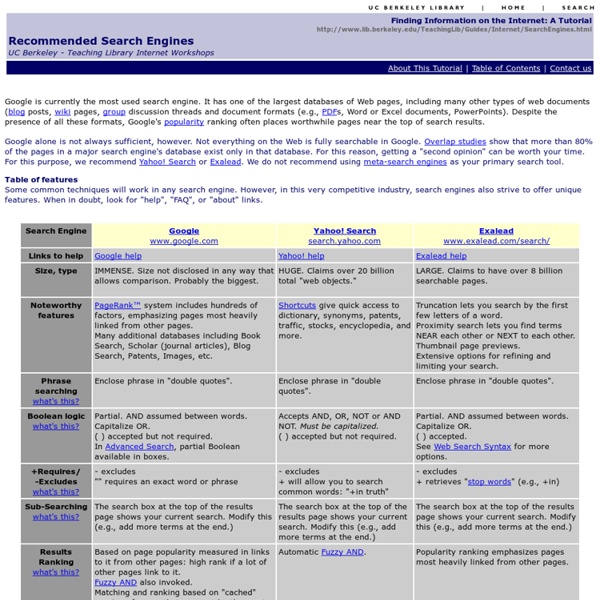
The 10 Most Useful Search Engines for Beginners, 2012 April, 2014 Most people don't want 290 search engines, especially people who are internet beginners. Most users want a single search engine that delivers three key features: Relevant results (results you are actually interested in) Uncluttered, easy to read interface Helpful options to broaden or tighten a search With this criteria, 10 Reader Favorite Search Engines come to mind. These 10 search sites should meet 99% of the searching needs of a regular everyday user. Below is a changing list of user favorites, compiled from reader email suggestions. Submit a Site: you are welcome to suggest a search engine for inclusion in this list. 1. At first, DuckDuckGo.com looks like Google. 2. The Ask/AJ/Ask Jeeves search engine is a longtime name in the World Wide Web. 3. Bing is Microsoft's attempt at unseating Google. 4. Yippy is a Deep Web engine that searches other search engines for you. 5. Webopedia is one of the most useful websites on the World Wide Web. 6. Yahoo! 7. 8. 9. Try Mahalo. 10.
Understanding user-agent strings (Internet Explorer) Updated: July 2013 Here we discuss the user-agent string, which identifies your browser and provides certain system details to servers hosting the websites you visit. We'll also learn how to view your user-agent string, understand tokens used by recent versions of Windows Internet Explorer, and understand registry keys that affect the user-agent string. We'll cover these sections. Introduction When you visit a webpage, your browser sends the user-agent string to the server hosting the site that you are visiting. Because certain non-Microsoft sites add details to the user-agent string, it's important to understand the user-agent string. Understanding the user-agent string When you request a webpage, your browser sends a number of headers to the server hosting the site that you're visiting, as shown here. These headers occur during a negotiation process that helps the browser and the hosting server determine the best way to provide the requested information. Viewing the user-agent string
Subject Directories The URL of this page is: Recommended General Subject Directories: Table of Features How to Find Subject-Focused Directories for a Specific Topic, Discipline, or Field There are thousands of specialized directories on practically every subject. Use any of the Subject Directories above to find more specific directories. In ipl2 or Infomine, look for your subject as you would for any other purpose, and keep your eyes open for sites that look like directories. civil war web directories weddings web directories In About.com, search by topic and look for pages that are described as "101" or "guides" or a "directory."
transfer iTunes many PC's to 1 Not every household needs more than one computer running iTunes. In fact, as it becomes more common to stream music and videos to connected devices throughout the house, more homes may have just one PC. As that happens, you'll need to know how to consolidate iTunes libraries from multiple machines into a single, large iTunes library on the new computer. Due to the large size of most iTunes libraries, consolidating them isn't as simple as burning a CD and loading it on the new computer. Luckily, there are a number of methods--some free, some with small costs--that can make this process easier. 1. iTunes Home Sharing Home Sharing, available in iTunes 9 and higher, allows iTunes libraries on the same network to copy items back and forth. To consolidate libraries, turn on Home Sharing on all the computers you want to merge and then drag and drop the files to the computer that will store the merged library. Some apps will copy via Home Sharing, some may not. 2. 3. 4. 5. iPod Copy Software 6.
CloudSurfer (Web Browser) ★★★ Limited time sale. Only $1.99 30%OFF ★★★ CloudSurfer is a web browser supporting Firefox Sync, bidirectional Dropbox Sync, saving web page as eBook and many other features with a beautiful and clean design. No complex configuration and setting page. ● Unique Features ● ★ POWERFUL GESTURE RECOGNIZERThe unique gesture recognition user interface gives you the closest experience and operation of the mouse gesture of all the popular PC browsers. ★ FIREFOX SYNCCloudSurfer brings all your bookmarks from your Firefox back to iPad. ★ SAVE AS EBOOKCloudSurfer is the only browser can save webpages as ebooks and view them in iBooks or other ebook readers. ★ TRUE BI-DIRECTIONAL DROPBOX SYNCUnlike other browsers just give you 1-way uploading to Dropbox. ★ AD-BLOCKBlock all the annoying advertisement by AdBlock+ Easylist. ★ DOWNLOAD ALL IMAGESCloudSurfer can download all the images and automatically save in a new folder. What's new Screenshots Share with Others ShareThis Last changed: Mar 27, 2012 Size:
Advanced Search - Web Search Help Narrow down search results for complex searches by using the Advanced Search page. For example, you can find sites updated in the last 24 hours or images that are in black and white. Do an Advanced Search Tip: You can also use many of these filters in the search box with search operators. Advanced Search filters you can use Language Region Last updated date Site or domain Where the search terms appear on the page SafeSearch Reading level File type Usage rights (find pages that you have permission to use) Size Aspect ratio Color Type (face, animated, etc.) Multiple iPods on 1 PC Many households--or even individuals--face the challenge of trying to manage multiple iPods, iPads, or iPhones one just one computer. This poses a number of challenges, including keeping each person's music and apps separate, to say nothing of different levels of content restriction or the potential for messing up each other's preferences. There are a number of ways, using the tools built into iTunes and your operating system, to make managing multiple iPods, iPads, and iPhones on one computer easier. These four methods are listed from easiest/least troublesome to maintain to the least precise. 1. Individual User Accounts Creating a different user account for each person using the computer essentially creates a completely new, independent space in the computer for each person. Since each user account is its own space, that means each user has their own iTunes library and sync settings for their iOS device. 2. 3. So, even though it's messy, this is a very easy way to manage multiple iPods.
15 Best Free Open Source Ecommerce Platforms When it comes to open source ecommerce platforms, there are plenty to choose from. Here, we take a close look at the 15 best available, which should help guide you in the right direction. I’m not going to lie- finding the perfect platform is not easy. Each one has its own set of pros and cons and has been designed with a slightly different user in mind. Uploading products and customising your store can be very time consuming, so make sure you have given several platforms a try before you make that final decision and integrate one into your site. 1. You’ve only got to look at Magento’s client list to realise what an excellent piece of open-source software it is. 2. osCommerce (free) osCommerce is absolutely free under the GNU General Public License and caters very well to most people’s needs. 3. Not only does OpenCart look great, it’s extremely scalable. 4. Spree is an open-source ecommerce platform for Ruby on Rails. 5. 6. VirtueMart, which has been designed to work alongside Joomla! 7.
Evaluating Web Pages: Techniques to Apply & Questions to Ask 1. What can the URL tell you? Techniques for Web Evaluation : 1. Before you leave the list of search results -- before you click and get interested in anything written on the page -- glean all you can from the URLs of each page. 2. 2. 1. INSTRUCTIONS for Truncating back a URL: In the top Location Box, delete the end characters of the URL stopping just before each / (leave the slash). Continue this process, one slash (/) at a time, until you reach the first single / which is preceded by the domain name portion. 3. Check the date on all the pages on the site. 3. 1. What kinds of publications or sites are they? Are they real? 3. Expect a journal article, newspaper article, and some other publications that are recent to come from the original publisher IF the publication is available on the web. Look at the bottom of such articles for copyright information or permissions to reproduce. 4. 1. a. Type or paste the URL into alexa.com's search box. b. 1. 2. 5. 1. 2. WHY?
Facetime between 2 dev, same ID Do you want to place calls between two iDevices using the same Apple ID? By default, all devices connected to the same Apple ID utilize the primary email address associated with that Apple ID. This emails they'll all ring if a FaceTime call is placed to that email address. It also means you can't place a class between two devices, just as you can't use one home phone to place a call to your house and answer it with another phone. To place a FaceTime call between two of your Apple devices, you will simply need to add a new email address to one of the devices. You can add a new email address to FaceTime in the iPad settings. Once you add a new email address, you must verify it by going to that email's inbox. Don't have another email address?
30 Specialist (and Super Smart) Search Engines Google is widely (and rightly) recognised as the mother of all search engines. But, if you need to drill down your searches by more specific details, do you trust Google to give you what you need every single time? Here’s a collection of 3o vertical search engines which you should have up your sleeve when you need some specialist power. Flights / Travel 1. 2. 3. 4. 5. Images 7. 8. People 9. Forums 11. Music 12. Audio and Video 16. Resources 18. Domain names 20. Icons 22. Private search 25. Similar websites 26. All-rounders 27. While some of these are better alternatives to Google and the other major engines, for the most part, the big boys do it incredibly (incredibly, incredibly) well. olly via shutterstock
Searching Common English lang.errors Use the search form below to find words and phrases on this site. About this Search Engine E e.g. / i.e. each early adapter earmarks / hallmark earth, moon easedrop ecology / environment economic / economical ecstatic ect. -ed / -t edge on eek / eke efforting ei / ie either / or, neither / nor either are / either is eighteen hundreds / nineteenth century electrocute elegy / eulogy elicit / illicit ellipses email embaress emergent / emergency emigrate / immigrate eminent / imminent / immanent empathy / sympathy emphasize on emulate / imitate end result enamored by endemic / epidemic engine / motor English / British enjoy to enormity / enormousness enquire / inquire ensuite ensure / insure enthuse entomology / etymology envelop / envelope envious / jealous enviroment epic / epoch epicenter epigram / epigraph / epitaph / epithet epitomy eponymous equally as equivocate / equal -er / -est error / err -es espouse / expound / expand et al.
s | Password Haystacks: How Well Hidden is Your Needle? ... and how well hidden is YOUR needle? Every password you use can be thought of as a needle hiding in a haystack. After all searches of common passwords and dictionaries have failed, an attacker must resort to a “brute force” search – ultimately trying every possible combination of letters, numbers and then symbols until the combination you chose, is discovered. If every possible password is tried, sooner or later yours will be found. The question is: Will that be too soon . . . or enough later? This interactive brute force search space calculator allows you to experiment with password length and composition to develop an accurate and quantified sense for the safety of using passwords that can only be found through exhaustive search. <! (The Haystack Calculator has been viewed 8,794,660 times since its publication.) IMPORTANT!!! It is NOT a “Password Strength Meter.” Since it could be easily confused for one, it is very important for you to understand what it is, and what it isn't: Okay.