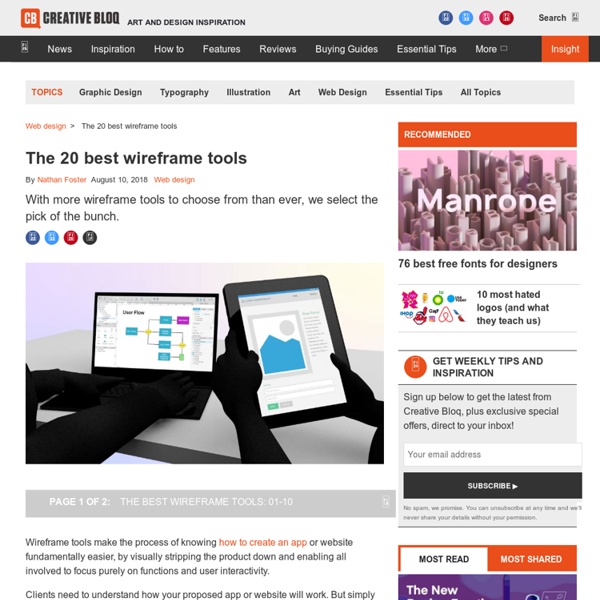Skala, a Mac app by Bjango
Are we there yet? We’ve been working extremely hard on Skala, but aren’t ready to show it to the world just yet. We’ll know we’re ready when we can use Skala full time on our own projects. Everything’s going well and each day is another step towards that goal.
#IW3Iia
So you've just taken some killer photos with your new DSLR, or you captured a great video with your iPhone — what's next? While it feels natural to just post media quickly to your Facebook Page, sometimes great photos or video need their own home in the form of a personal website. But on the other hand, it's not easy to make a website layout that complements rich media. In order to make a great website, professional web designers take advantage of mockup tools to analyze layout, design and functionality. Taking advantage of these applications (some of which are 100% free) is a wise move — especially if you're interested in creating a professional website for your photography or video.
Affinity Designer - Logiciel de conception graphique professionnel pour Mac
In its first year of launch, Affinity Designer received 3 major updates, including 100s of new features and improvements. All delivered to Affinity Designer owners for free. Check out just some of the updates included in the very latest version 1.4, released December 2015: Artboards Canvas rotation PDF/X support Overprint Trim, bleed, crop marks Pantone® support Global colours Movable rotation centre All new typography controls Customisable shortcuts History snapshots Recent fonts list Full DCI-P3 panel support Saveable views Split-toning adjustment Full El Capitan support New languages Contrast Negate blend mode added
10 top prototyping tools
There are many web tools around that can help you with all sorts – how to start a blog or new website – or provide some much-needed web design inspiration. Prototyping tools can help us solve design problems before writing even a single line of code. Prototypes bring our ideas to life, and in doing so can change the way we design. Today's clients want to see interactive prototypes; these show the concepts in action and help them see how their ideas will take shape. The possibility of quickly sharing different iterations of ideas with clients can accelerate the design process. This flexibility becomes even more significant when we consider the many device formats we must now factor in.
3 ways to create website mockups
There's lots of ways to create a mockup. It's true there is no 'best' approach, but depending on certain UI and UX designers' styles and preferences (and the design process), some will work better than others. Jargonbuster: Mockups, wireframes, prototypes In this article, we'll look at the pros and cons of mockup tools, graphic design tools, as well as coded mockups that start to blur the lines with prototyping. 01. Using bespoke tools
Solarized - Ethan Schoonover
Precision colors for machines and people Solarized is a sixteen color palette (eight monotones, eight accent colors) designed for use with terminal and gui applications. It has several unique properties. I designed this colorscheme with both precise CIELAB lightness relationships and a refined set of hues based on fixed color wheel relationships. It has been tested extensively in real world use on color calibrated displays (as well as uncalibrated/intentionally miscalibrated displays) and in a variety of lighting conditions. See the changelog for what’s new in the most recent release.
Atom Basics
Atom Basics Now that Atom is installed on your system, let's fire it up, configure it and get acquainted with the editor. When you launch Atom for the first time, you should get a screen that looks like this: This is the Atom welcome screen and gives you a pretty good starting point for how to get started with the editor. Terminology
3 top ways to build a website prototype
Asking 'What’s the best way to build a website prototype?' is like asking 'What’s the best way to make a website?' There is no single 'best' way. Each individual prototype, like each individual website, has its own styles, objectives, and strategies. In this article we’ll explore three of the most common website prototyping methods: presentation software (mostly for beginners), coded prototypes (intermediate to advanced), and specialised prototyping apps (for all levels of expertise). Explained: all you need to know about mockups, wireframes, and prototypes