


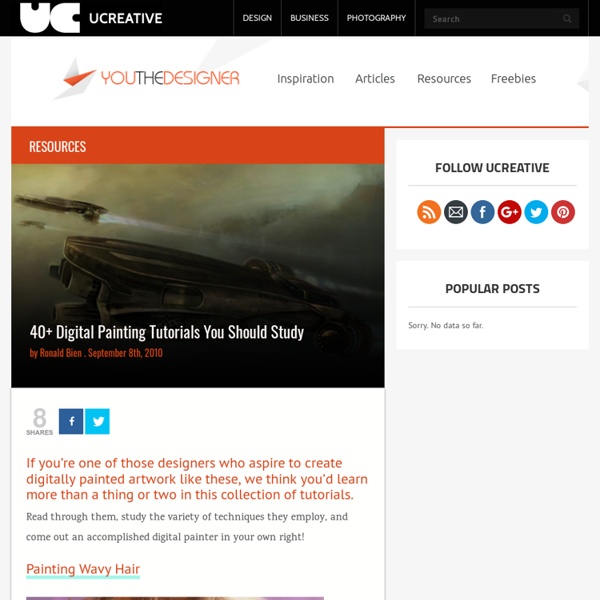
Astute Graphics Blog : Vector Halftone Week: introduction to vector halftones Welcome to Astute Graphics’ Vector Halftone Week! Each day this week, we will be publishing a significant new vector halftone-based blog article allowing you to both explore the possibilities of using vector halftones in your designs as well as providing free material. Today, this article will introduce what both a Halftone and Vector Halftone is, as well as preview what’s coming… What is a Halftone? The need for Halftones arose with printing. Through years of experimentation and fine tuning, printers developed several techniques, but the classic dot-type halftone became the common technology. Key to the art of reproducing artwork using dots is the ability to display a range of colors. To illustrate this, the image shown right is an original photo that we want to reproduce as a halftone. The diagram, left, shows how the 4 separation plates are stacked on top of each other to produce the final composite image. So, what is a “Vector Halftone”? Expanding on the possibilities References
20 Tutorials for Learning Digital Painting Techniques I’ve always loved browsing the insanely detailed and realistic artwork created by digitally painting in Photoshop, so this year I’m planning on setting aside some time to learn the basics myself. I’ve read through numerous online tutorials and have hand picked the best to share with you today. All the tutorials showcased in this post describe the step by step process and offer useful tips to help you get started with the art of digital painting. Despite being an extremely popular subject it’s pretty difficult finding guides or tutorials that actually explain the process in detail. There’s stacks of ‘speed painting’ videos you can watch in awe, but they don’t really offer any tips or advice. There’s also plenty of design process explanations, but most seem to be aimed at advanced artists and often resemble the image above, where the design goes from a rough sketch to the completed piece in just a couple of steps! Dianae Digital Painting Tutorial Zombie Portrait in Photoshop
MONOGRAMAS - DEMENGEOT Ch. ( X ) DEMENGEOT, Ch. "DICTIONNAIRE DE CHIFFRE-MONOGRAMMES DANS LES STYLESET RENAISSANCE ET COURONNES NOBILIAIRES UNIVERSELLES." Paris: Demengeot- Juliot, 1881, 2 Volúmenes. - Vol. I: Gran Folio (33x44), Una hoja con la primera pre-portada con título y dedicatoria del autor manuscrita a:Aglaïus Bouvenne, detrás un monograma, una hoja con un Heliograbado de Dujardin del retrato de Demengeot, una hoja en blanco, una hoja repitiendo la 1ª portada igual que el primer folio, una hoja con la portada a dos tintas, rojo y negro, tres hojas numeradas en romanos, 98 páginas de la primera parte, 116 páginas de la segunda parte, 1 hoja con la justificación de la tirada, una hoja en blanco. - Vol. Sin duda es un libro en mayúsculas y el trabajo y diseño de los monogramas lo sitúan en la cumbre de esta especialidad. Esta será la última entrada dedicada al libro de Demengeot y con esta termino la serie de 10 entradas que han ocupado desde el mes pasado el espacio en Bibliotypes. Letra T Letra U Letra V
Creative Web Source Files as A Dose For Designers digg Success of your online business greatly depends upon the effectiveness of your design. So, creativity in your design is like your goodness in one’s good book. It’s not of the treat because all these professional UI elements are absolutely free for both personal and commercial use (read author agreement before use, because we’re not owner of these stuff) to make your design creative and eye-catching. Graphite WordPress Template 1.1 Surface iPhone UI Kit FL Studio Mobile Envelope Product box Open Book Mockup Wedding Site Template HTML5 Coming Soon Template Fuelbrand1 Cut Tiny Icons iPad and iPhone icons Clean and Sexy Form Elements Tutorial Thumbnail PSD Simple APP Login Box Download Box Dark pop-up menus Snow UI Kit Gallery States Basal Icons Circle Social Media Icons Sign Up Envelope Subtle Progress Bar Open Sign Mush Icons Dark Mysterious Web Elements 3D Layered Button Profile Tooltip Tweet Badge Solid UI Kit Header & Navigation Pack Massive Web Button and UI Set Textured Alerts Buy Now Button UI User Profile
3) The Block-In, Part One « Georgetown Atelier Abrieviated steps of this tutorial (click to enlarge) To view a high resolution file of the finished drawing click Here. I like to approach any drawing or painting project in these simple terms: 1) Envision what you want to express and what is most critical to communicate. 2) Work towards that vision, and take advantage of any unexpected discoveries that further it. 3) Solve the problems that are compromising your vision. In constructing a figure drawing, depending on the pose I will use different variations of a technique commonly referred to as a ‘Block-In’. Learning to work from the ‘Broad to the Specific’ is a reoccurring theme and educational cornerstone of the curriculum I teach. The design structure of the block-in (left) translates into the rendered version (right) Take notice of how the block-in on the left is a simplified or ‘distilled’ version of the further developed image on the right. Some design themes highlighted (click to enlarge) 2 ten minute quick Block-Ins (click to enlarge)
Hand Lettering Tutorial – Learn Lettering | seanwes In 5 Years, Searches for “Hand Lettering” Increased Over 1000%! Hey, Friend! Sean McCabe here. Hand lettering has experienced a massive resurgence. In just a few short years, nearly one million people have read my lettering guide! It’s no surprise you’re here: hand lettering is booming right now. Hand lettering is selling all kinds of products like prints and t-shirts too. As the world gets increasingly digital and automated, we find ourselves yearning for the hand-made and the authentic. We want to be reminded that there is a human with a soul behind the designs we see! Hand Lettering Gives You a Platform to Share a Message When you create beautiful lettering, it will attract an audience. People will slow down just to appreciate your beautiful art. You have people’s attention—now what will you say? Hand Lettering Tutorials & Classes Over the years, I’ve created countless lettering resources based on receiving thousands of emails from hand letterers like you. Check Out the Lettering Resources ↓
40 Awesome Illustrator Tutorials In this roundup we have showcased some of the creative illustrator tutorials from 2011. These include typography, character design, poster design, logo design, portrait design and many more. Enjoy!! Artistic Printing Inspiration in Illustrator and Photoshop Create a Lava Island Scenario in Illustrator Vintage Badge in Illustrator and Photoshop Create a Hellboy Poster in Illustrator Create a Jar Illustration and Splashy, Purple Text Effect Create an Adorable Puppy with Negative Space and the Paintbrush Tool How To Create a Grumpy Troll Character in Illustrator Create a Sparkly Female Portrait in Illustrator Create a Vibrant Abstract Vector Design Illustrator How To Create a Retro Badge/Emblem Style Logo How To Create a Colorful Abstract Poster in Illustrator How To Create an Intricate Vector Heart Illustration Create a Chalkboard Type Treatment Create a Vector Chopper with Illustrator CS5 and VectorScribe How to Create a Retro Style Textured Logo Creating an Illustrative Monogram Vintage vector textures
Why Beauty Matters | RCL Video Art Why Beauty Matters <p>JavaScript required to play <a hreflang="en" type="video/mp4" href=" Why Beauty Matters</a>.</p> Philosopher Roger Scruton presents a provocative essay on the importance of beauty in the arts and in our lives. In the 20th century, Scruton argues, art, architecture and music turned their backs on beauty, making a cult of ugliness and leading us into a spiritual desert. Using the thoughts of philosophers from Plato to Kant, and by talking to artists Michael Craig-Martin and Alexander Stoddart, Scruton analyses where art went wrong and presents his own impassioned case for restoring beauty to its traditional position at the center of our civilization. (For low bandwidth connection) Why Beauty Matters <p>JavaScript required to play <a hreflang="en" type="video/mp4" href=" Beauty Matters</a>. Like this: Like Loading...
Wrong Side of the Art - high resolution posters for horror, sci-fi, exploitation, cult, trash, adult and B-movies.