


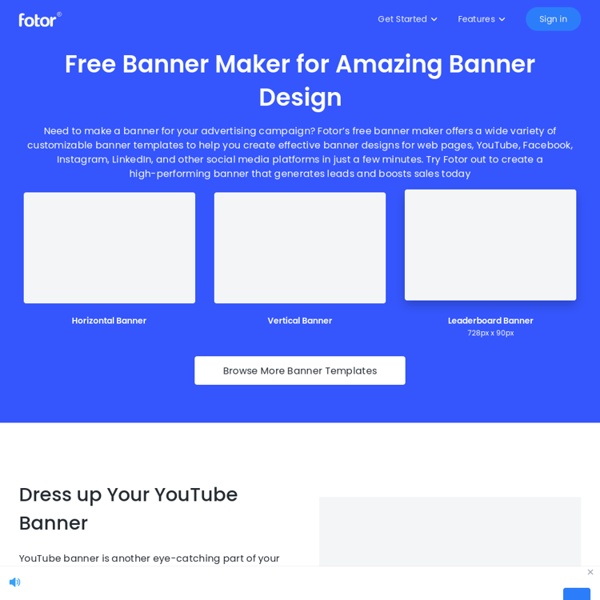
Animated gif editor and gif maker How to Create Halftone Effects in Adobe Illustrator - Envato Tuts+ Design & Illustration Tutorial Halftones are dots of varying sizes and spacing, put together to simluate a tone or gradient. Though it is a method connected to print, the aesthetics of it have made it popular to use even for digital content. Having read a lot of comics where halftones are used, I have a special love for it that I hope to share with you in this tutorial. You will find that it is not so hard to create this effect in Adobe Illustrator, and by using halftones instead of regular black and white, or grayscale gradients, you can give your comics and artwork a certain unique appeal. We first need to create the artwork which the halftones will be applied to. I've made a sketch of a shocked woman, as a reference to pop art, which many associate halftones with. I open a new document in Adobe Illustrator and import the sketch by going to File > Place... From there I double-click the current layer the sketch is placed on, check the Template box and press OK. Now I start inking the loose sketch with the Brush Tool.
GIF Maker - Video to GIF Creator Tools | Giphy GIF MAKERCreate animated GIFs from video files and YouTube links. Have you ever watched a video online and thought, "Man, this cute cat video would be SO much better in GIFs!" Well, GOOD NEWS! GIPHY just released a Creation Tool that will help you reach your GIF goals and dreams. It's called GIF MAKER and it's super easy to use. 2017 Social Media Image Sizes Cheat Sheet - Make A Website Hub Last updated: 4th December 2019 Social media platforms are forever changing the image sizes and formats, so to keep you all updated I have re-created the 2019 social media image sizes cheat sheet and updated it to 2020. The need for strong social media presence has soared in 2016 and will only increase in prominence in 2020. “The 2020 Social Media Image Sizes Guide” below explains to you what the best image sizes are for each social network and the image types to use. This year I’ve added in two new platforms to the list. I’ve also added in Ello social media image sizes as well, as I know a few of you guys are starting to use that platform more and more. Also this graphic displays specific dimensions and we have also added some very quick tips and insights to help you make your mind up on what photo to use on what social media platform. I hope you find this graphic as useful as the last few I did in 2015, 2016, 2017, 2018 and 2019 Good luck people! Share this Image On Your Site
The Ultimate Image Optimizer - Optimizilla Compressor.io - optimize and compress your images and photos Background Burner - Instantly Remove Backgrounds from Images and Photos - Bonanza Clipica: Paste the web. Convert image to GIF Online image converter Upload your image to convert it from various image formats to GIF. You can also upload video clips and generate animated GIFs using this converter. Optionally select options to enhance the image or apply digital effects. This free image converter converts from almost 130 image formats. You can find below a list of supported source formats to convert to GIF:
Animated GIF Generator What can I do with this gif maker? You can make high quality animated GIF images online for free, with simple and powerful customization options. What sources can I make gifs from? You can: Make GIFs from Youtube, Vimeo, and many other video websites. Can I save my GIFs online? Yes! Which video formats can I upload? Some of the popular supported video formats are flv, avi, mov, mp4, mpg, mpeg, wmv, 3gp, asf, swf, ogg, h264, rm. Why can't I use a video larger than 35MB? Imgflip Pro lets you use videos up to 200MB! How can I make my GIFs higher quality? Make sure the video resolution is 480P or higher for any videos you upload. Why is my GIF's timing not accurate? Most of the time, this is caused by an old or weird video format. Why is my gif just a still frame and not animating? This can happen if you selected a small portion of the video such that only one frame was used. Why is there an "imgflip.com" watermark on my GIFs?!? The Imgflip watermark helps other people see where the GIF was created.
Supalogo - create nice logo Psykopaint - Create and paint amazing art from photos
הדרכה על בניית באנרים:
by naor May 14