


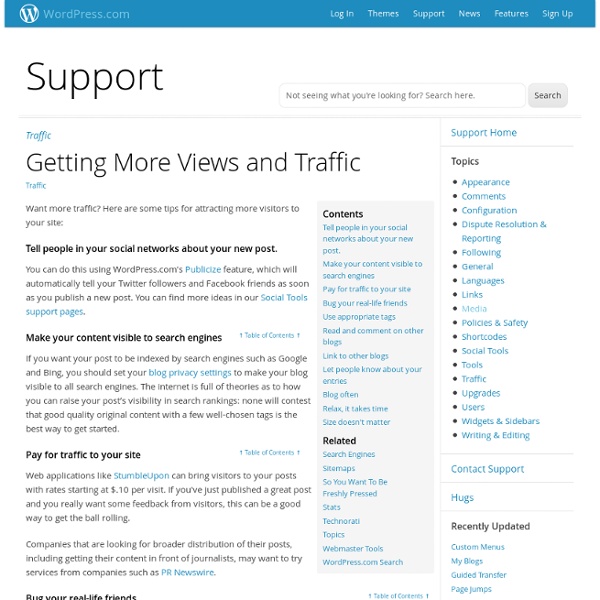
10 Tips for Raising Money on Kickstarter Rusel DeMaria is the author of more than 60 books, and currently runs the High Score 3 Kickstarter project. Follow him on Twitter @DeMaria. Double Fine, the game developer, raised $3.3 million for its adventure game, Double Fine Adventures. SEE ALSO: How to Crowdfund Your Next Big Idea Kickstarter has its challenges. 1. Not every project will work on Kickstarter, and even fewer will create a feeding frenzy. 2. Decide exactly what you want to accomplish and how much money you need to do that. Also, think about how long your project should run. 3. You’ll quickly learn that people want something in exchange for their pledges. Another critical factor to consider when creating rewards are related costs. 4. How you introduce your project can make a huge difference. 5. Once you’ve pulled the trigger and published your project, it’s time to promote via social media, friends, family, even strangers. 6. 7. Many of your backers will offer advice. 8. 9. 10. Image courtesy of iStockphoto, Draco77
3 Tips for Effective Social Media Contests Curt Finch is the founder and CEO of Journyx, a company that offers time-tracking and resource management software. Connect with him and Journyx on Facebook and Twitter. Justin Palmer of Palmer Web Marketing has run dozens of social media contests for his clients, and gaining “likes” and “followers” is something he does with relative ease. So, for any company that wants to run a social media contest to gain new business, Justin has the following advice: Don’t. SEE ALSO: 10 Companies That Hit the Bullseye With Online Contests According to Palmer, contests and giveaways are effective at bolstering social stats, like the number of followers. 1. As is the case with nearly any marketing effort, social media contests must have a clearly defined goal in order to generate any value at all. While it is nice to have a large number of followers on various social channels, it should almost never be the end goal of a contest. So, what do you ultimately want out of your contests? 2. 3.
60 Minutes to a More Efficient Social Business Strategy Josh S. Peters is the co-author of TwittFaced, and is the social media manager at The Search Agency. Follow him @JoshSPeters. Every company should run a quick social media audit each quarter to make sure content is properly optimized and every aspect of their social presence aligns with their brand. The great news is that it shouldn't take more than an hour to perform. This 60-minute audit is different from a full social business audit. 1. The design of your social media profiles is part of your branding. When it comes to a profile image, use the same one on all social media platforms to promote consistency. Also, when you create your main company image make sure to give it a descriptive label, such as YourCompanyName.png. Finally, keep in mind that your page backgrounds on platforms like Twitter are a good place to advertise yourself. 2. Always fill these pages out completely, and make sure that they contain keywords that are relevant to your business. 3. 4.
12 Essential Tools for the Content Marketer Marcia Kadanoff is the CEO and founder of Open Marketing, an online agency specializing in content and inbound marketing. One of the questions marketers get asked most often starts like this. “I think I get content marketing, but what kind of content works best?” The short answer is that there are at least twelve types of content you can utilize as part of any content marketing plan. In this case, the focus is on content that can extend your brand's reach, beyond your website or blog. 1. Yes, video belongs in your content plan, but not for the reasons you think. Consider the video above — it’s motion graphics — from a Palo Alto-based startup called WealthFront. 2. Tired of webinars? The lesson is to make the webinar appealing by focusing on the types of problems your prospects are facing that your product or service can solve. 3. Infographics are, well, graphics. This is why you should always post your infographic with embed code. 4. 5. 6. 7. 8. 9. 10. 11. 12.
5 Tips for Great Content Curation Steven Rosenbaum is the CEO of Magnify.net, a real-time video curation engine for publishers, brands, and websites. He's also the author of Curation Nation. You've heard the buzz word — curation — being thrown around like it's a gadget we all know how to work. In reality, good content curation isn't as simple as pushing a share button. It's actually a combination of finding great content and following some simple best practices on how to successfully share that content. If you're a curator looking for some boundaries in what feels like the Wild West, here are five best practices to consider. 1. Be part of the content ecosystem, not just a re-packager of it. 2. Audiences expect some regularity, and they'll reward you for it. 3. It used to be that your audience came to you. 4. Having a voice as a curator means more than creating and curating your own work. 5. Take the time to give attribution, links back, and credit. Image courtesy of iStockphoto, JamesBrey
47 Digital Media Resources You May Have Missed Now that Mashable Connect has ended (see you next year, friends!), it's time to continue engaging, inspiring and empowering on your own. What better way to start than by checking out our best digital media resources? This week, we've covered how to use Pinterest for your wedding, how to make sure your company engages intelligently on social media and how to build a mobile app without hurting your wallet. Take advantage of this week's resources! Editor's Picks Great Science Education Starts With Inspired TeachersSally Ride talks about the role empowered teachers can play in science, technology, engineering, and math.What to Expect When Your Kid Becomes a MemeMeet the parents of child memes, and learn how they balance raising a child while maintaining the Internet-famous child's popular brand.Facebook’s New App Center: Everything You Need to KnowExactly how will the Facebook App Center work, and how will it interact with the app stores from Apple and Google? Social Media
Button Placement | Social Follow As feng shui is the art of placement, web shui is the art of placement in terms of your web design; or so the Internet has unofficially coined the term as such. While the layout and usability of your website are critical to your visitor conversion success rate, the placement of your social media buttons (in particular your SocialFollow button) is going to have a direct effect on the success of your social media marketing campaign. It is no secret that the more you spread yourself across the World Wide Web, the more exposure you will get. All this is generally to the end of getting more traffic or conversions, depending on the function and purpose of your web identity. Social networking has become the most common platform for addressing potential visitors directly and has proven to be an extraordinarily effective marketing strategy. There is a theory in conversions that the bigger the button, the more action it will receive.
Get the Share Button Add CopyNShare to your ShareThis Widget. Check the box on Step 3 to start tracking your users' copy and paste shares. FAQs . If your site is not hosted on any of the blogging or CMS platforms listed above, please select 'Website'. All our widgets are mobile compatible. Drag and copy from 'Sharing Buttons' or 'Other Social Plugins' to 'Selected Services'. For more interesting button styles, check out our button gallery . This bar is a way to allow visitors to share your content while you generate income. Preview your bar at the side of the page Set this up to display 300x250 ads based on your own ad tag. Test Backfill Place your ad tag in a html page so we can serve it on the Hovering Button iframe. Ad backfill Example HTML Customize and host the code below on your domain, then add the URL to this page on our configurator page. AdSense - Ad Client ID AdSense - Ad Slot ID Preview Backfill Drag and copy from 'Sharing Buttons' to 'Selected Services'. Default Theme 2 Theme 3 Theme 4 Theme 5 Theme 6 Theme 7
The Pros and Cons Of Tumblr For Small Business This post originally appeared on the American Express OPEN Forum, where Mashable regularly contributes articles about leveraging social media and technology in small business. More and more businesses have been getting hip to social blogging platform Tumblr lately — specifically those involved in the fashion industry — which may have you wondering, "Should I be on Tumblr, too? Will the denizens of Hunting Knives R Us dig this blogging platform? Or should I just stick to ads in the local paper and — dare to dream — a Facebook Page?" Well, if you're a small business owner with your finger currently hovering over the "Start posting!" button, there are a few questions to consider first. Is Simple Always Better? Compared to platforms like WordPress, Tumblr is dead simple. Still, by hosting your content on a Tumblr, you're sacrificing some of the freedom other platforms afford. Ultimately, you have to ask yourself how much time and resources you're willing to invest in your blog. Looking Forward
Real Time Web Analytics, Live Chat, and Web Statistics - Woopra 12 Free Tumblr Themes to Class Up Your Blog By the end of the year, there may be more people Googling the word "Tumblr" than "blog." The very language of content creation and curation has shifted thanks to Tumblr's ridiculous growth. If you're already Tumbling, you know what's going on out there. If not, you'd better grab a hipster username before it's too late. SEE ALSO: 10 Premium Tumblr Themes Worth Paying For Whether you're just getting started on the platform or looking to give your site a fresh coat of paint, these 12 free themes show off what Tumblr's design community is capable of. Thumbnail courtesy of Scott Beale / Laughing Squid.