Interactive 3D model of Solar System Planets and Night Sky
GHH - The "Google Hack" Honeypot
How to Boot From a CD or USB Drive on Any PC
There's a very slim chance that your 486 would even be running Windows as it's OS, (there were a few models sold with quad-clocked processors running Win95 at most, or 98 if a user upgraded it) but probably as the old GUI (Win 3.1) to load over DOS (probably 6.xx) The F12 trick won't apply here. Try hitting DEL at post, or maybe the ESC key... or one of a slew of other F-keys that various motherboard manufacturers had assigned to pop up BIOS setup... watch the screen at boot, it should tell you what key to use, but this instructon will flash by you pretty quickly, so be quick) Once in Bios setup, mull around in there and find an option named like "Boot Order". Also, very few if any 486s came with USB ports. Good luck even getting a small thumbdrive to work in DOS... Good luck with it! 486 packard bell Brave of you to admit it here. I use "OS on a Floppy" for my 100Mhz Compaq 9232.
Orion Nebula | Alien Worlds: Shedding light on our unearthly universe
We've been enraptured by this most eye-catching of constellations since ancient times. It's a beautiful sight that dominates our winter skies in northern latitudes. The constellation was named after Orion the Hunter, a character in Greek mythology. Story continues below animation. Download this animation from iTunes U © 2003 Torsten BrongerReproduced under the terms of the GNU Free Documentation License, Wikimedia Commons, 2008 The ‘right shoulder’ of the ‘hunter’ is a star called Betelgeuse (sometimes pronounced ‘Beetlejuice’, but that's probably not the most correct way of saying it). It's very likely that Betelgeuse will soon explode and become a spectacular supernova. The constellation's ‘left knee’ is the brilliant blue star called Rigel. But perhaps the jewel in the crown is Orion's great nebula. The excitement of this finding revolved around strange ‘proplyds’, as seen in the photograph below. © C.R. The proplyds are also known as ‘protoplanetary disks’.
[Infographic] Google's 200 Ranking Factors
There’s no doubt that Google’s algorithm is more complex — and volatile — than ever. The days where SEO was all about meta tags and backlinks is long gone. Google now uses at least 200 ranking factors in their algorithm, including social signals, user-interaction signals, and trust. If you’d like a bird’s eye view of these factors, then this infographic by Entrepreneur.com and Backlinko may give you some much needed perspective. The piece covers all of the known 200 ranking signals that Google uses to rank sites and pages. However, it’s important to note that many of these aren’t proven or official ranking signals. Either way, I’m sure you’ll learn something new (even if you’re an industry veteran). Having said that, enjoy this excellent infographic. Which ones will you implement into your business?
How to Hide Your IP Address
Subscribe to our newsletter and boost your IT I.Q. withIP news, hot tips, updates and more. Get yours today! We'll never share your address. You can opt out any time.This is a free publication. Hide IP Borrow a different IP address to go anywhere online �and stay hidden. There are a few ways to hide your IP address...that unique number assigned to the network connection on the computer. Top 4 reasons why people want to �hide their IP address: Hide their geographical locationPrevent Web trackingAvoid leaving a digital footprintBypass any bans or blacklisting of their IP address The safe and secure way Use a Trusted Proxy or Virtual Private Network. Here are some VPN providers that you might consider: VPNs can be free or you can pay for the service. There are many more advantages to using a personal VPN service over a proxy (usability, security, access to blocked sites). The easy way Use Free Wi-Fi Outside of Your Home. Try it out. Related Articles
Nanotechnology Basics
Home > Introduction > Nanotechnology Basics Nanotechnology Basics Last Updated: Friday, 14-Jun-2013 09:28:04 PDT What is Nanotechnology? Coined as "nano-technology" in a 1974 paper by Norio Taniguchi at the University of Tokyo, and encompassing a multitude of rapidly emerging technologies, based upon the scaling down of existing technologies to the next level of precision and miniaturization. Foresight Nanotech Institute Founder K. In the future, "nanotechnology" will likely include building machines and mechanisms with nanoscale dimensions, referred to these days as Molecular Nanotechnology (MNT). Click image for larger version. This image was written using Dip-Pen Nanolithography, and imaged using lateral force microscopy mode of an atomic force microscope. It uses a basic unit of measure called a "nanometer" (abbreviated nm). There are one billion nm's to a meter. Some of the most promising potential of nanotechnology exists due to the laws of quantum physics. "We know it's possible.
14 Special Google Searches That Show Instant Answers
Google can do more than display lists of websites – Google will give you quick answers to many special searches. While Google isn’t quite as advanced as Wolfram Alpha, it has quite a few tricks up its sleeve. We’ve also covered searching Google like a pro by learning the Google search operators – if you want to master Google, be sure to learn those. Calculator You can use Google as a calculator – just type in a quick calculation and Google will provide an answer. Unit Conversions Google can also convert between a variety of units. As with the calculator, the unit conversion tool is clickable. You can also combine unit conversations and math. Currency Conversions Google can also do currency conversions for you. Your IP Address You can determine your current public IP address by typing what is my ip into Google – or just search for my ip. Weather Sunrise and Sunset You can also view the sunrise or sunset times for a location by typing sunrise location or sunset location. Times Package Tracking Data
14 things that are obsolete in 21st century schools | Ingvi Hrannar
Saying that it has always been this way, doesn’t count as a legitimate justification to why it should stay that way. Teacher and administrators all over the world are doing amazing things, but some of the things we are still doing, despite all the new solutions, research and ideas out there is, to put it mildly, incredible. I’m not saying we should just make the current system better… we should change it into something else. I have compiled a list of 14 things that are obsolete in 21st century schools and it is my hope that this will inspire lively discussions about the future of education. 1. Computer Rooms The idea of taking a whole class to a computer room with outdated equipment, once a week to practice their typewriting skills and sending them back to the classroom 40 minutes later, is obsolete. Computers or technology shouldn’t just be a specific subject, that’s not sufficient anymore but rather it should be an integral part of all the subjects and built into the curriculum. 2. 3. 4.



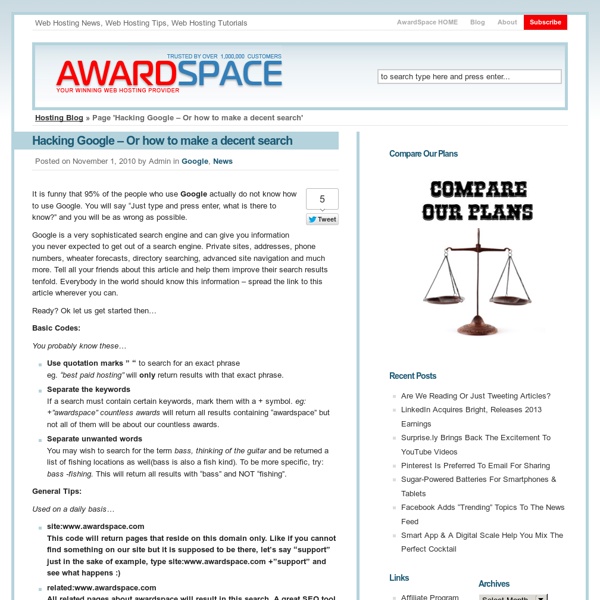
Tips on how to use Google web search. by sutt2m Nov 2