


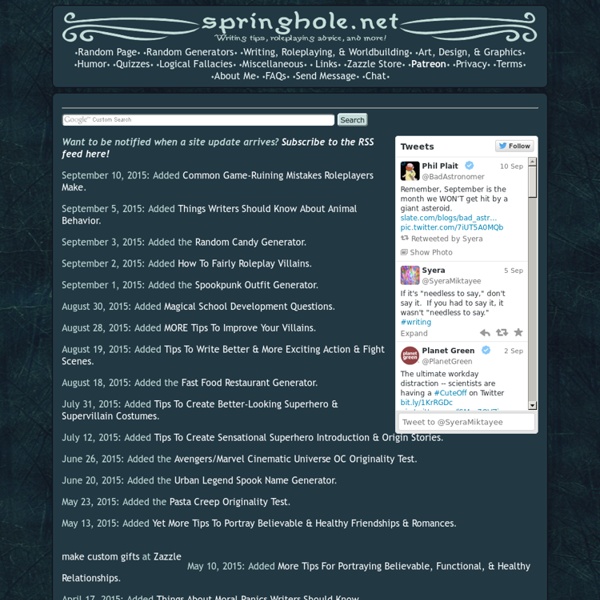
HTML5 and CSS3 in Dreamweaver CS5Part 2: Styling the web page This is Part 2 of a three-part tutorial series exploring the HTML5 and CSS3 features in Dreamweaver CS5.5. Part 1 shows how to build a web page for a fictional restaurant, Citrus Cafe, using HTML5 structural elements, such as <header>, <footer>, <nav>, <section>, and <article>. In this part, you'll style the page using CSS3 properties —such as text and box shadows and rounded corners—using new tools in the Dreamweaver CS5.5 CSS Styles panel. These properties are widely supported in modern browsers, but you need to use browser-specific properties in combination with the official properties to ensure the widest possible support.In this tutorial, you'll learn how to access the browser-specific properties in the Dreamweaver CS5.5 code hints. You'll also learn how to persuade Internet Explorer to apply styles to the new HTML5 structural elements. In Part 1 of this tutorial series, you built the web page for the Citrus Cafe site using HTML5 structural markup. Figure 1. Switch to Design view.
Mother of All Character Questionnaires The Mother Of All Character Questionnaires Use this list of questions to construct or add to your own characrer questionnaire. The questions cover different genres and types of details, so feel free to exclude or modify to suit your group. Questions are divided into broad categories. And similar questions and bunched into groups within their category. For brevity, I cut out most follow-up explanation type questions, such as "Why", "how come", and so on. Introduction Questions Give a two or three word description of yourself. Physical Traits How old are you? History Where is your homeland? Family Who were your parents? Relationships Do you have any close friends? Personality/Beliefs
Search for "" 0 - 9th September 2021 Context Heidern joined the cast of the The King of Fighters brawling video game with the 1994 edition. In later KoF games, his presence gradually receded. Background Other Aliases: Ikari Warriors Supreme Commander. Marital Status: Widowed. 0 - 20th July 2021 Advertisement (adsbygoogle = window.adsbygoogle || []).push({}); Background Real Name: Wolfgang Krauser von Stroheim. 0 - 22nd December 2020 Advertisement (adsbygoogle = window.adsbygoogle || []).push({}); Background Real Name: Yuri Sakazaki. 0 - 7th December 2020 That said if you’d like a slightly different take on Ryu or fighting game characters in general then here’s an alternative. 0 - 30th August 2018 Background Real Name: Mai Shiranui. 0 - 30th March 2018 Given that she has two wildly different forms and powers she distinctly has that sort of video game feel that when you defeat her she takes on another more powerful form. 0 - 30th November 2017 (Seirah) 0 - 20th December 2016 0 - 10th December 2016
Hire people to do things for $5 Creative Writing Tools for Story Inspiration If you are looking for story inspiration, or if you are struggling to overcome writer's block, there is a plethora of online creative writing tools right here at your fingertips. Have some fun and get out of that rut with these great creativity inspiring resources. Story Prompts Story prompts can be a list of words, a sentence, a question, instructions, or a collection ideas that is designed prompt your imagination. " Story Starters for Creative Writing Exercises" provides a list of one-line story prompts and offers tips on how to use them.Writingfix.com has a number of inspiring techniques and tools under its "Writing Prompts" tab. Seventh Sanctum and Random Generators Random generators are online tools that are programmed to provide random character descriptions, plot ideas, names, magical powers, settings--and a whole lot of other things, too. SeventhSanctum.com is the original random generator page. Other Online Creative Inspiration Bored with story prompts? Dare to Be Bad.
Form Registration and Login The first step is to install the extension in your Dreamweaver. To do that, double click the downloaded .mxp file. After that, start Dreamweaver; in the menu Commands, three possible options will appear: Registration and Login: Insert Registration - This is the option you have to choose to convert a form - created previously - into a Registration Form. The only requirement is that the form must have its <form...> ...</form> tags and two fields that will be used to select a user name and a password. First step: The first option that you have to use is "Insert Registration" which is required to be completed before to proceed to other two. The fields of this window are: Registration Identifier: This is the identifier of the registration form. After clicking on the "OK" button, the appropriate files will be generated, and the form in your page will be transformed in a Registration Form. Second Step: Third Step:
Chaotic Shiny - Writing and RPG-Related Generators PHP MySQL Login Script Login and user authentication is the most common feature in any dynamic website. Before we go any further, Download the PHP Login Script. The zip file contains the complete PHP source code of our authentication script and a SQL file to create and populate the required tables. Update (14 Aug 2008): Moved database connection details to config.php file. Update (05 Feb 2008): Fixed a bug in the registration form. Update: A simple registration form has been added to the download package. login-form.php page simply contains a form with two fields: login and password, and should be self-explanatory in what it does. login-exec.php script is where all the action is. PHP Tip : Always try to keep the form and the submission/action page separate. Lets go through the code step by step. Escape special characters like “, ‘ , \ In the simplest case, special characters may simply break your query. We can escape special characters (prepend backslash) using mysql_real_escape_string or addslashes functions.
Seventh Sanctum