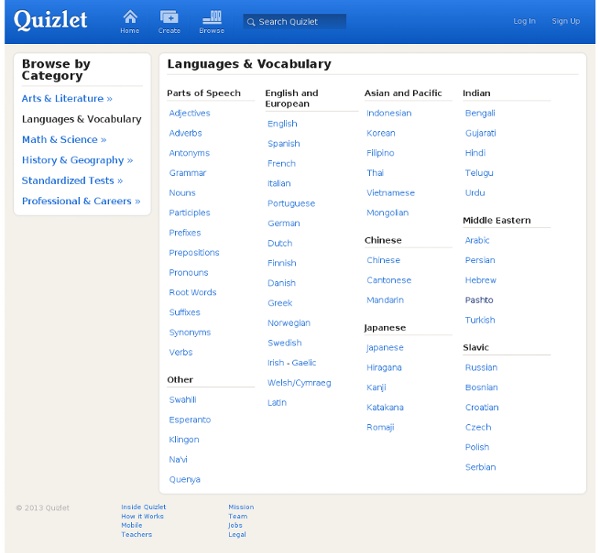Flashcards: Study Languages & Vocabulary Flash Cards
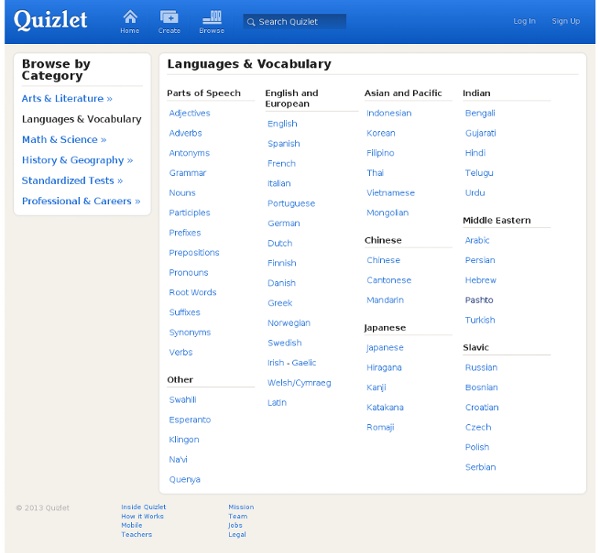
Literacy Printables
Flash Card PrinterFast creation of flash cards and game cards from word lists. WordsearchCreate word searches. 100s of word lists available. Picture CardsCreate word and picture cards for literacy and other activities Picture BingoCreate bingo (lotto) games using word lists and pictures Letter MashCreate scanning activities with text, keyboard symbols and dingbats Word ScramblerCreates anagram worksheets from word lists Handwriting 3Super fast handwriting practice text creation Word BingoGenerate bingo cards from word lists Handwriting 1Print tracing sheets to support pre-writing activities. Word Outline CreatorCreate word outline blocks from word lists Word WallPrint graffiti word walls from word lists Onset and Rime TilesMake and customise interlocking onset and rime cards Alphabetical OrderQuickly generate alphabetical order worksheets from word lists. I Have, Who Has? Letter FansCustomise and print literacy fans for word building
Related:
Related: