Progress Trackers in Web Design: Examples and Best Practices - Smashing Magazine
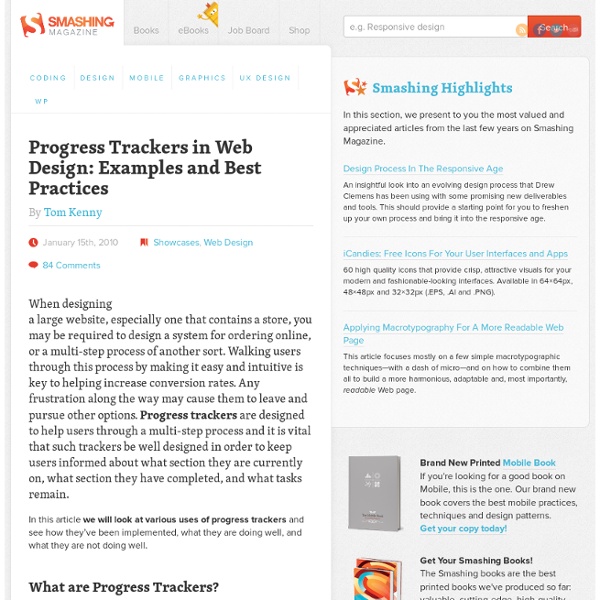
Poll
Problem Users want to state their opinion about a certain statement that is relevant to the site's content Solution List the statements as exclusive options and present the results directly after voting. From www.cnn.com Use when You are designing a site where interaction with the users is desired. How The poll consists of two steps. The results are usually displayed on a new page or in a popup window. Why A poll is a very simple and direct page element that invites users to interact with the site. More Examples This is the results screen from a poll at CNN Using Flash. it is also possible to combine the selection of options and the results in one, as well as eliminating the vote button! ...it immediately gives you the poll results per option...
Call to Action Buttons: Examples and Best Practices
Advertisement Call to action in web design — and in user experience (UX) in particular — is a term used for elements in a web page that solicit an action from the user. The most popular manifestation of call to action in web interfaces comes in the form of clickable buttons that when clicked, perform an action (e.g. How can we create effective call to action buttons that grab the user’s attention and entice them to click? Best Practices for Effective Call to Action Buttons Designing call to action buttons into web interfaces requires some forethought and planning; it has to be part of your prototyping and information architecture processes in order for them to work well. Draw user attention with size In web pages, the size of an element relative to its surrounding elements indicates its importance: the larger the element is, the more important it is. Size of call to action button versus surrounding elements Size of call to action button versus less important call to actions
Search Results Design: Best Practices and Design Patterns - Smashing Magazine
Advertisement If you’ve been assigned to design or provide the architecture for a large e-commerce project or other information-heavy website whose success depends on content findability, it is vital that the design and layout of the search functionality for that website is considered carefully. The search results page is the prime focus of the search experience, and can make or break a site’s conversion rates. Therefore, bridging the gap between a user and the content or products they seek is a crucial factor in the success of any large website. In this article, we’ll look at a number of trends and practices incorporated on a variety of websites. 1. Google’s search result page sets the pattern for all the search result pages we’ll be considering. Google Below are the primary features of Google’s search results page: In the search engine niche, the other websites we’re considering follow very similar patterns as those set above by Google, with a few variations. Bing Yahoo 2. YouTube Metacafe
Beyond Wireframing: The Real-Life UX Design Process
Home » Designing Web Interfaces
Wireframes Magazine
15 Common Component Patterns
By Theresa Neil As Bill mentioned in an earlier post, we don’t want to limit this blog to just the principles and patterns found in the book. For that you can check out our Explore the Book section. This is the third article in a three part series on patterns and principles for RIA design. Standard Screen Patterns: 12 patterns w/100 examplesEssential Controls: 30 controls for RIA design and developmentCommon Component Patterns: 15 patterns and examples Odds are good if you are designing a enterprise software or a productivity web application, you’ll need a number of these components. 01. Wufoo (button) Gmail (link) Requirement: Need to offer multiple input fields for the same thing, but unsure how many the user may needExample: Add attachments, enter phone numbers, upload photos…Description: The “add another” link or button should be in proximity to the field, and the remove option is shown an attachment is added, and only one “add another” link is shown at a time. 02. Highrise (inline edit)
The Elements Of Navigation
Advertisement When users look for information, they have a goal and are on a mission. Even before you started to read this article, chances are you did because you either had the implicit goal of checking what’s new on Smashing Magazine, or had the explicit goal of finding information about “Navigation Design”. After a couple of seconds of scanning this article, and maybe reading parts of the introduction, you may have started to ask yourself whether the information that you’re consuming at the moment is actually relevant to you—the user. Being the compassionate human being that I am, I’ll try to explain to you what this article is about, so you can make your choice either to continue reading, or not. This article is about the tiniest of details that goes into creating the main centerpiece of your digital product—the construction of the elements of your navigation. Words, Words, Words “This might be a good start!” User-Testing Labels Another test is a Word Association3 game. What Is What
Related:
Related:


