


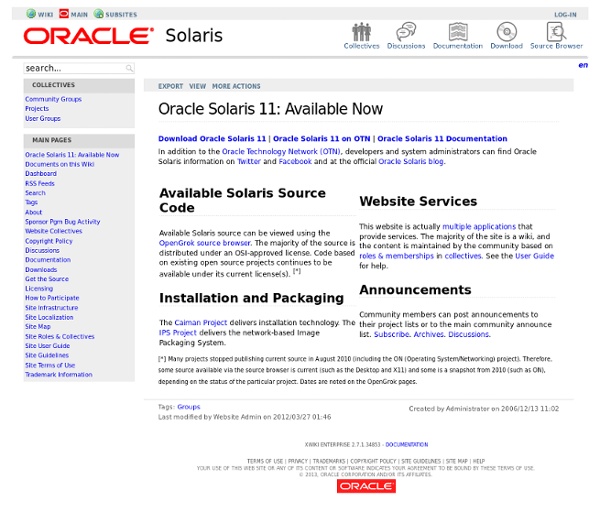
Oracle Solaris 11 Express – Boot to Single User Mode and Mount a Home Directory « Sun Country's Weblog One of the nice things about Solaris 10 is the GRUB menu had an option to failsafe boot the Operating System. When OpenSolaris was released that option was removed. There was only one GRUB menu option and that was to boot the Operating System. The nice thing about booting failsafe is that the GUI wouldn’t load. So if you’re like me and you’re running on a laptop sometimes all you want to do is to boot the OS without the GUI, write yourself a reminder file in your Desktop directory under your home directory and then poweroff the machine. The Solaris Operating System can be configured to boot to a command line instead of booting to the full GUI. So we start at the first screen you come to after you boot your machine. So this is the first screen: If you look directly above the red Oracle bar then you’ll notice that GRUB does give you some help on what to do. Ok, if I just hit enter then I will boot to the GUI logon screen and I’ll just logon as normal. Then Solaris boots as normal. zfs mount -a
Solaris 11 Downloads Download for SPARC - Text Install (678 MB) Download for x86 - Text Install (585 MB) See the First Steps with Oracle Solaris 11.1 Article for more details All installation downloads are in ISO image format which can be burned to a CD/DVD, or used directly within Oracle VM Server or other virtualization software. Get Support Oracle Solaris Support Plans Other Downloads Oracle Solaris 11.1 Automated Installer The Automated Installer provides a "hands-free" network installation for multiple client systems, allowing administrators the ability to create and manage customized installation profiles for different systems. Download SPARC (379 MB) Download x86 (310 MB) See the Installing Oracle Solaris 11 Systems Guide for more details Oracle Solaris 11.1 Live Media for x86 The Live Media provides administrators with an opportunity to explore the Oracle Solaris 11.1 environment without installing it on a system. Download x86 (966 MB) See the First Steps with Oracle Solaris 11.1 Article for more details
Jim Laurent's Weblog One of the new features of the recently posted VirtualBox 2.2 beta1 is that you are finally allowed to share folders from an OpenSolaris guest to a MacOS host. This increases the usability of VBox substantially for me because I've been using a workaround for a while. It's easy to setup the sharing capability in the Virtualbox GUI. With your VM running: Devices > Shared Folders Enter the path of a folder on our Mac and the "Share" name that you will be using to reference it on your OpenSolaris system. UPDATE NOTE: In Solaris 11 express build 151a, the initial user is NOT configured as Primary Administrator by default and the pfexec command listed below will not work until you give the user that role. System > Adminstration > Users and Groups Click on your username and Properties User Profiles tab, select Primary Administrator and click OK On the OpenSolaris side, you need to mount the file system to make it visible to the user. jlaurent - /export/home/jlaurent/mac vboxfs - yes uid=101,gid=10
WGET 1.11.4 for Windows (win32) updated February 18 2010 Read below to download and for some help with wget. License GNU wget From the official wget homepage: "GNU Wget is a free software package for retrieving files using HTTP, HTTPS and FTP, the most widely-used Internet protocols. While you can get Windows binaries from Heiko Herold's page, the binaries here are tweaked a bit so they operate somewhat better on Windows. The following changes, compared to the official distribution, were retained/added since 1.8.2: Statically linked with (masm optimized) OpenSSL 0.9.8k, which makes wget.exe completely stand-alone.Compressed with UPX 1.07 for smaller filesize It seems the rfc1738 problems on Windows (see below) were fixed in wget 1.9, so there is no longer a need to edit the source code. OpenSSL Wget now supports Secure Socket Layer (SSL, among other things. Note the license addendum: Furthermore, compiling (statically) with OpenSSL is cumbersome in VC++. Downloads! Where is 1.12? Previous versions Usage Basic options
Jim Laurent's Weblog Oracle released SPEC Benchmark results for the T5-2 and X2-4 processor using the SPECjbb 2013 benchmark. Who would be interested in SPECjbb performance? According to SPEC: The SPECjbb2013 benchmark has been developed from the ground up to measure performance based on the latest Java application features. Jeff Victor has posted an excellent comparison of the T5 SPECjbb performance to our competitors on a per core basis. First, let's look at the results for the SPARC T5-2 server with 2 CPU sockets and 32 cores. (Note: You may not be able to see the full chart width on this page. Now let's look at Oracle's X2-4 Intel based system also running Solaris 11. For comparison, I've also selected HP's most powerful Intel based server the DL980 with 8 CPUs and 80 cores. Summary: If you want a proven, enterprise class, scalable OS for SPARC (from Oracle or Fujitsu) or X86 based platforms (from Oracle or many third party vendors), choose Solaris 11.
gnulogs.com: Using fuser to Identify Users and Processes Using fuser to Identify Users and ProcessesUNIX IN THE ENTERPRISE --- 07/20/2006 Sandra Henry-Stocker The fuser (pronounced "ef-user") command is a very handy command for determining who is currently using a particular file or directory. If one user can't access a file because another user has it locked in some way, the fuser command can help you determine who that user is so that you can decide how to resolve the apparent conflict. Who is Using My File? When you ask fuser about a file, it can tell you both who is using it and how the particular file is being used. % fuser -u /var/log/syslog/var/log/syslog: 247o(root) That string, "247o(root)", in fuser's response tells us that root is using the file, what the particular root process ID happens to be (247) and that this process has the file open (o). Without the -u (show user) option, the fuser command would not have added "(root)" to this output. $ ptree 247247 /usr/sbin/syslogd # ls -i /var/log/syslog102337 /var/log/syslog #! rm $TEMP
and Sun Oracle acquired Sun Microsystems in 2010, and since that time Oracle's hardware and software engineers have worked side-by-side to build fully integrated systems and optimized solutions designed to achieve performance levels that are unmatched in the industry. Early examples include the Oracle Exadata Database Machine X2-8, and the first Oracle Exalogic Elastic Cloud, both introduced in late 2010. During 2011, Oracle introduced the SPARC SuperCluster T4-4, a general-purpose, engineered system with Oracle Solaris that delivered record-breaking performance on a series of enterprise benchmarks. Oracle's SPARC-based systems are some of the most scalable, reliable, and secure products available today.