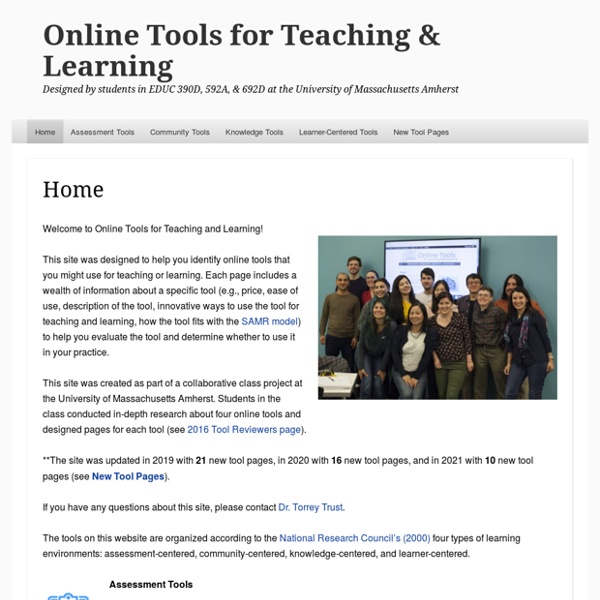How to Use the LinkedIn Resume Assistant in Microsoft Word
When was the last time you created or updated your resume using Microsoft Word? If it’s been a while, then you might be missing out on a helpful feature to improve your resume. The LinkedIn Resume Assistant is a handy tool that assists you with that all-important, job-catching document.
Authentic Accessible On-line Biology Laboratory Experiences - Online Teaching Conference
Presenter: Roy Mason, PhD & Tessa Turner Description: How do we actively engage all learners including those with recognized disabilities in successful completion of on-line laboratory based science classes? Seventeen years ago, the concept of teaching online laboratory courses to non-science majors was discussed at Mt. San Jacinto College.
How to Create a Podcast
Last week Anchor.fm launched a new and improved site that makes it easy for anyone to create and publish a podcast. I liked the redesigned site so much that I featured it as my tip of the week in the Practical Ed Tech newsletter. If you're not subscribed to that newsletter or you are and you haven't seen it yet, here's the video that was featured in the newsletter. In this video I demonstrate how anyone can create and publish podcast in six minutes or less. Applications for Education As I mentioned in the video, not only can you record directly on Anchor.fm you can also upload MP3 recordings that you have made in other programs like Garage Band, Audacity, or even Vocaroo.
Two Tools for Audio Creation in the Chromebook Classroom
Posted by EdTechTeacher Instructor Ben Sondgeroth, @Mr_Sondgeroth As the Chromebook perforates classrooms across the country, students have the ability to express themselves in ways that may not have been possible in a traditional classroom setting. Chromebooks offer so many ways to engage students creatively and go well beyond word processing. Perhaps one of the most powerful ways that we can allow students to demonstrate their learning and understanding of topics is through voice. When students express themselves verbally they are given a way to connect ideas and concepts they may not otherwise have been able to demonstrate. As a former history teacher, I had students who struggled with traditional writing assignments and when given the opportunity to verbalize their learning my students’ depth of understanding became immediately evident.
Webtools: No Registration Needed for Students – Nathan Hall
Welcome to my list of webtools that don’t require student registration. This started off as a simple curation for myself and has ballooned into something that I never thought would get this big. And it is still growing. I started added comments to each link, but that is taking a long time to complete.
History Here
Now available on the Apple Watch. HISTORY HERE is a Webby Award-winning interactive travel guide to thousands of historic locations across the United States.Use the app to learn the history around your neighborhood, when you visit someplace new or if you're just feeling curious while sitting on the couch! Get the facts about the history that's hidden all around you, including architecture, museums, battlefields, monuments, famous homes and much more! And now, you can explore TOURS, a new feature that use locations as a way to learn about historical themes and topics, such as Marilyn Monroe's Hollywood, Civil War Atlanta and Al Capone's Chicago.
No Registration Web 2.0 Intro - L. Houle's Ed Tools
WHy No REGISTRATION WEB 2.0 Tools? We ask students to produce, publish, collaborate and evaluate with technology as an integral part of the educational process. When working with K-8 students, we’re concerned for their privacy and anonymity. Most Web 2.0 sites require registration or class accounts.
Crash! Bang! Boom! How to add Google Drawings comic strips to your class
This post is co-authored by Ditch That Textbook’s Matt Miller and Cori Orlando, a teacher on special assignment (TOSA) from Simi Valley, California. Find her blog, Leading in Limbo, at leadinginlimbo.weebly.com. We (Cori and Matt) are betting that comics are a memorable part of your childhood, whether they were the color comic strips in the Sunday newspaper or comic books. Comic strips and comic strips captivated us as children.
The 10 Best AR Apps for Classrooms Using Apple’s New ARKit
The recent popularity of augmented reality (AR) and virtual reality (VR) has put a spotlight on immersive technology—and our curriculum may never look the same again. In the midst of all this enthusiasm, Apple has released a new resource for app developers—the ARKit—that has supercharged augmented reality for fields like entertainment, gaming, advertising and, of course, education. The ARKit is often mistaken as a single app, but it’s actually a tool for developers to create their own apps.
Five Tools for Creating Animations on Chromebooks
Yesterday's post about the PuppetMaster app prompted a couple of people to ask me if there is anything similar available for Chromebook use. While I can't think of anything that is free and exactly like PuppetMaster, here are some options for creating animated videos on Chromebooks. Animatron is a nice tool for creating animated videos and images. To create a video on Animatron you start by dragging and dropping characters on a background scene and then choosing how long each character will be displayed in a scene. You can also set the length of time for each character in a scene to be in motion. By using Animatron's timeline editor you can make objects appear and disappear from a scene.
VSDC Free Video Editor review and where to download
VSDC Free Video Editor is a feature-packed non-linear video editing suite that can compete with even expensive editing software. There are no extra programs bundled in the installer – just the occasional prompt to upgrade to the premium edition. With VSDC Free Video Editor you can create video projects from a combination of video clips, still images and audio files, with a resolution of up to 1,980 x 1,080 (full HD) and a maximum frame rate of 30fps. There's also a built-in screen capture tool for recording video and taking still images from your desktop – ideal for software reviews and tutorials.
Web Projects to Enhance Historical Thinking - K-12 Technology - November 15, 2017
Nov 15, 2017 Digital Learning • Learning Support The American Social History Project (ASHP) in the Center for Media Literacy at City University of New York has been at the forefront of history on the web since the mid-1990s, producing a variety of websites where teachers, students, and the general public can discover the past. The subjects range from revolutionary France to twenty-first century America and points in between.
Free & Easy Green Screen Editing- How to Make Transparent Background
Your Green Screen Editing Just Got Easier! Ever wanted to remove the background from an image for free without a tablet or a paid App? You can! I’m going to share two ways you can easily do green screen editing regardless of the device you have! This post will cover 2 different ways to make transparent backgrounds, one for Mac/iPad/iPhone users and one for online photo editing with Chromebooks or other non-iOS devices!
SketchBook - draw and paint
Autodesk® SketchBook® is an intuitive painting and drawing application designed for people of all skill levels, who love to draw. We reimagined the paint engine, so SketchBook delivers more fluid pencils and natural painting than ever before, all while keeping the interface clean and simple. With SketchBook, capture everything from your smallest doodles to your biggest ideas, all in one place, no matter where you are. Just added: Time-lapse recording is now available for Android! Easily capture in-app video of your drawing process to share with your network.