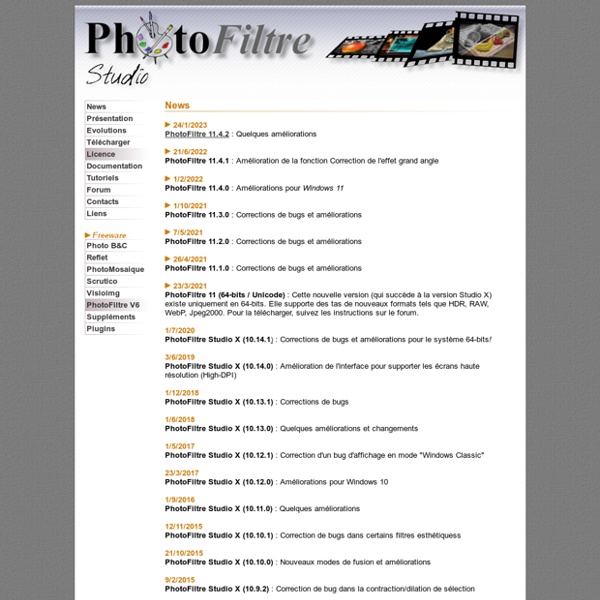Shadow Puppet Edu dans l’App Store
Easily create videos in the classroom. Students as young as five can make videos to tell stories, explain ideas, or document their learning. Add videos into Seesaw to share student learning with classmates and families! ***Best Edtech of 2014. "A must-have app for elementary classrooms." - Graphite | Common Sense Media ***
textorizer
Textorizer allows you to make pictures formed with text. It is best described by the sample images below. Although there are many versions around, the only one that is continuing to supported is this one. Excoffizer takes a picture and produces a vector rendition of the picture, made of parallel lines of varying thickness. It is inspired by Roger Excoffon's pictograms for the 1968 Grenoble Winter Olympics. The previous version of Textorizer came as a downloadable application.
les créations de saturnella
Sommaire PHOTOFILTRE,mes tutos cadres PHOTOFILTRE,mes tutos tags PHOTOFILTRE,mes tutos blends PHOTOFILTRE,mes tutos animations
10 types de format d'images et leur utilisation
Comment choisir le format d'image le plus adapté ? Quelle résolution utiliser ? Tout dépend de votre support de communication (impression ou web) et de l'utilisation que vous souhaitez en faire. La résolution d'une image Si vous entendez un designer parler de ppp, sachez que cela signifie « pixel par pouce ».
Création de dessins animés
OpenToonz Terms of Use This OpenToonz Terms of Use (“Terms”) stipulates the condition of use of the Software and Binary for animation producing (“OpenToonz”), released without cost by Dwango Co., Ltd. (“Dwango”). Before you use OpenToonz, you shall confirm and agree to all the content of the Terms.
Free Photoshop Brushes - Original High Resolution Photoshop Brushes
I love how much cool free stuff you can find on the web. Designers are always sharing their talents and you can find some pretty amazing stuff. To help with your search, I have compiled a list of 20 great sites where you can find awesome freebies. There’s no way to include all the great sites online. If I have missed one of your favorites, leave a link in the comments section. 1.
Tutoriels photofiltre
Je vais m'attarder ici sur les Tutoriaux avec le logiciel Photofiltre V6 (ne pas confondre avec sa version payante et plus élaborée Photofiltre studio) Contrairement au logiciel très connu "Paint shop pro" celui çi est entièrement gratuit, très simple pour débuter et reprend des fonctions similaires ! Ces créations sont dailleurs en grande partie des reprises de tutos PSP ou inspiré de tutos sur le web, beaucoup de sites et forums proposant des tutos similaires mais de façon différentes, il est difficile de donner le crédit du tutoriel original, aussi lorsque j'en ai connaissance, et que je me suis inspirée d'un tuto existant, le lien est ajouté sur la page . si il est erroné , merci de m'en avertir !! Je trouve normal de partager ce peu de connaissances, accessibles à tout le monde , afin de vous faire partager ma passion pour le graphisme ! Ces Tutoriaux sont bien sûr destinés aux débutants, je n'ai pas la prétention de donner des leçons aux pro !!
Canva: Graphic Design, Video Collage, Logo Maker
Canva makes design and video editing amazingly simple (and fun)! 🙌 Create stunning logo & poster designs with your photos and videos—even if you’re not a design expert! Canva is a free, versatile graphic design app, Instagram story maker, and video collage creator.
Loopsie: 3D Photo & Dazz Film on the App Store
Loopsie lets you create stunning 3D Photos, D3D Camera Parallax like videos, Smart Long Exposure, Light Trails, Living Photos and much more. All in one app without any professional equipment. Just a bit of creativity and your photos will come to life with a stunning cinematic effect! Our living videos and 3D photos effects make your videos unique and let your content stand out from other photos and videos.Forget those old photo filters and photo editor, welcome our new breathtaking video loops. 3D Photo EditorAdd a new dimension to your photos.You can use our integrated 3D camera or create a 3D photo starting from a normal photo.You can choose between a vintage effect like a D3D camera, or a standard high quality 3D picture.Loopsie mimics many movement, from the classic 360 wiggle, to a vertical fast movement. Smart ExposureWith Loopsie you can create wonderful Long Exposure effects with your phone in a matter of seconds.
50 Free Fascinating High Resolution Textures and Backgrounds
It’s a fact, nobody can get enough textures. It is like collecting stamps, or Photoshop brushes. The inner components of a texture is usually a source of inspiration for new designs or layouts.
Les Tutos PhotoFiltre de Maggybelle
Snapseed
Snapseed is a complete and professional photo editor developed by Google. • 29 Tools and Filters, including: Healing, Brush, Structure, HDR, Perspective (see list below) • Opens JPG and RAW files • Save your personal looks and apply them to new photos later • Selective filter brush
Créer des photos animées
Loopsie is the best app that lets you shoot stunning 3D PHOTOS and living photos in motion on the go.No tripod or professional tools needed. Just a bit of creativity and your photos will come to life with a stunning cinematography effect! With Loopsie you can create original video motions effects that you can not create with Enlight Pixaloop, Dazz Cam, or similar apps that uses images as source. ★ Stunning video effects in motion and stills Our living effects make your videos unique and let your content stand out from the others.