


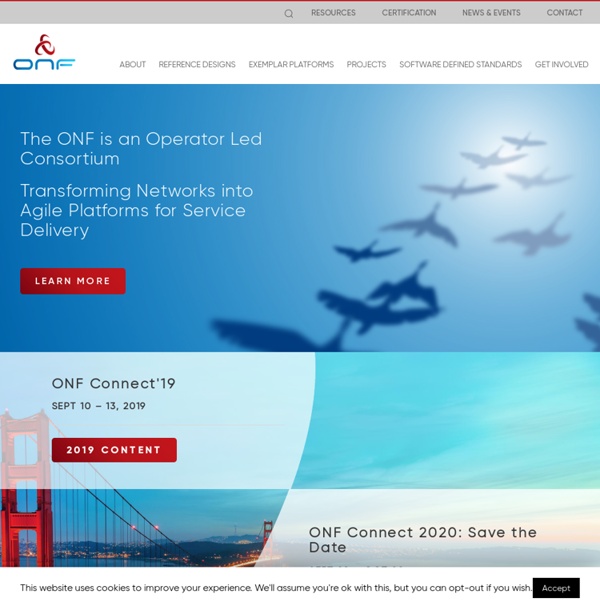
Useful mininet setups | SDN Hub Mininet is a network emulation platform that is very useful to test SDN applications that you build. It can support different types of topologies. Here we showcase three popular configurations that will be helpful for testing. 1. Single switch Following command spawns a single switch with 3 hosts attached to it. $ sudo mn --arp --topo single,3 --mac --switch ovsk --controller remote In the above command, there are some important keywords worth paying attention to: –mac: Auto set MAC addresses–arp: Populate static ARP entries of each host in each other–switch: ovsk refers to kernel mode OVS–controller: remote controller can take IP address and port number as options You can now perform ping between hosts h1 and h2 using command h1 ping h2. 2. Following command spawns two switches connected to each other with a link and has one host on each switch. $ sudo mn --topo linear --switch ovsk --controller remote 3. Following command spawns a switch that has 3 servers and 1 client connected to it.
OpenFlow - Enabling Innovation in Your Network How to export packet summary to text file? - Wireshark Q&A If you you really want all the information from the Info column, then you are probably better off using tshark for this. Something like: tshark -r file.pcap -P -Y "http" -o gui.column.format:'"Info", "%i"' > http_info.txt Otherwise, if you're just looking for specific http fields from specific http packets, then you might want to just extract those specific fields of interest. A hypothetical example: tshark -r file.pcap -Y "http.request.method == GET" -T fields -e frame.number -e http.request.uri -e http.user_agent ... I believe I made a mistake above in thinking that you only wanted the Info column, but I think you are interested in all columns, so all you really should need to do is to run tshark as follows (substituting "http" for whatever filter is desirable for you): tshark -r file.pcap -P -Y "http" > http_summary.txt This will get you all of the columns that Wireshark is currently configured to display.
What is software-defined networking (SDN)? - Definition from WhatIs.com Software-defined networking (SDN) is an umbrella term encompassing several kinds of network technology aimed at making the network as agile and flexible as the virtualized server and storage infrastructure of the modern data center. The goal of SDN is to allow network engineers and administrators to respond quickly to changing business requirements. In a software-defined network, a network administrator can shape traffic from a centralized control console without having to touch individual switches, and can deliver services to wherever they are needed in the network, without regard to what specific devices a server or other hardware components are connected to. By submitting your personal information, you agree that TechTarget and its partners may contact you regarding relevant content, products and special offers.
OpenDaylight Application Developers' Tutorial | SDN Hub This tutorial is intended for developers new to SDN application development with OpenDaylight. We have come a long way from the earlier version of this tutorial to focus on MD-SAL, and Karaf in this tutorial. While OpenDaylight is not simply an OpenFlow controller, OpenFlow continues to be a popular south-bound and we use this in this tutorial to introduce the platform. An introductory presentation is available at slideshare. 1. To get started, download and set up the SDN Hub Tutorial VM in Virtualbox or VMware. The tutorial application that we will work with is located in /home/ubuntu/SDNHub_OpenDaylight_tutorial directory. Before we start, we recommend you run the following commands to update the tutorial code, which is available at ubuntu@sdnhubvm:~$ cd SDNHub_Opendaylight_Tutorial ubuntu@sdnhubvm:~$ git pull --rebase 2. OpenDayLight uses the following software tools/paradigms. 2.1 Maven and project building 2.3 Config subsystem 3.
Software Defined Virtual Networks | NIST Background Data networks have enabled extraordinary growth in capabilities such as email, the web, and social media; and today form the technical basis for our information-centric economy[1]. However, current network architectures and processes for technical evolution cannot support the complexity and pace innovation in emerging applications such as Virtualized / Cloud Computing, Internet of Things, ubiquitous Mobile Computing and Big Data Analytics. Today’s industry norm of deploying special purpose, fixed-function hardware appliances (e.g., routers, switches, firewalls, load balancers) that implement standardized protocols no longer scales with the required pace of innovation for new services, nor the economics of modern virtualized computing. In today’s networking industry, these barriers to innovation result in lead times of years to design and develop new network services and require tremendous capital and operational expenses to deploy and operate new network functions. Context
Packet sniffing Create a virtual promiscuous interface Edit /etc/network/interfaces: iface eth1 inet manual up ifconfig $IFACE 0.0.0.0 up up ip link set $IFACE promisc on down ip link set $IFACE promisc off down ifconfig $IFACE down Then use `ifup eth1` to bring up the interface. The problem with this is that it may still dirty the network by sending some packets (in response to ARP and ICMP and the like). Create undetectable interface Untested! # Set the interface MAC address so that it is invalid # even if it does send out a packet (which it shouldn't). # Turn on promiscuous mode. ifconfig eth0 hw ether 00:00:00:00:00:00 promisc # Bring up the interface and ignore ARP. ifconfig eth0 -arp up ARP can also be disabled via `sysctl`. echo 1 > /proc/sys/net/ipv4/conf/eth0/arp_ignore You can permanently set this by editing /etc/sysctl.conf: net.ipv4.conf.eth0.arp_ignore = 1 Create a virtual wifi monitor mode interface iw dev wlan0 interface add wlan0-mon type monitor ifconfig wlan0-mon up Packet Sniffing Tools ipaudit or
Software Defined Networking course GA Tech About the Course This course introduces software defined networking, an emerging paradigm in computer networking that allows a logically centralized software program to control the behavior of an entire network. Separating a network's control logic from the underlying physical routers and switches that forward traffic allows network operators to write high-level control programs that specify the behavior of an entire network, in contrast to conventional networks, whereby network operators must codify functionality in terms of low-level device configuration. Logically centralized network control makes it possible for operators to specify more complex tasks that involve integrating many disjoint network functions (e.g., security, resource control, prioritization) into a single control framework, allowing network operators to create more sophisticated policies, and making network configurations easier to configure, manage, troubleshoot, and debug. Course Syllabus Module 3: Control Plane Prof.