


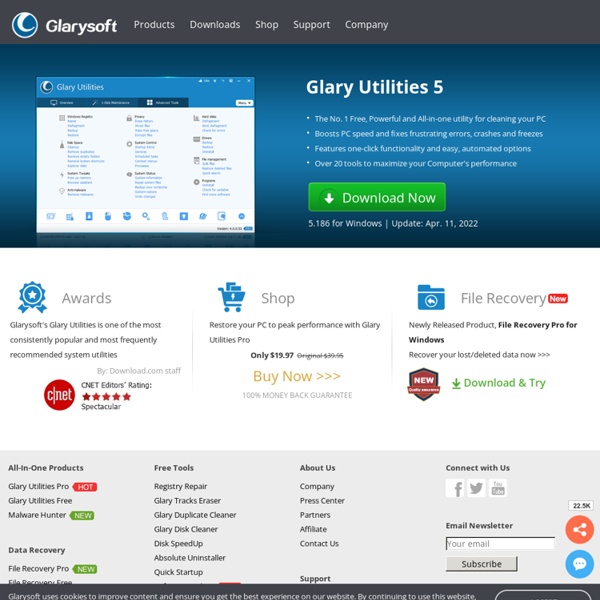
ZHPDiag Outil de diagnostic A partir de la version 2.30, Zeb Help Process se dote de son propre outil de diagnostic avec ZHPDiag. Pourquoi un tel outil alors même que d'autres assurent une fonction quasi analogue, la raison se résume en un seul mot l'autonomie. En effet, jusqu'aux précédentes versions, ZHP se limitait exclusivement à analyser des rapports en provenance d'autres outils de diagnostic, mais qu'adviendrait-il si tous ces outils venaient à disparaître ? J'espère qu'il vous apportera les éléments nécessaires, voire indispensables, à la traque d'éléments nuisibles encombrant votre système d'exploitation. L'outil est traduit en cinq langues (Allemand, Anglais, Espagnol, Français et Italien). A Partir de la v1.24. Windows 98 Windows 2000 Windows Me Windows XP (32 et 64 bits) Windows Vista (32 et 64 bits) Windows 7 (32 et 64 bits) Comment lancer l'outil ZHPDiag ? Désormais ZHPDiag n'existe qu'en version autonome. Par défaut, l'outil exécute toutes les options hormis les O45, O61 et O65. ZHPDiag [/Option]
Installing Everything - voidtools Everything can be installed or run as a portable executable. The installer and portable version of Everything can be found on the downloads page. What version of Everything should I download? Language selection Choose the language of the installer. See Supported Languages for a list of supported languages. License Agreement You must accept the agreement to install Everything. You can find a copy of the license here. Install Location Choose the installation location of Everything. By default Everything is installed to: C:\Program Files\Everything or if you install the x86 version of "Everything" on a x64 OS: c:\Program Files (x86)\Everything Location for data and settings Choose a location to store data and settings. %APPDATA%\Everything is recommended. This setting can be changed in the Everything options at anytime. Indexing NTFS volumes Choose a method for indexing NTFS volumes Install Options These settings can be changed in the Everything options at anytime. Finish Troubleshooting See also
namebench - Open-source DNS Benchmark Utility Final list of nameservers considered: ------------------------------------------------------------------------------ 130.85.1.5 UMBC 5 US 56 ms | 208.67.222.220 OpenDNS-3 56 ms | www.google.com is hijacked: google.navigation.opendns.com 209.244.0.4 Level3-R2 62 ms | 216.146.35.35 DynGuide 63 ms | NXDOMAIN Hijacking 204.9.56.9 BroadAspect US 63 ms | 8.8.4.4 Google Public DNS- 64 ms | Replica of Google Public DNS [8.8.8.8] 208.67.220.220 OpenDNS 65 ms | www.google.com is hijacked: google.navigation.opendns.com 156.154.70.1 UltraDNS 67 ms | NXDOMAIN Hijacking 127.0.0.1 Localhost IPv4 68 ms | NXDOMAIN Hijacking (www) 209.18.47.61 RoadRunner NC US 68 ms | Replica of RoadRunner NC-2 US [209.18.47.62], NXDOMAIN Hijacking (www) 156.154.71.22 Comodo Secure DNS- 80 ms | NXDOMAIN Hijacking 209.18.47.62 RoadRunner NC-2 US 104 ms | (excluded: Slower replica of RoadRunner NC US [209.18.47.61]) - Sending 250 queries to 11 servers...
O&O ShutUp10++ O&O ShutUp10++ signifie que vous avez contrôle absolu sur les fonctions de confort que vous désirez utiliser sous Windows 10/11. Vous pouvez donc décider quand la transmission de vos données va trop loin. Grâce à une interface très simple, vous contrôlez dans quelle manière Windows 10/11 respecte votre vie privée en décidant quelles fonctions non désirées devraient être désactivés. O&O ShutUp10++ est entièrement gratuit et exige aucune installation – il se laisse gérer sur votre PC directement et immédiatement. Davantage de contrôle sur votre système d’exploitation Désactiver le Windows Copilot+ RecallAdaptez vos paramètres de sécuritéProtégez votre vie privéeServices de localisation de commandeContrôle mises à jour WindowsDésactiver la télémétrie pour Microsoft OfficeNe transmettez pas vos données d’utilisateur et des diagnostics Renseignements complémentaires Version Portable – aucune installation requise Système d’exploitation : Microsoft® Windows 11, Windows 10 O&O ShutUp10++ EULA
Web preferences - Opera Help Enable Autofill If you enable Autofill, Opera can complete common forms for you online, such as your address or credit card information. To enable Autofill: Go to Settings.Click Advanced in the left sidebar, and click Privacy & security.Under Autofill, click the category you are interested in – Passwords, Payment methods or Addresses and more.Turn on the Save and fill… option. To add an address or payment method for Opera to use when automatically filling in forms, click the Add button. menu next to the item you wish to edit or remove. Manage camera access on pages Some sites may ask to access your computer’s camera. Go to Settings .Click Advanced in the left sidebar, and click Privacy & security.Under Privacy and security, click Site settings.Click Camera.At the top, turn on or off Ask before accessing (recommended). You can also set which camera you wish Opera to use by default, if you have more than one connected to your computer. Manage cookies in pages Manage how links are handled Click a
Download WinUtilities Free Introduction WinUtilities (Free Edition) is a multi-functional system performance and optimization suite for Microsoft Windows. This collection of tools lets you supercharge your PC's performance, enhance its security, tweak and optimize its settings, and customize and personalize your screens. Installation & Un-installation After you have finished downloading the self-extracting setup file from our internet site. Install: Run the installation program (the EXE file that you have downloaded from our site), follow the instructions that appear on the screen. Uninstall: Run the uninstall program. Product Tour WinUtilities FREE The All-in-One Solution to Clean, Optimize and Speed Up your PC
Télécharger OpenOffice gratuit pour PC, Mac - CCM Fruit d'une longue expérience, OpenOffice est une suite bureautique libre, gratuite et complète, qui dispose de modules similaires à Microsoft Office (traitement de texte, tableur, outil de présentation, etc.). Une valeur sûre ! La version actuelle d'OpenOffice est la 4.1.11, sortie le 06/10/21. Depuis la version 4.0 d'OpenOffice, toutes les versions suivantes ont été des mises à jour de maintenance, et la version 4.1.11 ne fait pas figure d'exception. Comme son nom vous l'indique peut-être, Apache OpenOffice est une suite bureautique libre ayant pour objectif de se substituer aux suites payantes du marché. Apache OpenOffice propose une nouvelle interface plus conviviale avec de nouvelles icônes, un contrôle de zoom situé dans la barre des tâches, ou encore un système d'annotation des textes. La suite bureautique OpenOffice est composée de plusieurs composants : OpenOffice Writer est le traitement de texte de la suite Open Office, qui est sans nul doute le composant le plus utilisé.
ShellExView - Shell Extension Manager For Windows Related Utilities UninstallView - View installed applications on Windows 10/8/7/Vista and optionally uninstall them WhatIsHang - Get information about Windows software that stopped responding (hang) ShellMenuView - Disable/enable static context menu items of Explorer. See Also NK2Edit - Edit, merge and fix the AutoComplete files (.NK2) of Microsoft Outlook. Description Shell Extensions are in-process COM objects which extend the abilities of Windows operating system. The ShellExView utility displays the details of shell extensions installed on your computer, and allows you to easily disable and enable each shell extension. ShellExView can be used for solving context-menu problems in Explorer environment. System Requirements This utility works on any version of Windows, starting from Windows 98 and up to Windows 10. x64 versions of Windows are also supported. Versions History License This utility is released as freeware. Disclaimer Download links are on the bottom of this page Using ShellExView
MemTest64 TechPowerUp Memtest64 is a free lightweight, standalone utility that lets you check your system memory for problems at the hardware-level. It has a graphical interface, and can be run from within Windows. Memory hardware errors can cause major application crashes, blue-screens of death (BSODs), and data corruption. It can also be useful to overclockers who are looking to maximize memory performance by playing with timings and DRAM speeds. Download MemTest64Support Forum Features Runs on Windows XP, Vista, Windows 7, Windows 8, Windows 10, Windows 11. 64-bit OS only Supports all modern processors, including Intel Core and AMD Ryzen No reboot or DOS-mode required You can control how much memory to test, to reduce operational impact Memory is tested using various detection algorithms Errors will be detected automatically Does not require Administrator privileges No installation or registry modifications required. Screenshots Downloads The latest version is available in the downloads section.
Cookieviz, une dataviz en temps réel du tracking de votre navigation [Aller à la dernière version, publiée en juin 2022 : CookieViz 2.3] Le logiciel Cookieviz 2, à télécharger gratuitement depuis le compte Github de la CNIL, analyse les interactions entre votre ordinateur, votre navigateur et des sites et serveurs distants. En l'installant vous pourrez savoir à quels autres acteurs le site que vous visitez envoie des informations. Des nouvelles fonctionnalités pour la version 2: Création de parcours de visite manuellement ou depuis un fichier texteSupport multilingueAnalyse par histogramme, voronoï et par graphe Comment l’utiliser ? 1. Développeurs et experts du web, contribuez au projet open source ! Le code source du logiciel Cookieviz est librement accessible et peut être enrichi par les développeurs. Vous avez une idée que vous souhaitez partager avec nous pour améliorer ce projet ?
WinDirStat - Windows Directory Statistics Everything : la recherche de fichiers instantanée sur Windows Everyting Search Engine est un moteur de recherche sous Windows gratuit qui indexe et localise instantanément vos dossiers et vos fichiers. La recherche d’un document spécifique peut se révéler pénible et vous faire perdre du temps, surtout avec Explorateur de fichiers de Windows. ☞ Vous n’êtes pas convaincu par les résultats de l’outil de recherche intégré de Windows.☞ Il est très lent et pas si fiable.☞ Vous souhaitez accéder facilement et rapidement à n’importe quel document sur votre PC. Dans ce tutoriel, nous vous présentons le logiciel Everything, la recherche de fichiers instantanée sur Windows. C’est quoi la recherche Everything ? Ses avantages Everything Search Engine vous permet de trouver instantanément un fichier ou un dossier égaré sur votre PC, en tapant son nom, son extension ou encore sa taille. i Note : vous ne pourrez pas faire de recherches de documents dans vos e-mails, car le moteur de recherche Everything ne les indexe pas. Ses différentes versions Les caractères joker
Wireless Network Watcher - Show who is connected to your wireless network See Also Description Wireless Network Watcher is a small utility that scans your wireless network and displays the list of all computers and devices that are currently connected to your network. System Requirements And Limitations This utility works on Windows 2000, Windows XP, Windows Server 2003/2008, Windows Vista, Windows 7, Windows 8, Windows 10, and Windows 11. Versions History Version 2.41 Added 'Scan IPv6 Addresses' option. Using Wireless Network Watcher Wireless Network Watcher doesn't require any installation process or additional dll files. After running WNetWatcher, it automatically locates your wireless adapter, and scans your network. If from some reason, WNetWatcher failed to locate and scan your network, you can try to manually choosing the correct network adapter, by pressing F9 (Advanced Options) and choosing the right network adapter. Columns Description IP Address: IP Address of the device or computer. Background Scan Custom Context Menu Command-Line Options License Feedback
System Optimizer and Registry Cleaner by rhipsalis May 5