


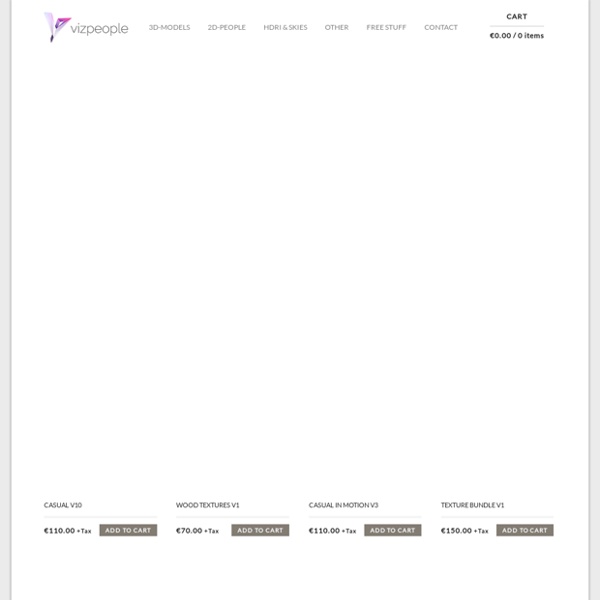
www.defcon-x.de » Textures Scanned with 720 DPI and black/white reference, no further adjustments have been done. The names are partially translated, for example color types, but the rest is basically german wood naming. All images where scanned from real wood plates! Learn about Laubwerk 3d Plants Kit plugin Theres a new kid on the veggie block that you should be aware of. I’ve tested Berlin based Laubwerk’s 3D Plants Kits for a while now, and it is a very interesting solution for populating your scenes with 3d Trees and Plants. A combination of smart content powered by a plugin from within 3ds Max & Cinema4D, supporting V-Ray, Mental Ray, Scanline and Advanced Render. Adding vegetation to my scenes is a big part of my workflow, so any improvement on that aspect has a big impact in turn too.
Painted Cinder Block Wall Texture Picture Click image to download full resolution version Please download image - do not hotlink to it Painted Cinder Block Wall Texture - Free High Resolution Photo - Dimensions: 3888 × 2592 Free high resolution photo of a cinderblock wall painted white. This photograph would make a great web page background or desktop wallpaper. V-Ray Render Optimization Intro This tutorial attempts to cover the process of optimizing your V-Ray render settings to get the best possible render quality and fastest render time for a given scene. There's often a lot of confusion surrounding V-Ray's sampling methods and what 'ideal' settings are. Hyperfocal Design ScriptSpot
V-RayforC4D Basic Startup (Part2) – Basix In this Tutorial We are going explore some of the essential things when it comes to creating V-Ray materials , what we going to be discussing here is hopefully going to get you started making V-Ray materials and again , some more in depth tutorials are going to be available for specific parts that are not covered in this series V-Ray materials are not as simple as the standard materials , the way they behave is more physical ( as surfaces can absorb light , refract it , reflect it .. etc ) and for that reason , each parameter is tight another and colors play a huge role in this regard . VRay has a number of material types which can be used in combination or separately to produce high quality renders . The main materials that we are going to be working with is the V-Ray Advanced Material . Click Here To Download The Tutorial Files V-Ray Advanced Material
2400 Layered PSD 3D Architectural Perspectives Environment Textures - High Resolution Textures for 3D artists and Game Developers {E}vermotion - 3D models, textures, tutorials, architecture, 3D graphic, vray, 3ds max xoio.de - architekturvisualisierung, animation, illustration Rhino3D TV - Learn, Teach and Share. CuervoLoco Image Roast, Render Profesional