


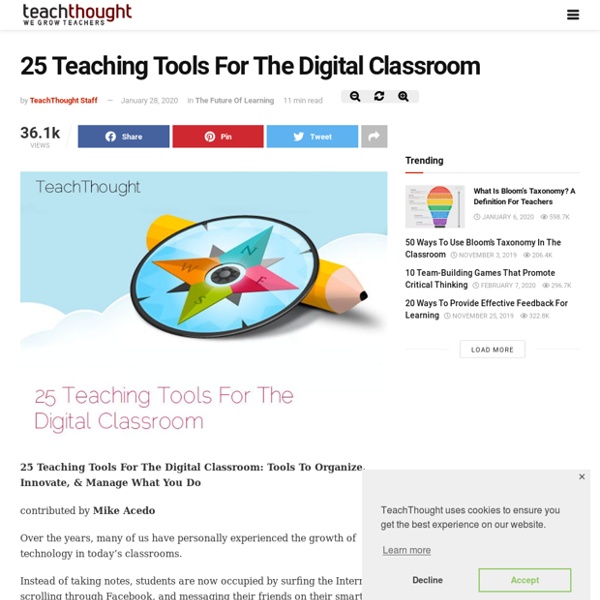
digitaltrends Many schools and colleges have already started in-person lessons, but several educational institutions have also continued online classes. Some have introduced a hybrid model of teaching where some lessons are taught in person and projects are completed online. Whichever group you fall into, one thing is for sure: Educational apps are helpful in making learning easy, fun, and convenient and keeping students engaged. Whether you prefer fully online teaching or like to blend tech and in-person learning, these apps can help. Zoom Zoom has undoubtedly become the darling app and communication center with so many more people currently working, studying, or simply hanging out at home. Zoom is a powerful cloud video conferencing platform that allows you to host “meetings” with hundreds of participants. iOS Android Quizlet Quizlet lets you create free flashcards to make learning more effective. iOS Android Kahoot! iOS Android Seesaw iOS Android Google Classroom iOS Android Remind iOS Android Classtree Slack
Protecting Student Privacy on Social Media: Do's and Don'ts for Teachers | Common Sense Education Social media is an increasingly important part of students' lives; in fact, the average teen spends over an hour a day using social media. Unfortunately, only 3 percent of the time tweens and teens spend online is focused on creation vs. consumption. To be true digital citizens, our students need teachers who model pro-social, creative, and responsible social media use. So why are only one in 10 teachers using social media professionally? It can be a scary and confusing prospect when you're working in a school environment, from FERPA-compliance issues to headline-making incidents. It's no wonder many teachers avoid it entirely. While social media can pose risks to student privacy, these risks can be managed with informed, intentional use. So, if you're looking to take the plunge -- or already have -- review this non-exhaustive list of do's and don'ts for protecting privacy and setting a responsible example of safe sharing in your classroom. Establish Transparent, FERPA-Compliant Policies
7 Must Have Google Docs Add-ons for Teachers Google Docs is a popular tool among teachers and students and several of you use it in their daily instruction. It offers a number of interesting features that allow users to easily create and share documents. It also supports collaborative team work and enables users to collectively work on the same document, exchange feedback and edit each other’s work in real-time. There are tons of other important features that make Google Docs a must have tool in your instructional digital toolkit. We have covered several of them in previous posts here in EdTech and mLearning. Google Docs add-ons are third party applications that you install on Google Docs to empower it with extra functionalities. teachingenglish.org Apparently, the term originates in biology when a response comes back to an organism (Rinvalucri,1994) but coming from an engineering background, I had my own idea of the word ‘feedback’ when I first started to teach. Having now taught English for more than 15 years, it has a different meaning to me. People study English to get feedback on their language skills, their progress and the tasks they complete. It is hard to find someone who doesn’t like or want to be corrected. After all, speaking correctly and properly is one of the reasons people attend language/skills courses. The only problem is that most students want their teacher to correct them while teachers often have the aim of helping students to learn from their peers and be independent. Speaking Feedback Penny Ur speaks about the following six methods you can use for oral feedback and correction in her book, ‘A Course in Language Teaching (Ur, 2012)’: Can you think of an example for each? Content or Language? Writing Feedback Gmail
edutopia Each year, when I tell my students that we are going to write poetry, a few are excited, but the majority let out an audible sigh. They often have the misconception that poetry is about following a lot of rules and using words that they don’t understand. They’re more open and excited when the focus shifts toward sharing their ideas and feelings with others in a creative format. With each new type of poetry I teach, I work through writing a poem with them and talk through my thinking. Showing students that their teacher’s writing is far from perfect and sometimes comes out a lot different than envisioned empowers them to create their own work. The poetry-writing process can become more inclusive and engaging when you offer a variety of poetry-writing exercises. Blackout Poetry Start with a page from any text and ask students to choose words from that text to create a poem. Students enjoy using texts that seem uninteresting at first glance, such as pages out of discarded grammar books.
8 Important Google Sheets Add-ons for Teachers and Educators Yesterday we covered what we think are some of the best Google Docs add-ons teachers should know about. In today's post we are featuring another collection of important add-ons but this time for Google Sheets. Using these applications will enable you to add a wide range of functionalities to your Sheets. These include the ability to grade and analyze online assignments, send mass emails using Gmail, access a huge library of professionally designed Sheets templates, assess and organize students projects in Google Drive, create PDFs from spreadsheets, convert a Google Sheets spreadsheet into a Google Doc, and many more. We invite you to check them out and share with us your feedback. 1- Flubaroo ‘Flubaroo helps you quickly grade and analyze online assignments and assessments, as well as instantly share scores with students!’
Effective Marking We're all about helping teachers with high quality teaching materials, but hand in hand with that goes the time saving element. We hope that our materials are more than just about saving time, but of course that's all part of it too, and if we can stop teachers reinventing the wheel so they can spend a bit of extra time with their loved ones - then all the better! But one thing that is quite hard to cut down on is marking. It's one of those things that you have to do, but aren't always sure whether what you're doing is adding value. 1. 2. 3. 4. 5. 6. 7. 8. 9. 10. Take a look at our Top Tips for Effective Marking here for more ideas! edutopia Overwhelming is the word that best describes my first year of teaching. I wasn’t prepared for the multitude of things on my plate. I didn’t have a handle on classroom management, and I left each day feeling exhausted and defeated. My time was spent learning new curriculum, developing personalized learning techniques, modifying lessons, and analyzing data. I looked around and saw that there were some teachers who seemed to just take everything in stride and really enjoyed what they were doing. I asked if I could sit in and observe their classes. I also watched teachers interact with students outside of the classroom: on the playground, during lunch, in the hallway, and in assemblies. Lessons Learned I started to see that the highest priority for these teachers was forming relationships with students—everything else fell into place after that. One teacher played basketball with kids every Friday during lunch. Some of what I noticed was more time intensive. How to Make Time for Relationships
Citizen Science – involving students in real world activities Involving students in active projects during the closing weeks of the school year is not only a productive use of the closing weeks, it’s also an opportunity to introduce students to Citizen Science and kindle a fire of enthusiasm they can follow up further over the summer holidays. Citizen science enables members of the public to participate in scientific research in collaboration with scientists and scientific organisations. It’s open to individuals or groups and is easily accessible online. In August, Kristin Fontichiaro of Michigan University, USA, introduced the concept to SLAV conference delegates in the course of exploring data literacy and the ways in which data permeates every aspect of our lives. A partner in the 2 year project, Creating Data Literate Students, Kristin introduced real world projects that could be brought into the classroom. Potential Citizen Science projects (scientific and historical) are: How much training of volunteers is offered?