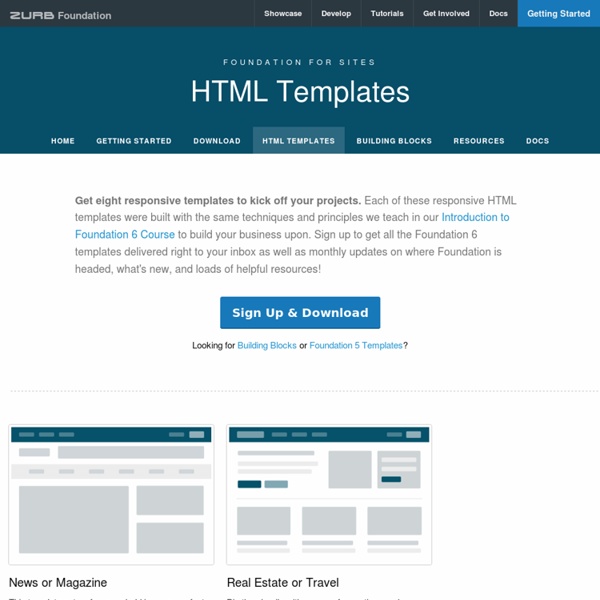The Importance Of Wireframes In Web Design And 9 Tools To Create Wireframes
Designing wireframes and prototypes play an important role in every web development project. Whether you’re a creative agency or an individual, wireframing your designs before development is something that can help you save your valuable time and money. “Good design must necessarily, in my opinion, have an impact on people’s lives, no matter how seemingly small. Good design changes things.” – Garr Reynolds Web Prototyping saves the costs of any marketing communication that may be necessary to undo brand damage resulting from a poorly functioning website and a frustrating user experience. Expensive site redesigns are often undertaken to correct those kinds of problems.
Building a Responsive Layout With Skeleton: Starting Out
Dave Gamache's Skeleton Boilerplate provides the perfect foundations upon which to build responsive websites rapidly and reliably. We're going to use Skeleton and build a responsive page based on the Magazine design featured on Webdesigntuts+ recently. We'll be looking at everything from multiple background images, through to media queries, flexible media and mobile-friendly navigation. Let's get started! First Steps In this first video we'll download the Skeleton Boilerplate and prepare our project.
Design Seeds®: For All Who Love Color
#f0f0f0 #ebe3e2 #f2decb
Angular directives for Twitter's Bootstrap
The $uibPosition service provides a set of DOM utilities used internally to absolute-position an element in relation to another element (tooltips, popovers, typeaheads etc...). getRawNode(element) Takes a jQuery/jqLite element and converts it to a raw DOM element. parameters element(Type: object) - The element to convert. returns
Playing with SVG Design
After years of quarantine, the Scalable Vector Graphics is finally raising fame as a feature of HTML5 with full native browser support. Vlog.it, by Marco Rosella, is an experimental site launched last month to explore two aspects of SVG with interesting potential for the design of original interfaces: clipping paths and scalable 2D motion graphics. Marco is going to share a quick tutorial on how it is done. View Demo Wheelayout Download Demo ZIP
Susy
All Susy3 API functions draw on the same shorthand syntax, which consists of two parts, seperated by the word of. The first part describes a grid-spanwidth, location (if needed), and spread (in any order): // <width> at <location><spread> $span: span(2);$span-spread: span(3 wide); // location is only needed with asymmetrical grids $span-location-spread: span(3 at 2 narrow);
70 Tutorials Using Photoshop To Design A Website
This article features a huge amount of Photoshop web design tutorials, which will teach you simple effects which can be combined together in order to create a great website design. Theses tutorials are perfect for first time Photoshop users because there short and sweet. I hope you enjoy the article and feel free to leave a comment below.
10 Useful Web Apps for Designers
DesignWoop welcomes this guest post by Tomas Laurinavicius. Since the iPhone and iPad entered the market you can hear lots of news about apps for these devices. Tons of apps available today and you can find everything you want. But today I would like to share 10 handy web-based apps for designers. To use these apps you don’t need to buy an iPhone or iPad, you can use them without any additional software or device, you just need a web browser. In this collection I’ve picked 10 useful and time-saving web apps for designers.
22 Websites that are Beautiful and Useful
Here at WDL, we like to keep you inspired by showing you beautifully designed websites every week with our web design inspirational lists. Today we decided to go a different route, and instead of picking a single “theme” of examples, we gathered examples of websites that are inspiring and useful for web designers. We gathered different tools and skill sharing websites to show you so you can be inspired and also discover a nice tool/service. From free lessons to learn how to code to monthly memberships to help you to learn more about design, in this post you will find here 22 examples of inspiring and useful websites.
15 Tools for Testing your Website
If you want to have the same experience over multiple browsers and different machines then testing your website is vital. In this article I’ve gathered some of the most important tools that you can use in testing your site against various errors – CSS Errors, HTML Errors, Cross-browsing Errors etc. Validators 1.
The Ultimate Collection of Free Photoshop Patterns
Photoshop patterns offer a quick way to enhance your project with a cohesive look. Here are a collection of absolutely beautiful photoshop patterns. Whether you use patterns to fill the entire background of your site or just a specific area of your design, you will definitely find these useful.
350+ Best Free PSD Website Buttons (19 Sets)
Web Designers always look for high quality web design resources that are available for free download because you can not use each and everything premium in every web design. If you will use all the premium resources then the budget of your web design will go really high so you need to use some free resources as well in your web design. But you need to be very careful while using these free resources because not all the free resources have the high quality that should be in a world class website design. In this post I am going to showcase 19 sets (350+ psd website buttons) of high quality psd website buttons that are available for free download. If you find these psd website buttons useful for you please take some time to share this post on social networks to help us spread the world. Also See