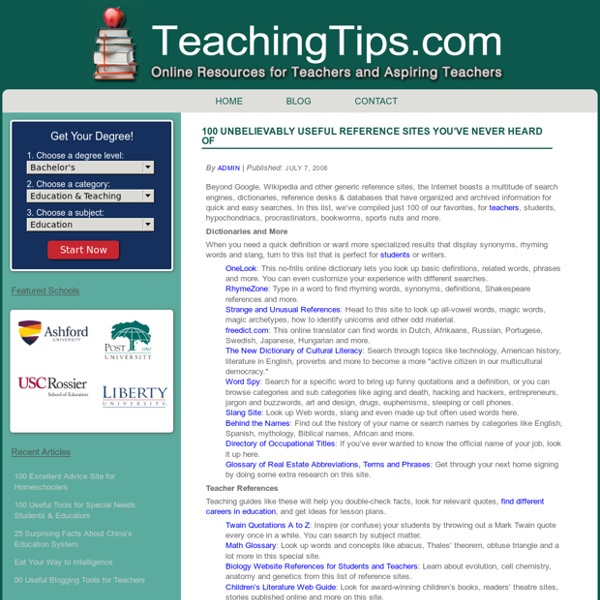100 Unbelievably Useful Reference Sites You’ve Never Heard Of
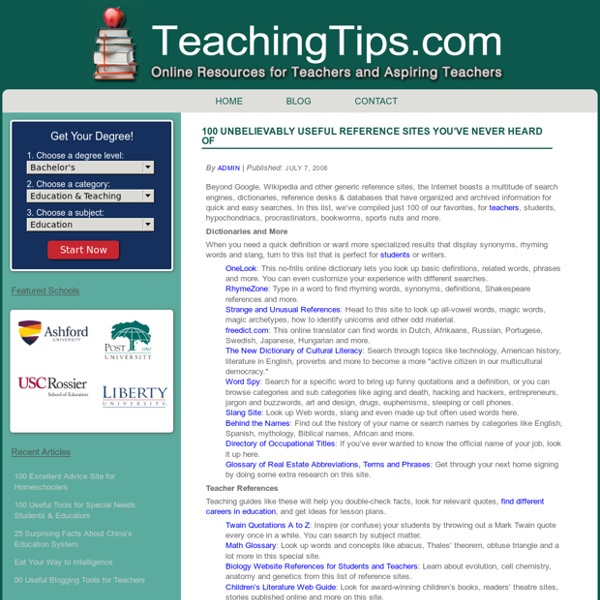
Pdf4Eclipse
Pdf4Eclipse enriches Eclipse with a pdf reader. One of its notable feature is a complete integration of SyncTeX, which allows forward and inverse search in pdf files. This makes it a perfect viewer for documents created with TeXlipse. To render the pdf documents Pdf4Eclipse uses two different libraries: A fork of SUN's pdfrenderer and the LPGL version of the JPedal library. Screenshot The following screenshot shows a side-by-side view of a LaTeX document and its corresponding pdf document. Features Two different pdf renderers to support of a wide range of pdf documents Bookmarks can be shown in the outline view Uses the look-and-feel of Eclipse Supports links in pdfs SyncTeX integration Automatically reload when pdf changes Written solely in Java Open-Source Quick installation Drag and drop this button into your running Eclipse instance (Indigo or beyond). Alternative: To install the plugin simply open "Help/Install new plugins..." and use the site:
Barcelona, centro neurálgico de las apps
El mundo de las aplicaciones para smartphones está en plena efervescencia. Las hay de todo tipo. En este escenario de espectacular crecimiento, los servicios de las ciudades son uno de los ámbitos más activos y Barcelona se quiere posicionar como uno de los actores más dinámicos, tanto en la creación como en el papel de territorio privilegiado para la experimentación de nuevas apps. Esta estrategia está en la hoja de ruta del Ayuntamiento de Barcelona, que se ha lanzado a promover apps desarrolladas por emprendedores que buscan una oportunidad. Entre las actuaciones llevadas a cabo por el Ayuntamiento está la creación de un catálogo de apps municipales, que cuenta con una veintena de servicios a los que pronto se sumarán otros diez. Ideas hay, también empresas en la que abundan los jóvenes que no han cumplido los 30 años, con diversos proyectos en cartera y la ambición suficiente para seducir al usuario final.
World IPv6 Launch
How to dual-boot Linux and Windows
Many of us like to run more than one operating system on a single machine. It's a great way of experimenting with how the other half live, testing new distributions and even playing a few Windows-based games. But dual and triple booting has always been considered something of a dark art. This is because it involves the double jeopardy of messing around with your disk partition tables and playing with a pre-installed operating system. If things go wrong, it can be a disaster. Or at least, that's the popular perception. The reality is that dual booting needn't be a risk, and installation can be effortless. But before we push off into the world of running Linux alongside Windows, and Linux alongside Linux, there are a couple of important considerations. First, dual-booting still involves a lot of data shuffling, and while we've not seen the process go wrong for years, if your data is valuable, it's not worth the risk. Secondly, with multiple-boot systems, planning is everything. 1. 2. 3.
Derecho de Internet | Función social de la Abogacía en la era digital
Books
Import/Export/Copy Lists
One of the challenges I'm currently trying to solve is related to the site directory. After my upgrade the site directory is a bit messed up (the upgrade seemed to have merged columns). In an attempt to get the site directory in a state that I can work with I'm looking at several possibilities. One of those was configure the site directory the way I want it, export the Sites list and then import back after my upgrade completes. In order to accomplish this I had to create the ability to import and export lists (turns out this alone won't solve my problems but the commands I've created could be extremely handy in many scenarios). Stsadm has the ability out of the box to export and import web sites but it doesn't support doing just lists. I also created a copy command which wraps up the import and export so that both can be done in one step (passing "-deletesource" to the copylist command will make it function like a move command). 1. gl-exportlist 2. gl-importlist 3. gl-copylist
Alojamiento web
Related:
Related: