


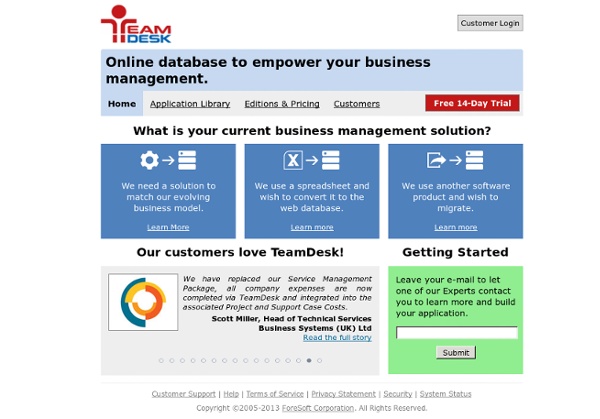
30 Essential Chrome Extensions for Web Designers There are quite literally hundreds of Chrome extensions available for web designers, all of them offering time-saving solutions to many of the design and development issues that will often crop up. So with all these extensions available, how do you choose the one, or the collection, that will help you the most? To help narrow things down for you, in this post I’ve selected some of the extensions that I regularly do use and deem essential, like PHP Console and PageSpeed Insights, and also chosen a few that that perhaps I should start to implement into my workflow, like Dimensions and jQuery Audit, and finally I’ve also added in a bunch of new extensions that I feel are well worth your attention, like 45to75, Sourcegraph and Fontface Ninja. DomFlags DomFlags is a DevTools extension that allows you create keyboard shortcuts/bookmarks to DOM elements so that inspecting can be achieved much quicker. Dimensions Dimensions is an open-source extension for measuring screen dimensions. 45to75 Octotree
Khan Academy Datavisualization.ch This Social Media Tool Can Help You Quantify Your Work for Leverage in Rate Negotiations Writing may be an artform, but if you’re a professional freelancer, understanding the value of your work sometimes depends more on business interests than creative genius. Publishers want clicks and shares and engaged time. Odds are you won’t be able to access advanced analytics for your work, but if you’ve ever wanted to measure the social reach of an article or blog post, but are freelancing for a site that doesn’t display share data, Muck Rack can help. “By using that kind of data and more general social media data, there’s more of an opportunity to measure one’s work than any time in history,” said Muck Rack CEO Gregory Galant. Although Galant admits share data isn’t perfect, he sees it as a starting point for freelancers who don’t have access to analytics to track the impact of their work. “I have talked to many journalists in publications that don’t put share widgets for the site,” he added, “and they look up links all the time and bring it up in conversations with their bosses.”
iTunes U - Aprende todo, en cualquier momento y lugar. Protovis Protovis composes custom views of data with simple marks such as bars and dots. Unlike low-level graphics libraries that quickly become tedious for visualization, Protovis defines marks through dynamic properties that encode data, allowing inheritance, scales and layouts to simplify construction. Protovis is free and open-source, provided under the BSD License. Protovis is no longer under active development.The final release of Protovis was v3.3.1 (4.7 MB). This project was led by Mike Bostock and Jeff Heer of the Stanford Visualization Group, with significant help from Vadim Ogievetsky. Updates June 28, 2011 - Protovis is no longer under active development. September 17, 2010 - Release 3.3 is available on GitHub. May 28, 2010 - ZOMG! October 1, 2009 - Release 3.1 is available, including minor bug fixes. September 19, 2009 - Release 3.0 is available, including major performance improvments, bug fixes, and handy utilities such as scales and layouts. Getting Started How does Protovis work?
30 Best Tools for Data Visualization During the past few years the client demand regarding Data Info-graphics has increased in volume and demand as well as in : clarity. The range of technologies available by which to collect and examine data is constantly on the rise- both in web and desktop applications, which provide several great interfaces. From a technological aspect , such tools ( or technologies ) have created efficiency based models which have gone onto disrupting existing paradigms of the past. Within this scope, such new tools are continually emerging whose main purpose is to- simplify the process within being able to harness data in lending impact and insight generation. There are many popular online resources for Data Visualization which provide the end user with the ability to view all types of data and to better understand this data provided within a visually defined manner – and this is the definitive purpose of what visualization tools stand for. 1. iCharts 2. 3. 4. 5. 6. 7. 8. 9. 10. 11. 12. jsDraw2DX 13.
Technology, you're hired! Read Alan Sugar: The home computer business was starting to boom, it was a consumer electronic product as far as I was concerned, not a computer. Pregnant calculator I think is the name I gave them because the early day ones were the Sinclair, Commodore, Amiga and Atari and things like that, and all they were, were like just a fat calculator that you plugged into a television, a 14” television. What I decided was, our computer was going to look like a computer. We’ve got engineers that know more about certain subjects than I do, and so there’s no shame in saying to them right, we’re going to make a computer, I know about making hardware, I’ve looked inside the computer, that thing there is a black chip, it’s made by a company called Intel, we’ll phone them up and we’ll find out the price of that, don’t need you to do that. So, okay, point made, where do we get the software from? Time to market is one of the reasons for my success. Fiona Bruce: Are you arrogant would you say?
arbor.js Infoactive Information design is about understanding data. Whether you’re writing an article for your newspaper, showing the results of a campaign, introducing your academic research, illustrating your team's performance metrics, or shedding light on civic issues, you need to know how to present your data so that other people can understand it. Regardless of what tools you use to collect data and build visualizations, as an author you need to make decisions around your subjects and datasets in order to tell a good story. And for that, you need to understand key topics in collecting, cleaning, and visualizing data. This free, Creative Commons-licensed e-book explains important data concepts in simple language. Who's behind all of this? This book was crafted by more than 50 volunteers from 14 countries around the globe. Data + Design is also a collaboration between Infoactive and the Donald W. At Infoactive, our goal is to make it easier for people to tell interactive stories with data.