


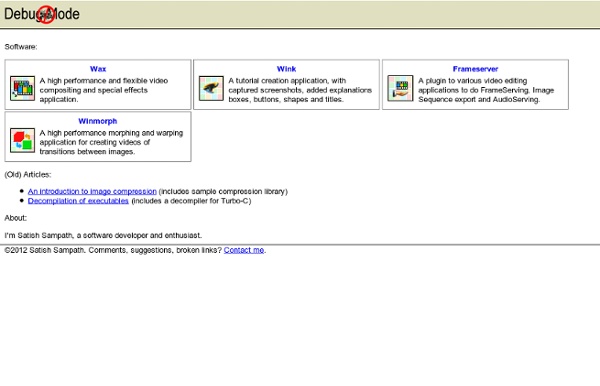
Icon-King Sedna.tv Centre d'excellence pour le développement des jeunes enfant Crapoussin, le portail de la culture des enfants Africaden.net Réseau T.I.C.E. 86 Assistance technique Aides diverses pour gérer le parc informatique. B2i tous les documents pour la mise en oeuvre Des activités pour la classe Logiciels bureautique, création multimédia, utilitaires Logiciels ludo-éducatifs disciplinaires ou multi-activités Protection des mineurs documents, liens, ressources pour la mise en œuvre sécurisée des TICE et de l’Internet Articles Banque d’énoncés de problèmes arithmétiques Un accompagnement de séquence à destination des cycles 3 sur les usages responsables d’Internet. Un outil pour trouver rapidement un logiciel à partir de critères donnés. Présentation du logiciel Image Resizer Un article pour différencier un navigateur d’un moteur de recherche. Présentation de l’extension dmaths pour un usage à l’école primaire. Comment le logiciel balabolka permet une double validation : phonétique et orthographique des productions d’écrits. Des liens pour télécharger des polices de caractères (ou fonts) « Précédente12Suivante » Sites référencés
le Rallye dans le Temps de l'école Cousteau Welcome to eTeachNet SitePresse.com