


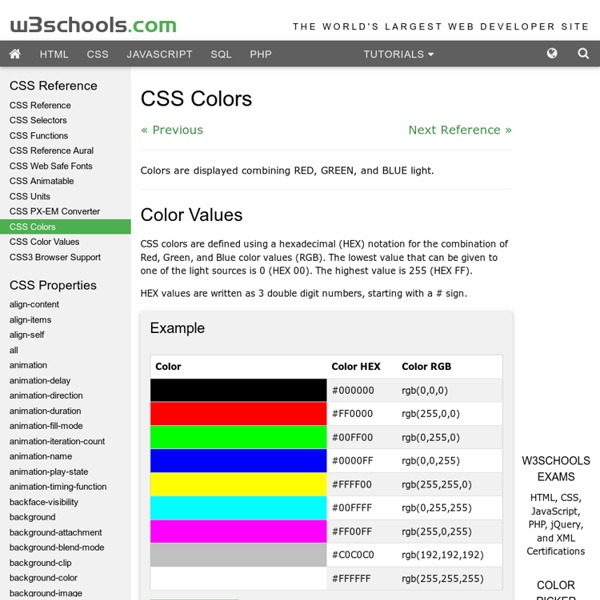
Formation vidéo : Apprendre MySQL Sommaire MySQL est un Système de Gestion de Bases de Données Relationnelles (SGBDR) Open Source qui vous permettra de gérer des bases de données. Quelque soit le projet web que vous souhaitez créer (blog, e-boutique, site social...) vous aurez besoin d'une base de donnée pour stocker les informations qui constituent votre site. Cette formation a pour but de vous donner tous les outils qui vous permettront ensuite d'utiliser MySQL dans vos sites dynamiques. Nous ne verrons pas l'ensemble des fonctionnalités de ce SGBD mais les fonctionnalités essentielles qui vous seront utiles. Introduction Les bases Les fonctions Notions avancées Dumps5min 30sLes jointures ( Réservé aux membres premium )15min 5sRecherches FULLTEXT ( Réservé aux membres premium )13min 17sLes Transactions ( Réservé aux membres premium )6min 59sLes requêtes préparées ( Réservé aux membres premium )4min 53sLes vues ( Réservé aux membres premium )8min 25s Conclusion Conclusion1min 26s
Sécuriser ses formulaires avec une clé unique — Ange Chierchia Il y a quelques jours je suis tombé sur un article très intéressant de Wouter Bulten concernant la sécurité lors de la soumission de formulaire web. Sa solution contre le cross-site scripting ? Créer une classe PHP qui nous permettra de créer une clé unique pour chaque formulaire afin de n’accepter que les requêtes provenant de notre site web. Comment cela va se passer ? D’abord il nous faudra un champ caché qui contiendra la clé unique pour notre formulaire.Enregistrer cette clé dans une session PHPVérifier la clé lors de la soumission du formulaire Notre formulaire Pour l’exemple on utilisera un bête formulaire de login, qui est tout de même l’un des formulaires les plus importants d’un site, puisque c’est lui qui donne accès à certaines informations plus ou moins « sensibles ». <! Maintenant qu’on a notre formulaire, il est temps de commencer le processus de sécurisation Créer une classe PHP Ici on a donc la structure de base de notre classe. Passons maintenant à la génération de la clé.
Tuto Photoshop : Créer un design web de A à Z Étape 1 : Création du .psd Je commence par créer un document de 1400x1000, résolution de 72 pixels/pouce. Étape 2 : Header Le header de ce design prendra toute la largeur et sera haut de 150px. Pour connaitre la taille de ma sélection il suffit de regarder dans informations [raccourcis : F8]. Pour l'instant je n'ai qu'un seul calque, mais j'en aurai bientôt bien plus et il sera moins évident de se repérer, je commence dès maintenant à créer un dossier "Header" ! Je vais délimiter la largeur du design, je choisis de faire un design de 960px de largeur, vu que notre document fait 1400px de large, il faut mettre des règles à 220px et 1180px. Je vais un peu agrémenter cet header, en commençant par ajouter une Ombre interne. Je vais mettre une règle centrée horizontalement, je récupère la sélection de mon calque rempli de gris puis je place ma règle (elle sera "aimantée" par le centre). je crée un nouveau calque je sélectionne l'outil dégradé radial, blanc vers transparent. Étape 3 : Le menu
Les 30 sélecteurs CSS à connaître absolument tomsyweb.com Buy this domain The owner of tomsyweb.com is offering it for sale for an asking price of 345 GBP! Related Searches This page provided to the domain owner free by Sedo's Domain Parking. 50 jQuery Function Demos for Aspiring Web Developers - Smashing Coding Every aspiring Web developer should know about the power of JavaScript and how it can be used to enhance the ways in which people see and interact with Web pages. Fortunately, to help us be more productive, we can use the power of JavaScript libraries, and in this article we will take a good look at jQuery in action. What Is jQuery? Link In a nutshell, jQuery is a leading JavaScript library that can perform wonders on your Web pages and make your Web development life much easier and more enjoyable. Thousands of Web developers worldwide use jQuery to innovate on their websites and stay up to date on trends. jQuery And CSS Link Styles play a big part in the look and feel of any website, and jQuery can help us change them dynamically. .css() Link You can change your website’s styles dynamically with jQuery’s .css()7 function. Demo: Change text color and background color Blue text with orange background Demo: Add a style sheet .addClass() and .toggleClass() Link Demo: Add a CSS class to an element
Comparatif CMS | Comparatif CMS Ce tableau comparatif des CMS vous est proposé par Codeur. Trouvez des prestataires webmaster pour installer ou configurer votre cms et visualisez les demande de devis d’installation de cms de client sur Codeur.com