


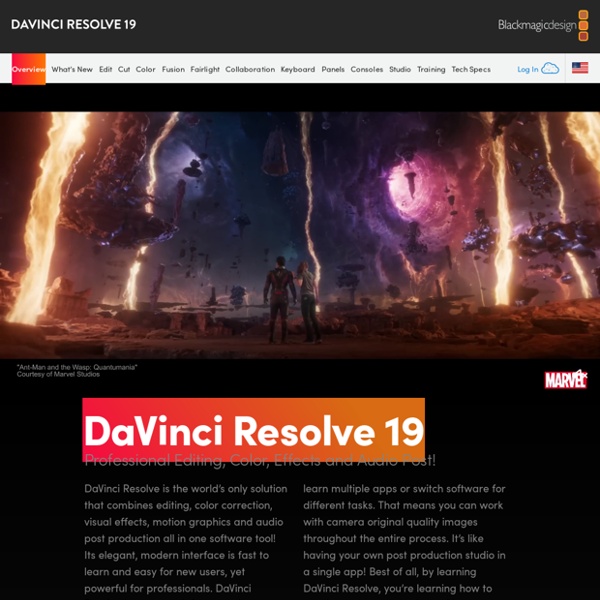
https://www.blackmagicdesign.com/products/davinciresolve/
Related: application reflet sociologique • Créer des vidéos • Montage vidéo • PCs, Hardware Software, & ProgramsSafeTrek - Hold Until Safe℠ SafeTrek enables you to be proactive about your safety by bridging the gap between doing nothing and calling 911 in a potentially unsafe situation. By holding down the SafeTrek safe button, a user is able to passively connect to police. If nothing unexpected happens, a user simply inputs their unique 4-digit pin to cancel an alert from being sent (to police). If a situation takes a turn for the worse, a user simply releases the safe button without typing in their pin number and is connected to police.In order to cover the cost of our 24/7 call centers, SafeTrek charges a small monthly subscription of $2.99. To help make sure SafeTrek is right for you, all subscriptions have a 7 day free trial period. Your subscription will automatically renew unless you cancel your account at least 24 hours before the end of the current subscription month.
Documentation Hi BV52, Sorry for the delay, I'm on holiday at the moment. I am using flashcards on the h5p site. I've been viewing the flashcards on my iPad, using safari, though when I was at work, I did view them in Moodle On a desktop. However, since the problem exists outside of Moodle, I doubt it is a problem with Moodle itself. Basic Premiere Pro editing workflow The steps you take in editing video, from import or capture through final output, make up your workflow. The basic workflow describes the most general steps you would take with most projects. Specific types of workflows, such as the P2 workflow or the cross-platform workflow, explain the noteworthy settings, variations, or issues specific to each type. Reviewing the entire workflow for a production before creating a project and first sequence can help you optimize Adobe Premiere Pro for the needs of that production. It can also help you plan for the special needs your production has at any particular step.
Download H2testw 1.4 Maybe you've bought a new storage unit and want to see if it's really up to the specs on the package, or perhaps you want to test an older storage device for errors and didn't know what to use. H2testw is a simple tool that is distributed for free, does not require installation and offers a very simple, easy-to-use interface. The program can be used by anyone who wants to know how their product compares to others, or the amount of errors that can be detected on their device. The Best Tools To Edit & Adjust Subtitle Files Sadly, these subtitle releases (have to) differ as much as their video release counterparts. If the encoder decides to cut off an obnoxiously long theme song, the subtitles need to reflect that. If you’re lucky, they will. If either your native language or the film you’re trying to view is a tad less popular, your chances for success drop drastically.
MIT App Inventor Get Started Follow these simple directions to build your first app! Tutorials Step-by-step guides show you how to create even more apps. Teach Find out about curriculum and resources for teachers. Captura System Tray Captura can run unobtrusively remaining minimized to the System Tray. Command-line Usage Hello developers! Captura can be used from your terminal. Pinnacle Studio Ultimate Review & Rating Pinnacle Studio, now in version 21, has become steadily more powerful and speedier over the years. Corel develops both Pinnacle Studio and VideoStudio video editing software. Pinnacle is the higher end of the two product lines, aimed at near-professional-level enthusiasts, though the latest versions of both lines offer excellent editing features and effects such as stop-motion, multicam editing, and motion tracking. Pinnacle is also one of very few apps that support 360-degree VR content, and its rendering speed is tops.
Silicon Dies: Explaining OC Editions & the Bin-Out Process - CPUs, RAM, GPUs Toward the final steps of silicon fabrication, individual dies and NAND Flash modules are tested for frequency and voltage tolerance, among other things; the stability (or volatility) of the silicon chip is gauged within a spec range, then the factory bins-out the chip for use in specific product lines. Some chips outperform the target spec, some underperform - this talks about what's done with those units. This article will discuss the process of binning-out silicon dies and Flash modules for use in your hardware. Silicon is not created equal, so some units will perform noticeably better than others, and some will far-and-away exceed their expectations.
Edit Videos For Free On Windows With These Handy Tools Sometimes it seems like the big audiovisual spectacles are unattainable if not accompanied by a big financial budget. After all, the top notch editing suites all have a pretty hefty price tag. It might seem that way, but that’s far from the absolute truth. For almost every big software name, there’s a great free (or even open-source) application alternative. Photoshop has Gimp. 3D Studio Max has Blender. A Tour of The Top 10 Algorithms for Machine Learning Newbies In machine learning, there’s something called the “No Free Lunch” theorem. In a nutshell, it states that no one algorithm works best for every problem, and it’s especially relevant for supervised learning (i.e. predictive modeling). For example, you can’t say that neural networks are always better than decision trees or vice-versa. There are many factors at play, such as the size and structure of your dataset. As a result, you should try many different algorithms for your problem, while using a hold-out “test set” of data to evaluate performance and select the winner. Of course, the algorithms you try must be appropriate for your problem, which is where picking the right machine learning task comes in.
Make Your Online Video Interactive, Social, and Engaging Viddler's in-video tagging and commenting feature allows you and your viewers to interact within the video. By using our full player, you are given the option to leave a text or video comment and a tag right on the video timeline. By making your video public, you give your viewers the ability to interact with your videos by leaving comments or even video comments directly on the timeline. Video comments are recorded directly from your webcam so they appear instantly with no encoding time. In order to segment your video based off of the content being displayed, tags are a great way to organize your video into chapters. Talking about your product in the video?
Manfrotto Video Tutorials Selecting The Right Camera Bag The Manfrotto Camera Bag offers more than just a broad range of bags: it is a complete photo carrying solution system designed to enhance the individual style of photographers while meeting their photographic needs. The Pixi Messenger Tripod and Bag