


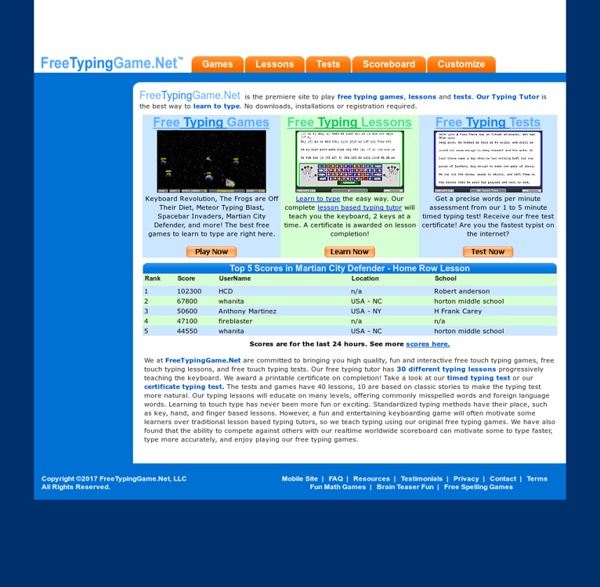
Free typing games online. Challenge your typing skills now! Free typing games have become one of the most popular ways to develop keyboarding skills in the classroom through both the level of interaction they allow and also the variety of students which they appeal to. While playing with keyboard, students are also learning hand eye coordination and muscle memory. These are two most important elements of mastering touch typing. Free Typing Web Course has proven to be effective for learning how to quickly pick up a new skill. Students are challenged more and more at just the right times and rewarded upon completion. Fun to Type Online Lessons A great way to make typing web lessons fun is to turn each lesson into a game by encouraging your students to type as fast as possible. Reaching the Goals Children generally will feel some sort of accomplishment when they are able to reach goals. In conclusion, keyboarding classes do not have to be boring. Kids are familiar with video gaming and over 90 per cent of school kids play them.
WritingFix SPIEGEL ONLINE - Nachrichten Learn2Type.com - Free Typing Test & Online Typing Tutor Apprendre à manipuler le clavier et s'initier au traitement de texte - Didacticiels Creative Writing: Topics, Tips & Guidelines Skinnyski.com: Home Keyboarding Games for Kids - Learning to Type Games for Kids Keyboarding Games Keyboarding Games Kids love typing games for kids! In fact, these are our most popular learning games on site. Learning Games for Kids presents Typing Adventure. This amazing online learning game for kids is perfect for getting the skills needed to master keyboarding. Each game supports correct finger positioning and encourages reach and keyboard memorization. Though our keyboarding games are used by school districts all over the U.S., many children are using online learning at home as a their main method of education.
Le clavier - tousbranches.com Elles occupent la partie centrale du clavier et sont positionnées comme sur une machine à écrire. En France, la première ligne commence par A, puis Z, puis E, R, T, Y... Dans la plupart des autres pays, la première ligne commence par Q, puis W, puis E, R, T, Y,... Quand on tape sur une touche de LETTRE, la lettre frappée apparait à l'écran en minuscule. Pour obtenir une majuscule, il faut maintenir appuyée avec un doigt une des deux flèches MAJ ou SHIFT situées à droite et à gauche de la deuxième ligne du clavier (en vert sur l'image ci-dessus). Si on a une suite importante de majuscules à saisir, on peut verrouiller le clavier en position majuscule avec la touche située au dessus de la flèche majuscule de gauche (en rouge sur l'image). quand le clavier est verrouillé, un signal lumineux apparait sur le clavier pour indiquer que toute lettre tapée sera écrite en majuscule à l'écran. Touches doubles Certaines touches comportent (sur leur partie gauche) 2 signes l'un au-dessus de l'autre.
RAFT Papers TO: Personnel Director FROM: William Dollar DATE: April xx, 19xx RE: Request for Vacation My name is Dollar, Bill Dollar. I've been on the job for the last twelve months without a break, and I am writing to request a two-week vacation. In considering my request, I think it's essential that you understand exactly how much work we dollar bills have to do during our time of service for the United States Treasury. One-dollar bills are the more prevalent, most used, and most abused of all the paper currency. My journey through the many hands that hold me begins after I leave the Bureau of Engraving and Printing and get sent out to a Federal Reserve Bank. In my case, I went out of our bank with a whole lot of other bills to become part of the day-laborer payroll of a construction company. I went into this very nice woman's purse, but I didn't stay there long. Sincerely, William P.
Macintosh Accent Codes View Windows ALT Codes | View Mac Extended Codes | Mac Character Palette This page list codes for accented letters and other characters. The list is organized by type. These tables show select codes only, not all possible codes. This Page Letters with Accents - (e.g. ó, ò, ñ) Other Foreign Characters - (e.g. ç, ¿, ß) Currency Symbols - (e.g. ¢, £, ¥) Math Symbols - (e.g. ±, °, ÷) Other Punctuation - (e.g. &, ©, §) Links to External Resources Extra Accents: Extended Keyboard for OS X - (e.g. Letters with Accents This list is organized by Accent type. For the Template, the symbol "V" means any vowel. Example 1: To input the letter ó, hold down the Option key, then the E key. Example 2: To input the letter Ó, hold down the Option key, then the E key. Other Accent Marks See the Extended Keyboard Page for additional accent marks Top of Page Other Foreign Characters To insert these characters, press the Option key (bottom of keyboard) then other "code" key to make the symbol appear. Other Characters
Omniglot - the guide to languages, alphabets and other writing systems