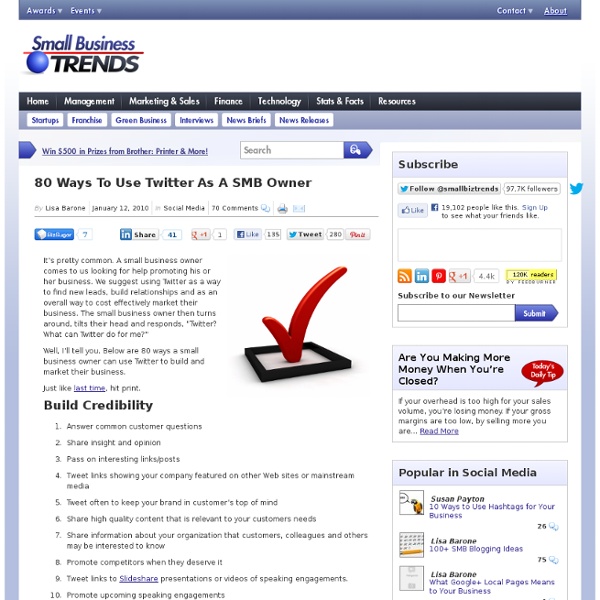Films for Action | Watch Over 600 Videos Hand-Picked to Change the World
How to Turn Twitter Into a Dashboard-Style Web App
This is a screenshot of Twitter. No gimmicks, no PhotoShop. (Click to enlarge.) I’ll show you a simple way to turn your experience on Twitter.com into one very similar to most Twitter web applications out there, such as Tweetdeck, Seesmic or Hootsuite. Some may prefer this solution since you will have access to all of your Twitter data – your profile, your followers, your settings, your lists and searches – all in one place. Firefox and Chrome users can turn the native Twitter website into a customizable Twitter web application that can do the following: Add list columns Add mentions column Collapse and expand number of columns with a single click Collapse right rail column Add search columns Share photos directly Shorten urls Save draft tweets to send later and much more… There is only one requirement – you have to be using Firefox or Chrome. Firefox users: 1.
The Future of Twitter - 10 Ways Twitter Will Change American Bus
Microblogging platform Twitter has 32 million users, an increase from about 2 million a year ago, according to research mentioned in the Wall Street Journal. Some Internet measurement services show that figure increasing 50% to 100% month over month. While it is not clear that Twitter will become as large as social networks MySpace and Facebook or video-sharing site YouTube, the company could certainly have 50 million visitors by the end of the year. Because Twitter can be used with ease on both PCs and mobile devices, and because it limits users to very short messages of 140 characters or fewer, it has become one of the largest platforms in the world for sharing real-time data. As Twitter grows, it will increasingly become a place where companies build brands, do research, send information to customers, conduct e-commerce and create communities for their users. — Douglas A. See 10 ways in which your job will change. See the 50 best websites of 2008. Next Hyper-Local Marketing
Flattr - Social micropayments
Topsy - A search engine powered by tweets
With iOS 9, Search lets you look for content from the web, your contacts, apps, nearby places, and more. Powered by Siri, Search offers suggestions and updates results as you type. There are two ways to use Search on your iOS device. Quick Search Drag down from the middle of the Home screen and type what you're looking for. Siri Suggestions Drag right from the Home screen to show Search and get Siri Suggestions. Get Siri Suggestions Siri Suggestions include apps and contacts that you might be interested in. You can use Siri Suggestions with iPhone 5 and later, iPad Pro, iPad (4th generation) and later, iPad mini (2nd generation) and later, and iPod touch (6th generation). Change search settings Go to Settings > General > Spotlight Search. From here, you can turn Siri Suggestions on or off and choose which apps to include in your searches. If you don’t want Siri or Spotlight to suggest nearby locations, go to Settings > Privacy > Location Services. Last Modified:
Spirituality & Practice: Spiritual Practice Feature: 25 Reas
By Frederic A. Brussat Twitter, the free platform designed for 140 character posts, is the latest thing in social networking.
Fast & Easy Unfollowing
Have you asked yourself this? Well you're in luck - ManageFlitter has the answer! Click "Connect to Twitter" below to connect your account. We'll process data on your followers and within a few seconds you'll see the screen below - a list of all the people who have unfollowed you. What else does ManageFlitter do? Apart from being the perfect answer to who unfollowed me, ManageFlitter is a world class Twitter management tool. More detail about each of these can be found on the ManageFlitter Features page. How much does it cost? It's completely free to find out who has unfollowed you.
The FASTforward Blog Guide to Twitter: In
Welcome to our first guide – The Fast Forward Blog Guide to Twitter . The guide is full of stories about people like you. We hope if you need to convince your friend, your boss or your client to join you on Twitter , that we may be of some help. My personal feeling: Twitter may be the easiest way for an individual or even an organization to discover the power of the 2.0 world. This guide was written on a wiki, i.e., it is designed as a web document first and foremost so every page and every element links back to other parts. And finally, a link to all the posts my colleagues and I have published on the topic of Twitter. We hope that you find this helpful – all the best from Rob for the FASTforward Blog team This looks great. Sorry, the comment form is closed at this time. Additional comments powered by BackType