


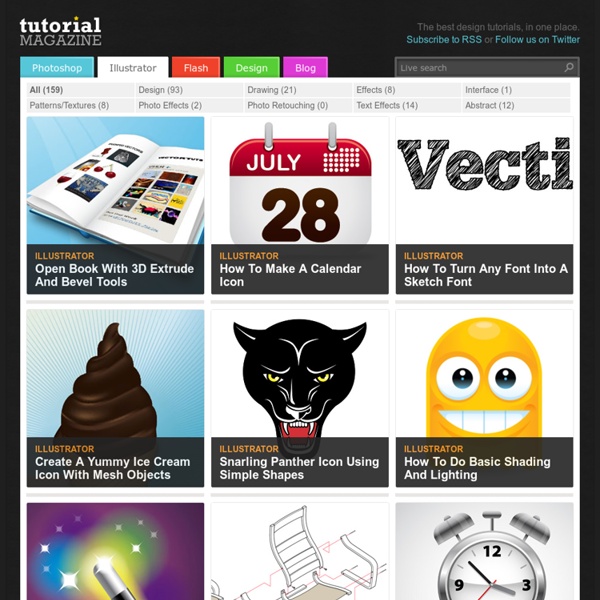
30 Stunning Graphical Vector Tutorials for Improve your Graphics Skills Vector graphics is playing major role in designing world, specially in Print Media where we can draw characters, shapes and other creative illustrations. Vector applications such as Adobe Illustrator that are used to create scalable graphics are ideal for creating such things as logos, characters, and icons. There were many great vector tutorials put out this year, which made it difficult to choose the best, but here are our picks. Today we’re with “30 Stunning Graphical Vector Tutorials” where you can get, amazing tips, and best trainings from some of the awesome vectors/illustrators resources. Let’s take a look at some of the most wanted Vector tutorials we’ve create a roundup for you and hope you will leave your comments, which will be appreciated. Create Textured European Goldfinch Characters Create an Abstract, Textured Artwork in Illustrator Create Lady Birds Insect Tutorial Using Adobe Illustrator Create A Mouthwatering Chocolate Covered Strawberry Draw a concept car in Illustrator
Shortcut cheat sheet: Adobe Illustrator - Designer Blog Designer Blog Being a designer is a time-consuming business. We’re always looking for ways to save time and using keyboard shortcuts is one of our favorite ways to do that. Plus, it’s just fun. But there are so many shortcuts out there. How do you keep track? With our Shortcut Cheat Sheet of course! Plus, it’s printable! Enjoy :) Don’t want to use these shortcuts? If you don’t use Illustrator — no worries. Check out our other Shortcut Cheat Sheets: Adobe Photoshop If there is a program you want a cheat sheet for, list it in the comments! Kaitlyn is part of the Community Team at 99designs.com. Kaitlyn Ellison
30 Illustrator Gradient Mesh Tutorials to Help Enhance Your Vector Realism We've got some awesome tuts from across the net for learning and improving your Gradient Mesh skills with. It's a great tool to work with to achieve vector realism. It takes a little practice to get the feel for working with it, but it's worth the effort. We've released quite a few tutorials for learning and mastering the Gradient Mesh Tool. If you want to learn how to use gradient mesh, pattern brushes and other advanced Illustrator tools to create a shiny submarine, then we have an awesome tutorial for you. Learn how to create a pair of cherries solely with the Gradient Mesh tool. This is an awesome Gradient Mesh tutorial with stunning realistic results. This tutorial teaches you how to create a Brussels Chicory illustration from a reference photo using the Gradient Mesh Tool. This is one of those tutorials found of DeviantArt, which is formatted as one big image. In this tutorial you'll learn how to create an energy saving bulb with the help of the Illustrator's Mesh Tool.