


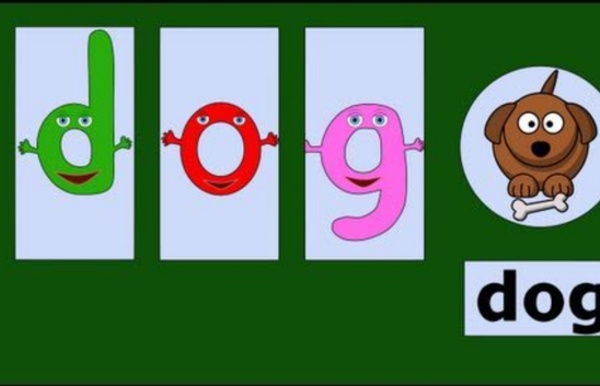
CogDogRoo - StoryTools 50 Web 2.0 Ways to Tell a Story (return) Note! 50+ Ways is no longer being updated here but over at the new site for 50+ Web 2.0 Ways to Tell a Story-- It has more organizational features and includes ways for you to add content to the site once you join the new wiki. Below you will find 50+ web tools you can use to create your own web-based story. Again, the mission is not to review or try every single one (that would be madness, I know), but pick one that sounds interesting and see if you can produce something. Slideshow Tools Generates content that allows linear playback of a series of images, some with ability to add audio. 2. Upload images from computer or flickr or upload PowerPoint files. 3. "...effortlessly combine photos and video clips with words and music to personalize your story. 4. "RockYou! 5. 6. 8. 9. pictobrowser 11. 12. 13. 14. 15. Timeline Tools 17. 18. xtimeline
Road to Reading PowerPoint Word Wall Vocabulary Presentations The presentations listed above are zipped files. You must have WinZip installed on your computer in order to open these presentations. To download a free copy of WinZip go to and follow the directions. Words and Technology The goal of working with words is to provide children opportunities spelling and reading words through activities that build phonemic awareness and application of phonetic skills. Since the manipulation of letters is so important in the Words Block, technology can provide the teacher the materials and resources that can be downloaded to their classroom computer. Multimedia vocabulary cards can be created through PowerPoint or Hyperstudio.The teacher could record a sound file by reading the word and a sentence with the word that is then inserted in the appropriate slide. Web Resources for the Word Block: ·PuzzleMaker,
Story Cove - A Safe Place to Read Words to the Wise: Aesop's Fables Interactive Book | Read.gov The Aesop for Children interactive book is designed to be enjoyed by readers of any age. The book contains over 140 classic fables, accompanied by beautiful illustrations and interactive animations. "Aesop's Fables"—also called "the Aesopica"—are a collection of stories designed to teach moral lessons credited to Aesop, a Greek slave and story-teller thought to have lived between 620 and 560 BCE. Aesop's fables are some of the most well known in the world and have been translated in multiple languages and become popular in dozens of cultures through the course of five centuries. The fables remain a popular choice for moral education of children today. This interactive book is presented by the Library of Congress, adapted from the book "The Aesop for Children: with Pictures by Milo Winter," published by Rand, McNally & Co in 1919.
Books Read The Biggest and Brightest Light For Ages: 4-7 Read now More info Wishes Read now More info Popcorn Read now More info Fix It, Fox Read now More info My Twin! Read now More info My Cat Read now More info Spots Read now More info Where Can a Hippo Hide? Read now More info Hop! Read now More info Night Animals Read now More info A Hunt for Clues For Ages: 8-10 Read now More info Moon Stories Read now More info The Tale of Cowboy Roy Read now More info Spring Read now More info Turtles & Tortoises Read now More info Life in the Ocean Read now More info Nuts Read now More info The Four Seasons of the Year For Ages: 0-3 Read now More info Secrets of the Seashore Read now More info Christopher Hogwood Read now More info Little Bird Captures the Moon Read now More info A Mouse Named Small Read now More info Packy & Frip. Read now More info The Hungry Mockingbird Read now More info My Amazing Changing Life Read now More info A Frog's Life Read now More info The Rolling Reading Room Read now More info The Other Wolf Read now More info The Storm
Reading, Math, Coloring and Fun at PapaJan.com ICDL - International Children's Digital Library GrimmFairyTales.com Folk Tales and Fables Come play again later! Come play again tomorrow!