


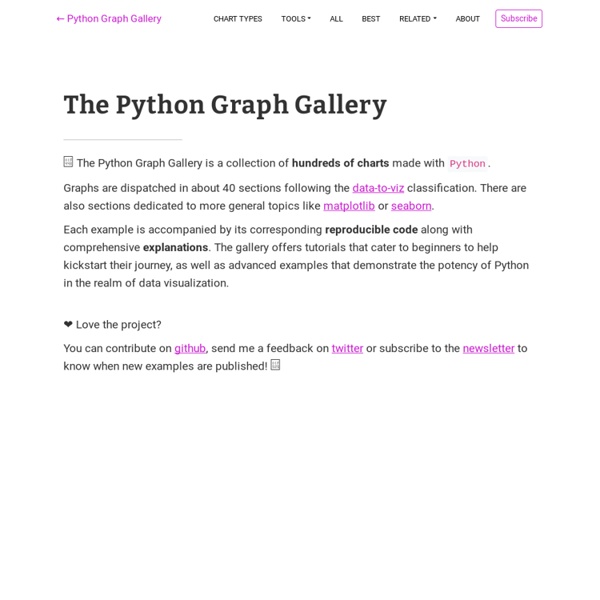
https://python-graph-gallery.com/
Related: Dataviz - Python • Python • JupyterHow to Generate FiveThirtyEight Graphs in Python If you read data science articles, you may have already stumbled upon FiveThirtyEight's content. Naturally, you were impressed by their awesome visualizations. You wanted to make your own awesome visualizations and so asked Quora and Reddit how to do it. You received some answers, but they were rather vague. You still can't get the graphs done yourself. In this post, we'll help you.
The Python Tutorial — Python 3.6.2 documentation Python is an easy to learn, powerful programming language. It has efficient high-level data structures and a simple but effective approach to object-oriented programming. Python’s elegant syntax and dynamic typing, together with its interpreted nature, make it an ideal language for scripting and rapid application development in many areas on most platforms. The Python interpreter and the extensive standard library are freely available in source or binary form for all major platforms from the Python Web site, and may be freely distributed. The same site also contains distributions of and pointers to many free third party Python modules, programs and tools, and additional documentation. The Python interpreter is easily extended with new functions and data types implemented in C or C++ (or other languages callable from C).
Data visualization with Seaborn Welcome back. Please sign in. Welcome back. Py-ART - The Python ARM Radar Toolkit. What is Py-ART? The Python ARM Radar Toolkit, Py-ART, is a Python module containing a collection of weather radar algorithms and utilities. Py-ART is used by the Atmospheric Radiation Measurement (ARM) Climate Research Facility for working with data from a number of its precipitation and cloud radars, but has been designed so that it can be used by others in the radar and atmospheric communities to examine, processes, and analyze data from many types of weather radars. Citing Py-ART 28 Jupyter Notebook tips, tricks and shortcuts If you want to set this behaviour for all instances of Jupyter (Notebook and Console), simply create a file ~/.ipython/profile_default/ipython_config.py with the lines below. 3. Easy links to documentation Inside the Help menu you’ll find handy links to the online documentation for common libraries including NumPy, Pandas, SciPy and Matplotlib. Don’t forget also that by prepending a library, method or variable with ?
Introducing Pandas Objects Welcome back. Please sign in. Welcome back. Interactive Plotting in IPython Notebook (Part 1/2): Bokeh Summary In this post I will talk about interactive plotting packages that support the IPython Notebook and allow you to zoom, pan, resize, or even hover and get values off your plots directly from an IPython Notebook. This post will focus on Bokeh while the next post will be about Plotly. I will also provide some very rudimentary examples that should allow to get started straight away. Victor Vasarely's Artwork revisited using Python In this blog post we are looking at a specific painting from Victor Vasarely. The painting is from a serie of paintings called “Alphabet Plastique” and was painted in the 70’s. We are going to try to recreate this painting using the turtle library in Python. Did you know? Victor Vasarely is a unique artist in the history of twentieth century art.
Advanced Jupyter Notebook Tricks — Part I - Data Science Blog by Domino I love Jupyter notebooks! They’re great for experimenting with new ideas or data sets, and although my notebook “playgrounds” start out as a mess, I use them to crystallize a clear idea for building my final projects. Jupyter is so great for interactive exploratory analysis that it’s easy to overlook some of its other powerful features and use cases. I wanted to write a blog post on some of the lesser known ways of using Jupyter — but there are so many that I broke the post into two parts. In Part 1, today, I describe how to use Jupyter to create pipelines and reports. In the next post, I will describe how to use Jupyter to create interactive dashboards.
The Python Tutorial — Python 2.7.13 documentation Python is an easy to learn, powerful programming language. It has efficient high-level data structures and a simple but effective approach to object-oriented programming. Python’s elegant syntax and dynamic typing, together with its interpreted nature, make it an ideal language for scripting and rapid application development in many areas on most platforms. The Python interpreter and the extensive standard library are freely available in source or binary form for all major platforms from the Python Web site, and may be freely distributed. The same site also contains distributions of and pointers to many free third party Python modules, programs and tools, and additional documentation. The Python interpreter is easily extended with new functions and data types implemented in C or C++ (or other languages callable from C).
Getting Started with Plotly for Python Plotly for Python can be configured to render locally inside Jupyter (IPython) notebooks, locally inside your web browser, or remotely in your online Plotly account. Remote hosting on Plotly is free for public use. For private use, view our paid plans. Offline Use