


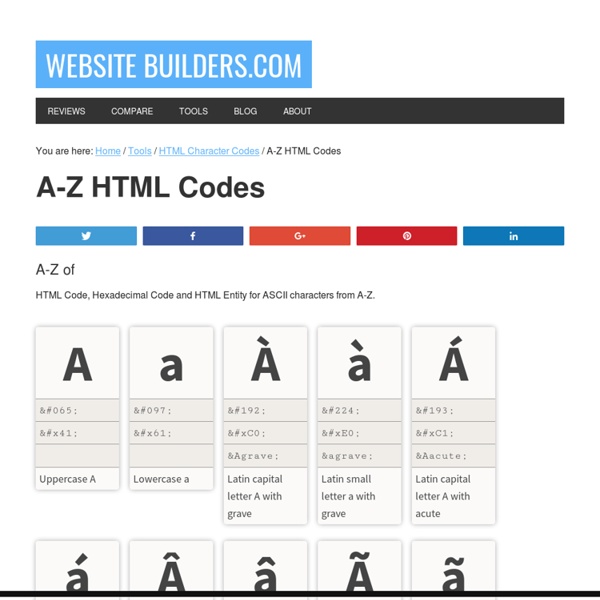
Infographics What is Reseller Hosting? Embed it! <img src=" width="1200" height="1953" alt="What is Reseller Hosting?"><div>InMotion Hosting - <a href=" is Reseller Hosting?</a></div> Hosting Comparisons <img src=" width="800" height="1487" border="0" alt="Where Does Your Website Live?" SEO Audit Checklist <img src=" width="1000" height="1900" border="0" alt="20-Minutes or Less SEO Audit Checklist" /><div>InMotion Hosting - A Los Angeles <a href=" Hosting</a> Company</div> HTML5 Cheat Sheet - Tags HTML5 Cheat Sheet - Event Handler Attributes HTML5 Cheat Sheet - Browser Support
David Brin: Aficionado Cameras stare across a forbidden desert, monitoring disputed territory in a conflict that is so bitter the opponents cannot even agree what to name it. One side calls the struggle a war, with countless innocent lives in jeopardy. The other side claims there are no victims. And so, suspicious cameras peer and pan, alert for encroachment. Vigilant camouflaged monitors scan from atop hills or under innocuous piles of stones. They hang beneath highway culverts, probing constantly for a hated enemy. Infiltrators arrived at dawn, under the glare of the rising sun. Hacker Torrey found out something was wrong, just after the stars blurred out. "What?" "Override encryption! The world still shook and harsh straps tugged his battered body when Hacker awoke. Only there was no island. Once in open water, he tried to keep up by swimming alongside his rescuer.
DigitalPainting.school arrive bientôt ! HTML5 Video Bumpers Video is a bigger part of the web experience than ever before. With native browser support for HTML5 video elements freeing us from the tyranny of plugins, and the availability of faster internet connections to the workplace, home and mobile networks, it’s now pretty straightforward to publish video in a way that can be consumed in all sorts of ways on all sorts of different web devices. I recently worked on a project where the client had shot some dedicated video shorts to publish on their site. They also had some five-second motion graphics produced to top and tail the videos with context and branding. This pretty common requirement is a great idea on the web, where a user might land at your video having followed a link and be viewing a page without much context. Known as bumpers, these short introduction clips help brand a video and make it look a lot more professional. Adding bumpers to a video What if the bumpers could be added dynamically? HTML5 bumpers Wrong So what can we do?
Data Tables and Cascading Style Sheets Gallery What is this about? The CSS Table Gallery is a showcase of how CSS and data tables can work together to create usable and pretty results. Every once in a while there are emails on discussion lists asking for nicely designed tables and they are prone to go off-topic and ending in a holy war why tables are bad and why you shouldn't use them. Basically the thread/email that gave me the idea was this request on the evolt list. Well, there are legitimate uses for tables, for tabular data they are the best solution, as - properly marked up - they structure the data for the visual user and make it easy to follow for blind visitors or those using user agents without table rendering. There are some good tutorials on styling tables on the web already, but a showcase site was missing, so here you go. Table and CSS tutorials May the following off-site resources give you wisdom and inspiration: Most blatantly stolen from Laura L.
SEO Tutorial for SEO Beginners SEO Fundamentals for business owners, web designers, marketeers and anyone looking to broaden their horizons with this highly paid online skill. Student Testimonial: ★★★★★ "From feeling confused to now feeling confident. This course was really great, thank you!" - Emily E Hunt In this foundational SEO course, you will learn about the Three Pillars of Powerful SEO: Keyword Research: How to find keywords that attract visitors who want to buyOn Page Optimisation: How to increase your site visibility in the search enginesOff page optimisation: How to build authority on your site using links so Google knows you have the best content for it's users. Getting to the top of the search results is the goal of search engine optimisation because the higher you appear in the search results, the more free traffic you'll get which means more sales and more money in your pocket! Believe me, the only regret you're going to have is that you didn't find this course 6 months ago and get started then.
Doing Tolkien Wrong: Why Fantasy Shouldn’t Follow in Tolkien’s Footsteps — Reflection's Edge: The E-Zine for Thoughtful Readers & Writers I was given The Hobbit for my sixth birthday, The Lord of the Rings for my ninth. I’ve read The Silmarillion. I own the extended edition DVDs of The Fellowship of the Ring, The Two Towers, and The Return of the King–even though I don’t own a DVD player. So when I say that Tolkien is an affliction and a curse, you understand that I’m saying it for a reason. Specifically, Tolkien is an affliction and a curse to fantasy writers. The reason for this is that, while Tolkien was a genius and a godsend to readers prepared to love secondary-world fantasy, he is a terrible model for writers. We Can’t All Be Geniuses – Or Even Philologists J. When Tolkien drew for inspiration on the folklore and mythology of England and Scandinavia and Germany, he was doing so from a position of extreme and encyclopedic familiarity. The same is true of constructed languages (also called conlangs). Elves and Dwarves and Hobbits, Oh My! Nowhere is this clearer than in the arena of the plot-arc.
Downloads | Gantry Gantry 5 version 5.4.18 released 2 weeks ago (September 21st at 6:48pm) Our all-new version of Gantry has been built from the ground up to improve on the current version. Prime Source Packages Prime installation instructions CI Builds WARNING: CI (Continuous Integration) Builds are packages that are automatically generated after each commit in our GitHub develop branch. Last build was generated 6 days ago (commit: deb0debab) Changelog for dev-deb0debab Gantry 4 version 4.1.33 (Joomla) and 4.1.14 (WordPress) The previous version of the Gantry framework. Joomla 2.5 & 3.4+
50 Free Tools and Apps for Web Designers and Developers Over the past year or so I have bookmarked hundreds of various tools and resources covering all aspects of web & mobile development – There are tools that will improve your work-flow, resources that will clean and validate code, apps that will allow you to collaborate with any number of colleagues, bookmarklets that let you create mockups within your browser, productivity checklists, sites that will track and keep a watchful eye on your sites… and on … and on. So, having all of these amazing bookmarks, I thought I would share my 50 favorites with you. I have split the article into the following sub-categories for easier browsing: General Web Development Tools, Web Typography Apps, Browser Tools, Web Site Analysis Apps and, finally, Productivity Apps & Tools. Web Development Tools ProCSSor – Advanced CSS Prettifier ProCSSor is a useful tool that will 'prettify' and format CSS files on the fly. ScriptSrc.net HTMLform.com Spritebox HTML Purifier Tiny Fluid Grid TABLEIZER! Try Ruby! Plupload 0to255
CSS con Superpoderes: Conoce a SASS Eres de l@s que acostumbran a escribir líneas y líneas de CSS? Te aseguro que has escrito suficiente CSS como para haber visto todas las posibles combinaciones de los selectores y propiedades, pero también para haber odiado mas de una ocasión las limitaciones que tiene cuando las cosas se vuelven complejas....Si te has sentido identificad@, Permíteme presentarte a SASS! SASS: Syntactically Awesome Style Sheets Sass, es un metalenguaje basado en CSS, que provee una sintaxis más simple, más elegante para escribir CSS y que además implementa varias funciones como el uso de variables, anidamiento, herencia etc. útiles para crear hojas de estilo administrables y eficientes. Cuando llegué al sitio web de SASS, por recomendación de un colega, y comencé a explorar, ahí estaba: La solución a todas mis frustraciones con CSS. Como su nombre lo dice, SASS permite escribir hojas de Estilo Asombrosas, de forma limpia, eficiente y divertida. Aquí tenemos una muestra de la sintaxis SCSS, propia de SASS: