


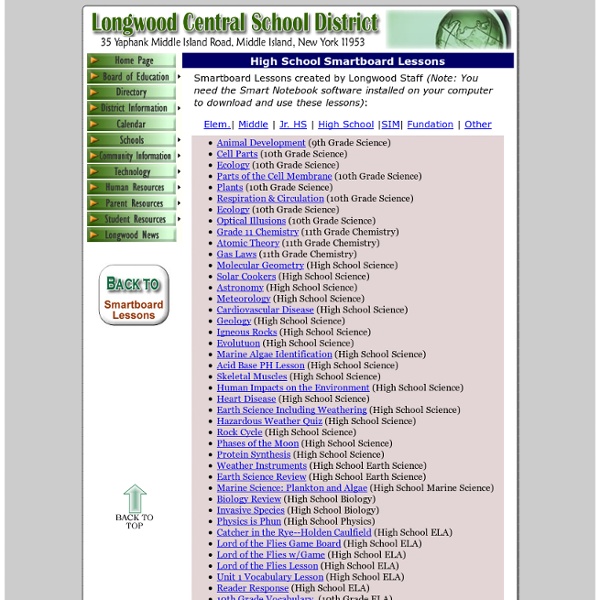
Teachers Love SMART Boards: Grade: High School Here is a article called “Whiteboards for Dummies” written by Calvin Hennick for Scholastic – Administrator. This article discusses how to utilize your SMART Board more effectively by identifying some of the obstacles of using a SMART Board once you get it into your classroom. The stories about using it to hang... read more I’ve spent years reviewing and sharing interactive online resources that work great on a SMART Board. I watched an amazing video from Space.com that showed images of what’s called the Extreme Deep Field (EDF). It’s finally here! As the school year comes to an end, I want to say thank you to all the teachers who work so hard every single day (and night) to help develop and nurture the children in their care. One of the best ways to reinforce information to help students learn is to use engaging media, and one of the most underused media for increasing the effectiveness of a Notebook lesson is audio. Well, that’s a silly title to a blog post. Okay, I'm hooked.
home Math and Science Lessons for Teachers Using the SMART Board Interactive Whiteboard Classroom technology just got smarter with Notebook collaborative learning software. Teachers can easily design dynamic lesson activities using Notebook software and deliver those lessons on their SMART Board interactive whiteboards. Notebook software has a work area, easy-to-use tools, and content. The lessons provided on this site will give you a taste of the many exciting things you can do in Notebook software. You can see just how easy it is to create and deliver lessons that are interesting and interactive while reinforcing learning objectives. Click here for Earth Day lessons! In order to view these lesson activities, please download the interactive viewer here. Perimeter Lesson (Grade 7) by Rachel Yurk Using the simulation of starting a teen dance center, students learn the formula for perimeter of a rectangle, circle, triangle, trapezoid, and non-regular shapes.
Going Mobile: Debating and Using Cellphones in School George Osodi/Associated PressAt an electronics market in Lagos, Nigeria, cellphones appear in great profusion, as they do throughout poorer lands.Go to related article » Overview | Can cellphones serve as effective instructional tools in the classroom? In what ways can the use of mobile technology support and strengthen curriculum? What are the drawbacks? In this lesson, students learn about innovative uses of cellphone technology and applications in the developing world, then explore how their phones can be used as learning tools. Teachers | Do you use cellphones in your classroom? Materials | Computers with Internet access and cellphones (optional); research materials and copies of handouts Warm-Up | Take an informal survey of students’ use and possession of cellphones by asking the following questions and calling for a show of hands: How many of you own a cellphone? Next, have students engage in one or both of the following exercises: Debating the Use of Cellphones in School Life Work2.
Controversies in using technology in language teaching Controversies in using technology in language teaching Submitted by Pete Sharma on 8 April, 2009 - 12:02 In his first article for TeachingEnglish, Pete Sharma considers some of the controversies surrounding the use of technology in and out the classroom. 'Interactive whiteboards are great!' 'Interactive whiteboards are expensive!' Terminology One thing that I have noticed is how terms can have different definitions. Connotation For some people, the term 'blended learning' has a positive connotation: 1+1 is more than two. Using technology for different areas of language study While technology has had a major influence on the teaching and learning of languages, a lot of disagreement surrounds areas such as the teaching of grammar, vocabulary, language skills and testing. Grammar The increase in the number of interactive exercises on CD-ROM and the web has undoubtedly benefitted the analytical learner. Crisp: Is 'I went there': (a) Simple past? Do we accept text-talk when we mark writing?
SMART Notebook app for iPad TI announces the TI-Nspire CX, it's first color-display, handheld graphing calculator I don't normally post about things that aren't free, but not everything in life is free and Graphing Calculators are widely used in school for a variety of courses and uses. TI announces the TI-Nspire CX, TI's first color-display, handheld graphing calculator. TI is also releasing a host of new tools and software applications to go with the TI-Nspire CX -- they are all a part of TI's "Nspired Learning Solutions" for interactive math and science classrooms. The new TI-Nspire CX handheld -- with TI-Nspire Software Version 3.0, color images, photographs, animations and rotating 3-D graphing -- draws students’ attention to key concepts and brings real-world learning into math and science classrooms. I love the idea of the color screen. Check out some features and resources. TI-Nspire CX Handheld Features: - The use of color can highlight different factors of an equation, corresponding with data shown side-by-side with tables, graphs or text. Resources: Multimedia Presentations Related Articles:
Zenler Studio Pro to Address Game-Based Learning Gap: In Beta by News Editor Zenler Studio Pro (ZSP) gives users the flexibility to create rich interactive eLearning courses with added support for end-to-end game-based eLearning courses. Beta for ZSP will continue for a few more months and Zenler is ready to add more people to the Beta. [Press Release] Zenler (www.zenler.com), an eLearning authoring tool company and LMS provider, has advanced development of its new Zenler Studio Pro (ZSP) to the Beta phase. ZSP is a rapid authoring tool for production of interactive courseware, stand-alone game-based eLearning, and simulations, all within a single package operating in PowerPoint. Figure 1: An avatar guides a tour in a ZSP interaction. Figure 2. Figure 3. Increasingly, designers use custom games and simulation-based eLearning to make training engaging and fun. Zenler Studio Pro fills this gap. To participate in the ZSP Beta, go to Tom Burton Zenler USA 800-306-3208 ext 131 407-575-3285 Cell tom.burton@zenler.com