


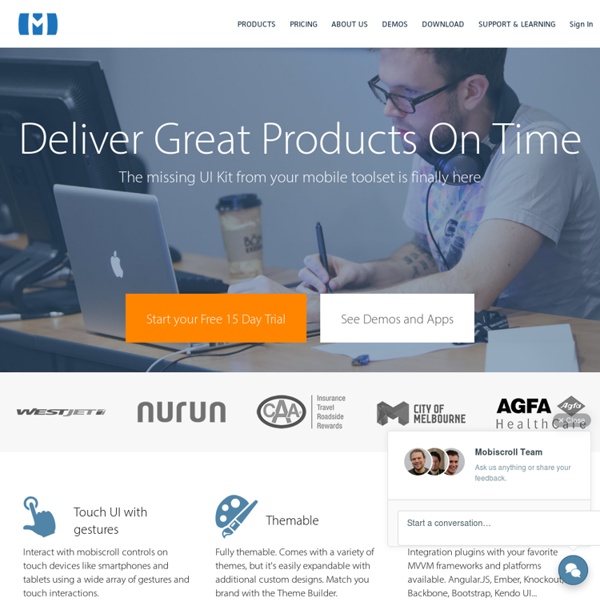
:: Alessandro Ferrini :: FerroSlider jQuery Plugin A simple, powerful, responsive and customizable jQuery sliding plugin. Powered by HTML5 and CSS3. Latest version : 2.3.3 Downloaded 40768 times What is it? FerroSlider is a free jQuery plugin that allows you to organize the contents of websites in a unusual and cool way and navigate through them with a sliding effect. Slide everything Organize any type of content, such as images, text, pages, lists and so on. The Matrix The contents can be positioned and organized as you want: by row, by column or using a custom displacement, also called "The Matrix". Brand new FerroSlider 2 has been completely recoded from past versions. Responsive & universal FerroSlider uses standard HTML and CSS rules and is responsive and compatible with all the major browsers and with the two main mobile environments, Android and iOS. What you need FerroSlider only needs the main jQuery core (>= 1.9), and the Rico Sta. Compatibility
iScroll This script has been superseded by iScroll 4 . This page is kept for historical reasons . Project info Project state: ACTIVE (code is actively updated) Last code update: 2010.10.08 – v3.7.1 Device compatibility: iPhone/Ipod touch >=2.0, Android >=1.5, iPad >=3.2. Support development If this script saved your day or you wish to support iScroll and other scripts development you may consider sending some funds via PayPal. Overview iScroll was born because mobile webkit (on iPhone, iPod, Android and Pre) does not provide a native way to scroll content inside a fixed width/height element. Luckily mobile webkit offers a powerful set of hardware accelerated CSS properties that can be used to simulate the missing functionality, so the iScroll development started… But there’s no rose without thorn. How to use First of all we need to prevent the default behavior of standard touch events. iScroll takes two parameters. <div id="wrapper"><div id="scroller"><ul><li>... That’s it. Accepted options are:
jQuery Nested Nested is a jQuery plugin which allows you to create multi-column, dynamic grid layouts. Unlike other libraries and jQuery plugins similar to Nested, this is (as far I as I’ve know) the first script out there that allows you a complete gap-free layout. How is this done? Nested does three things. Use a container element with a group of child items that use the chosen option selector setting (default: .box). <div id="container"><div class="box size11"></div><div class="box size12"></div><div class="box size21"></div><div class="box size22"></div> ... Sizing of items are handled by adding sizeWH where W is the number of columns the box shall use and H is the number of rows the box shall use. selector Default .box minWidth Default 50 minColumn Default 1 gutter resizeToFit Default true If true, any box bigger than the gap will be resized to fill the gap. resizeToFitOptions Default option below resizeAny If true, any box bigger or smaller than the gap will be resized to fill the gap. Default true animate
Vertical Sliding Info Panel With jQuery This is an example of simple page that's centered and has a fixed vertical sliding panel on the far left (try it! click on the 'infos' tab that's on the left!). We used jQuery to create this sliding panel (and CSS3 rounded corners because it looks cool) Lorem ipsum dolor sit amet, consectetur adipiscing elit. Ut purus metus, fermentum vitae pulvinar vel, elementum eget nulla. GoMo: An Initiative From Google Responsive Img - a jQuery Plugin for Responsive Images
Login Panel Slider Sliding login panel with jQuery - Demo This script is based on my previous script "Show/Hide Login Panel with Mootools 1.2" but now works with jQuery 1.3.2 instead of Mootools 1.2. Click "Log In | Register" on top to open the demo. Download this script here » Please note the Login and Register forms in this demo will not work "out of the box" without a user login system pre-installed on your site (e.g. This page is valid (X)HTML & CSS. What's new in this version? Panel has been redesigned to be "slicker". Known Bugs Rollover effect for the login button doesn't work in IE6 because of 24Ways' script. And now some Lorem Ipsum to fill the page Lorem ipsum dolor sit amet, consectetuer adipiscing elit.
Detect Mobile Browsers - Open source mobile phone detection Media Queries / Dynamic resolution dependent layouts Scrollorama - Scroll Vertical Disclaimer: This is an experimental, just-for-fun sort of project and hasn’t been thoroughly tested. Design and build your site, dividing your content into blocks. Embed scrollorama.js after jQuery and initialize the plugin, passing the blocks class selector as a parameter. Target an element and animate its properties. The animation parameters you can use are: Hook into the onBlockChange event. scrollorama.onBlockChange(function() { alert('You just scrolled to block#'+scrollorama.blockIndex); }); Note: If you are not using the pinning feature, it is recommended you disable it.
Jquery Mobile – PhoneGap – Retours d’expérience et bonnes pratiques. Lors du développement d’une application mobile, nous sommes souvent confrontés au choix “application native” ou “site web mobile”. Dans cet article, nous allons présenter l’approche que nous avons eu pour le développement d’une application mobile qui mixe à la fois un framework html mobile classique avec l’utilisation de JQuery Mobile ainsi que des fonctionnalités natives grâce à PhoneGap. Nous verrons ensuite les bonnes pratiques que nous avons pu faire ressortir ainsi que les limites rencontrées. Notre application Le projet a pour but d’inventorier divers biens (matériel informatique,etc) via un appareil mobile. Cette dernière contient divers formulaires ainsi que des listes pouvant afficher plusieurs centaines d’éléments. Le choix de JQuery Mobile jQueryMobile est un framework qui permet, à partir de pages HTML/CSS/JS, d’obtenir des écrans ainsi que des composants graphiques adaptés au rendu smartphone ou tablette. Retours d’experience Les points forts de JQuery Mobile sont : Composants
Media Queries Abstract HTML4 and CSS2 currently support media-dependent style sheets tailored for different media types. For example, a document may use sans-serif fonts when displayed on a screen and serif fonts when printed. ‘screen’ and ‘print’ are two media types that have been defined. A media query consists of a media type and zero or more expressions that check for the conditions of particular media features. Status of This Document This section describes the status of this document at the time of its publication. A W3C Recommendation is a mature document that has been widely reviewed and has been shown to be implementable. This document has been reviewed by W3C Members, by software developers, and by other W3C groups and interested parties, and is endorsed by the Director as a W3C Recommendation. Please see the Working Group's implementation report and the Media Queries Test Suite. Also see the Disposition of comments and a list of changes relative to the previous Proposed Recommendation. 1. 3.