


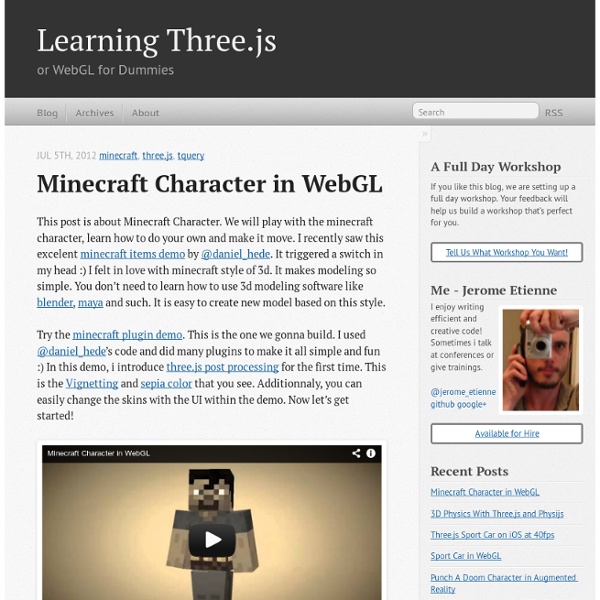
jQuery: The Write Less, Do More, JavaScript Library The Shapes of CSS Learn Development at Frontend Masters CSS is capable of making all sorts of shapes. Squares and rectangles are easy, as they are the natural shapes of the web. Add a width and height and you have the exact size rectangle you need. We also get the ::before and ::after pseudo elements in CSS, which give us the potential of two more shapes we can add to the original element. Square Rectangle Circle Oval Triangle Up Triangle Down Triangle Left Triangle Right Triangle Top Left Triangle Top Right Triangle Bottom Left Triangle Bottom Right Curved Tail Arrow via Ando Razafimandimby Trapezoid Parallelogram Star (6-points) Star (5-points) via Kit MacAllister Pentagon Hexagon Octagon Heart via Nicolas Gallagher Infinity via Nicolas Gallagher Diamond Square via Joseph Silber Diamond Shield via Joseph Silber Diamond Narrow via Joseph Silber Cut Diamond via Alexander Futekov Egg Pac-Man Talk Bubble RSS Feed via Kevin Huff 12 Point Burst via Alan Johnson 8 Point Burst via Alan Johnson Yin Yang via Alexander Futekov TV Screen Lock
Learning WebGL A year ago, at a biggest-ever, record-breaking HTML5 Meetup in San Francisco all about WebGL, I predicted we were a tipping point; I think I was right. Let’s take a look at 2014, a banner year for 3D on the web! A Year of Great Content John Cale and Liam Young’s City of Drones brought together experiments in music and architecture; Isaac Cohen continued to blow minds with visualizations like Weird Kids and Webby; Google’s A Spacecraft for All chronicled the 36-year journey of the ISEE-3 space probe; and SKAZKA showed us an alternate world created by The Mill and powered by Goo. A Year of Killer Apps In 2014, WebGL made its mark– an indelible impression– on advertising, e-commerce, music, news and engineering. A Year of Pro Tools Goo, Verold, Turbulenz and PlayCanvas all made great strides with their WebGL engines and development environments. A Year of Gaming WebGL is definitely up to the challenge of creating high-quality MMOs. A Year of Virtual Reality A Year of Ubiquity
HTML5 Canvas Tutorials Detecting And Controlling Touch Events On Web Pages There are legions of faceless hardware and software developers who are owed a debt of gratitude for accomplishing what appears, at first glance, to be a simple transition: equating mouse interactions to touch controls. The fact that that this transition works so seamlessly is little short of a miracle, allowing interaction models like CSS 3D Origami to respond equally well to fingertip touches or a moving cursor, with no extra coding required. However, developers cannot cover every eventuality. Inevitably there are situations where a CSS :hover does not translate to touch in the way that you expect or want. Covering The Basics In the current deluge of mobile devices, screen width does not indicate that a device has touch capabilities. Ensure that UI “hit areas” are at least 50px × 50px in size. Determining If A Device Has Touchability function is_touch_device() { return !! || !! As a function, you can call it almost anywhere in your code: $(document).ready(function() { if (is_touch_device()) {
Learn JavaScript | Mozilla Developer Network Our policy on modern JavaScript JavaScript is an actively evolving language and has changed greatly over the years. In particular, the 6th edition of the language (sometimes known as ECMAScript 2015 or ES6), introduced in 2015, added many new features. We think that the features added to JavaScript in ECMAScript 2015 and subsequent versions enable developers to write more readable, reliable, and expressive code, and that it's important to learn about them. The features we teach in this course are stable and have been supported by all major browsers for several years. This topic contains the following modules, in a suggested order for working through them. JavaScript first steps In our first JavaScript module, we first answer some fundamental questions such as "what is JavaScript?" JavaScript building blocks Introducing JavaScript objects In JavaScript, most things are objects, from core JavaScript features like strings and arrays to the browser APIs built on top of JavaScript.
Web Audio API 4. The Audio API 4.1. This interface represents a set of AudioNode objects and their connections. Web IDL callback DecodeSuccessCallback = void (AudioBuffer decodedData); callback DecodeErrorCallback = void (); [Constructor] interface AudioContext 4.1.1. destination An AudioDestinationNode with a single input representing the final destination for all audio. sampleRate The sample rate (in sample-frames per second) at which the AudioContext handles audio. currentTime This is a time in seconds which starts at zero when the context is created and increases in real-time. listener An AudioListener which is used for 3D spatialization. 4.1.2. The createBuffer method Creates an AudioBuffer of the given size. The numberOfChannels parameter determines how many channels the buffer will have. length parameter determines the size of the buffer in sample-frames. parameter describes the sample-rate of the linear PCM audio data in the buffer in sample-frames per second. The decodeAudioData method audioData bufferSize
BinaryJS - Realtime binary streaming for the web using websockets Jonathan Verrecchia's blog mtschirs/js-objectdetect Connecting with WebSockets (Windows Store apps using JavaScript and HTML) Send and receive data using WebSockets for low-latency, secure, real-time bi-directional network communication using features in the Windows.Networking.Sockets namespace. What are WebSockets? The WebSocket Protocol defines a mechanism for fast, secure two-way communication between a client and a server over the web. Data is transferred immediately over a full-duplex single socket connection, allowing messages to be sent and received from both endpoints in real time. To establish a WebSocket connection, a specific, HTTP-based handshake is exchanged between the client and the server. Important A client cannot use WebSockets to transfer data unless the server also uses the WebSocket protocol. The Windows.Networking.Sockets namespace provides support for client WebSockets in the Windows Runtime. The Windows.Networking.Sockets namespace defines two types of WebSocket objects for use by clients in Windows Runtime apps: MessageWebSocket and StreamWebSocket. Developer audience In this section
jQuery Proven Performance Tips And Tricks (Slides) Thanks to everyone that attended the jQuery London and London Web Standards meetups this month. As requested, here are the slides from my talks including links to all of the jsPerf tests embedded for each section. Summary In case you missed the talk, the main takeaway from it was the importance of performance-testing your JavaScript and jQuery code (and appreciating performance gotchas you can keep in mind when writing code that uses jQuery). I feel that this is an area developers can significantly benefit from investigating further. From the feedback so far it looks like the majority of the audience found the content useful, so please feel free to share the slides if you think they can assist other developers. Thanks I'd like to extend my thanks to Adam Sontag, JD Dalton, Mathias Bynens, Andree Hansson and others for helping tech review the slides and tests. As always, thank you for reading and sharing my posts over the year. Until next time, g'luck with your projects! Addy
foo123/HAAR.js Ariel Flesler: jQuery.ScrollTo Notice I've pretty much stopped updating this blog, but the plugin development is still on-going. You can find the link to the Github project page at the bottom of the article. Introduction An article about animated scrolling with jQuery inspired me to make a small, customizable plugin for scrolling elements, or the window itself. How to specify what to scroll ? Simple, all the matched elements will be scrolled, for example: $('div.pane').scrollTo(); If you need to scroll the window (screen), then use: $.scrollTo(); How to specify where ? Settings Getting the real scrollable element out of a node In order to find the real element whose attributes will be animated, you need to call $.fn. $(window). Manually finding the scrolling limit ScrollTo always had an internal function that calculates the scrolling limit for both axes. Overloading This plugin accepts the arguments in two ways, like $.animate(). $().scrollTo( , , ); $().scrollTo( , ); In this second case, you can specify the duration in the hash.