


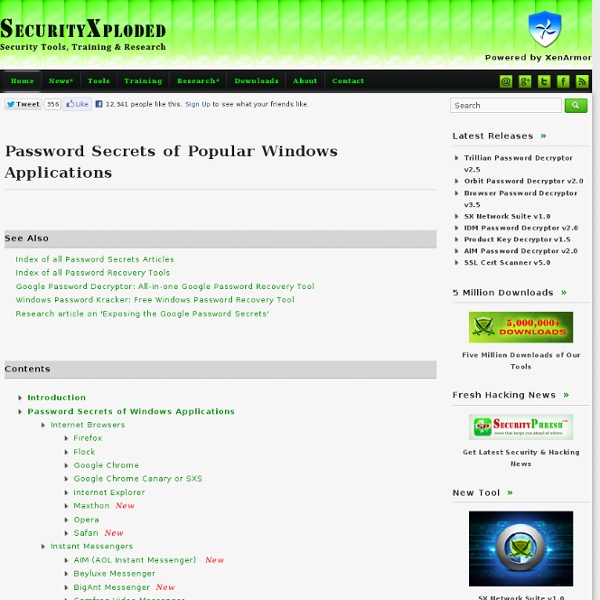
Unique SEO Challenges Facing Bloggers There are increasingly numerous challenges for bloggers to face in order to be successful. Google’s determination to clamp down on spam creates ever-changing problems for bloggers. The Panda and Penguin updates hit bloggers especially hard because they flag poor content that has been duplicated or looks spammy. Note: You Should Hire a SEO Consultant Specialist to solve all SEO Challenges you may be facing with you website or blog and take your business to next level. Image by Nadya Peek Bloggers now need a good understanding of SEO to be able to alter how they operate and create their content. Creating Great Content The main goal of a blog post is to create great content that the intended audience will find new and interesting. The challenge for bloggers is the frequency in which they have to produce great content. Another problem that bloggers face with their content is that it can be moved about a lot. Google’s Penguin Updates Blog ‘Smell’ Solutions Article by James Duval
100 Best (Free) Science Documentaries Online No matter how much you know, there is always something new to learn about science. While your college courses may cover the basics, you can get a more in-depth look at a wide variety of topics from Internet resources such as these great documentaries. These selections will help you explore everything from the inner reaches of the human mind to the outer areas of our universe and just about everything else in between. Better yet, they’re all free to watch online so you can learn more without spending a dime. Health and Medicine These documentaries cover topics like health care, diseases, nutrition, nursing, and more so you can get great insights into health and medicine. Super Size Me: In this movie, filmmaker Morgan Spurlock attempts to subsist on only a diet of McDonald’s for a full month. Drugs Learn how drugs impact the brain and the variety of legal restrictions imposed upon them from these documentaries. Genetics Evolution and Biological History Physics The Quantum Revolution: Dr. Geology
danielmorlock.de - Pentadactyl Taking Credit Card Payments Online: What’s Involved? Advertisement If you’re looking to integrate a credit card payment solution onto your website, the following steps are a guide to applying for, enabling and taking payments online. At first glance, the prospect of integrating a payment solution on a website can seem unwieldy, what with the vast array of payment options and technical acronyms. This article breaks down the entire process into bite-sized pieces, helping you understand the process much better. Apply For An IMA When taking any kind of credit card payments connected to a bank account, you must apply for a merchant account with a bank. Even if you currently take “card-not-present” payments (such as for mail orders) or use in-store payment terminals (such as chip-and-pin), you still have to speak with your bank about taking payments via your website (ask your bank for an additional IMA ID). It’s worth noting that it is possible to process Internet payments manually, using your regular point of sale system. Select A PSP PayPal
Take typing lessons, test your typing speed and practice typing for free! This is keybr.com, a web application that will help you teach touch typing. Touch typing is typing without using the sense of sight to find the keys. A person possessing touch typing skills will know their location on the keyboard through muscle memory. It can improve any individual's typing speed and accuracy dramatically. This is a short tutorial that will explain how does this application work. You can use the left and right arrow keys to navigate through these slides. This tutorial is based on these few principles: No boring, repetitive exercises. Initially it starts generating words from a small subset of the most frequent letters of the alphabet. When you are typing these words, keybr measures time to type a key for every letter in that subset. Once you familiarize yourself with the current subset of letters, the algorithm expands it, including more and more letters to it. So at any time, you will by typing the letters you are least familiar with. This is the text board. ? ? ? ? ?
Video: How To Get Thousands of Visitors From Google - StumbleUpon - Pentadactyl by Guest Author This is a guest post by Erica Douglass. If you want to guest post on this blog, check out the guidelines here. It’s easier than ever to get Google to send your blog thousands of visitors a month. Forget complicated terms like “keyword density”–let’s keep it simple. Video Highlights: [0:20] First step: Go to Google and type in “Google keyword tool”. Have you had good results from using the Google Keyword Tool to rank your blog posts well in the search engines? About the Author: After selling her online business for $1,100,000.00 at age 26, Erica Douglass “temporarily retired.” Wanna make money with your own website?
Computer Security in the Real World Computer Security in the Real World Butler W. Lampson Microsoft Note: This web page was converted automatically from a Word original. Abstract After thirty years of work on computer security, why are almost all the systems in service today extremely vulnerable to attack? In a distributed system with no central management like the Internet, security requires a clear story about who is trusted for each step in establishing it, and why. People have been working on computer system security for at least 30 years. The Internet has made computer security much more difficult than it used to be. Today half a billion people all over the world are on the Internet, including you. · Attack from anywhere: Any one on the Internet can take a poke at your system. · Sharing with anyone: On the other hand, you may want to communicate or share information with any other Internet user. · Automated infection: Your system, if compromised, can spread the harm to many others in a few seconds. Money talks, though.
Windows 7: 77 Windows 7 Tips Windows 7 77 Windows 7 Tips Edited by Keith Ward At a Glance: Make Windows 7 faster Get more done with Windows 7 The best Windows 7 shortcuts Securing Windows 7 Windows 7 may be Microsoft’s most anticipated product ever. And whether or not you're upgrading from Vista or skipping it altogether and moving up from Windows XP, you'll need to know how to make the most of it in your environment. 1. 2. 3. 4. 5. 6. 7. Figure 1 The Problem Steps Recorder dramatically speeds up troubleshooting. 8. 9. 10. 11. 12. 13. 14. 15. 16. 17. 18. Figure 2 The Reliability Monitor has been broken out separately from Performance Monitor. 19. 20. 21. 22. 23. 24. 25. 26. 27. 28. Figure 3 User Account Control, the bane of administrators, has been revamped and improved. 29. 30. 31. 32. 33. 34. 35. 36. 37. 38. Figure 4 The Credential Manager provides a handy, secure place to store passwords. 39. 40. 41. 42. Figure 5 Windows 7 unbinds many applications from the OS, making it easy to add and remove them. 43. 44. 45. 46.
Project - StumbleUpon - Pentadactyl Marionnet is a virtual network laboratory: it allows users to define, configure and run complex computer networks without any need for physical setup. Only a single, possibly even non-networked GNU/Linux host machine is required to simulate a whole Ethernet network complete with computers, routers, hubs, switches, cables, and more. Support is also provided for integrating the virtual network with the physical host network. History Marionnet was born in April 2005 as a simple textual interface to Netkit, written in OCaml by Jean-Vincent Loddo at the Paris 13 University for his own networking course. The code has since been completely rewritten and redesigned in September 2005, in order to remove the dependency from Netkit and to ease the construction of a graphical interface, partly built on DOT. Current development Marionnet has reached a fairly stable state and is being successfully used for teaching networks in several universities around the world. Design Features Performance
The Ultimate “How To” Twitter Guide Did You Know... 43% of people follow a brand on Twitter for special offers/deals 75% of users are more likely to purchase from a brand they follow 67% of users are likely to recommend a brand they follow to others What is Twitter? Just a beginner to Twitter? How to use Twitter Effectively Now that you know what Twitter is and how it works, learn how to use it effectively: How to Increase Your Twitter Followers So, you know how to use Twitter, but no one is listening. Best Practices: Hashtags Hashtags can be an effective way to target specific users on Twitter. Best Practices: ReTweet Retweeting is a easy way to share content with your Twitter followers. Best Practices: Search Find users or search for users based on your custom search criteria. How to Create Lists Lists can be a useful way to attract users to your page so that they start following you. How to use Twitter for Business Now you’ve gotten your feet wet and learned how to use Twitter for your business. How to use Twitter for Marketing
Become a Programmer, Motherfucker If you don't know how to code, then you can learn even if you think you can't. Thousands of people have learned programming from these fine books: Learn Python The Hard Way Learn Ruby The Hard Way Learn Code The Hard Way I'm also working on a whole series of programming education books at learncodethehardway.org. Learn C The Hard Way Learn SQL The Hard Way Graphics Programming Language Agnostic NerdDinner Walkthrough Assembly Language Bash Clojure Clojure Programming ColdFusion CFML In 100 Minutes Delphi / Pascal Django Djangobook.com Erlang Learn You Some Erlang For Great Good Flex Getting started with Adobe Flex (PDF) Forth Git Grails Getting Start with Grails Haskell Java JavaScript JavaScript (Node.js specific) Latex The Not So Short Introduction to LATEX (perfect for beginners) Linux Advanced Linux Programming Lisp Lua Programming In Lua (for v5 but still largely relevant)Lua Programming Gems (not entirely free, but has a lot of free chapters and accompanying code) Maven Mercurial Nemerle Nemerle NoSQL Oberon Objective-C
Terms of Service; Didnt Read - StumbleUpon - Pentadactyl Before and After Special Effects from Various Notable Scenes Special effects are crazy and if they’re overused, can be off-putting (I’m looking at your Star Wars Episodes 1-3). But used right, and special effects can make a scene and drastically reduce set budgets. Check out these before and after shots of rather notable sets that we stumbled upon, including a pair from everyone’s favorite zombie show, The Walking Dead. Related The Best Fstoppers’ Posts From January 2013 Your "Likes", "Tweets", comments and clicks all help us know which are our best posts of the month. In "FS News"