


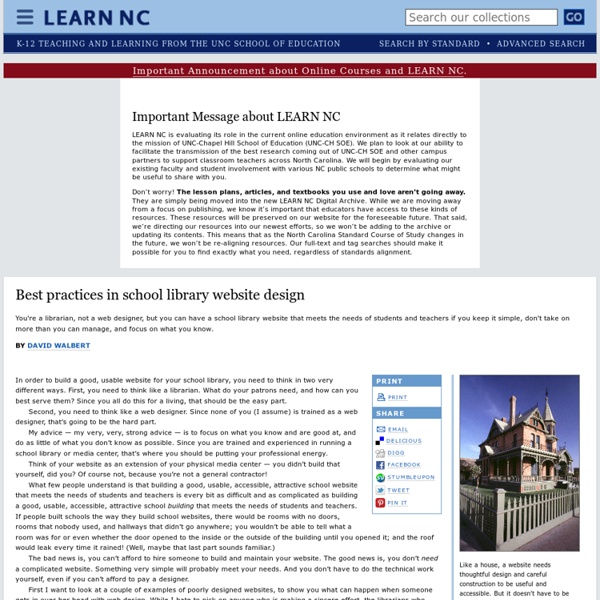
How the School Library Helps Build Strong Blended Classes by David Olson, courtesty of The Journal White Bear Lake Area High School - South Campus (MN) is in its third of year of offering a variety of hybrid or blended classes from economics to health/physical education. This suburban St. This is the first in a series of articles describing 10 ways White Bear Lake High School teachers and the school library are working together to enhance learning in hybrid or blended classes. Learning Commons: Collaboration StationsFor both hybrid and traditional classes our goal is to go beyond offering great reads and distributing textbooks to building and maintaining strong helping relationships with our students and staff. One of our first projects was to begin the process of transforming the library into a learning commons. My principal, Tim Wald, and I also toured the high school media center in Chaska, MN to get a better idea of how flexible seating is being used there. We believe this applies to our high school library as well.
22 Apps To Make Videos In The Classroom 22 Of The Best Apps To Make Videos In The Classroom by TeachThought Staff In education, perhaps one of the least utilized talents of iOS hardware is creating exceptional video. While it’s not uncommon for teachers and students to use iPads to create videos, creating stunning videos that are compelling, well-produced, innovative, truly social, and/or something worth sharing with the world isn’t so easy. Truth be told, that’s less about the technology and more a matter of teaching, learning, and planning–who is creating the video, why are they creating it, and who are they creating it for. Below are 22 apps we’ve handpicked as powerful teaching and learning tools to work with digital media in your classroom. How can I help students turn these iPads into tools for magnificent creation? 22 Of The Newest Apps To Make Videos In The Classroom; 22 Of The Newest–And Best–Apps To Make Videos In The Classroom
Librarian Quick Reference Cards for Research Impact Metrics | Library Connect Increasingly, librarians are involved in tracking and reporting on research outputs. While metrics help illuminate the impact of research outputs, it can be a challenge for librarians unfamiliar with research impact to assemble a basket of metrics and find definitions and resources in one place. Working with librarian Jenny Delasalle, who previously collaborated with Library Connect on the enormously popular infographic "Librarians and Research Impact," we came up with a consolidated quick reference to some key research impact metrics. For those of you who are experts in this area, the cards can be a jumping off point for discussions with early career colleagues or researchers. We also encourage you to provide feedback (link sends e-mail) as we plan to update the cards as new metrics and resources come along. Download the 11x17” poster Download the larger format cards – 4 per 8.5x11" page Golden Rule 1 – Always use quantitative metric-based input alongside qualitative opinion-based input.
8 digital skills we must teach our children The social and economic impact of technology is widespread and accelerating. The speed and volume of information have increased exponentially. Experts are predicting that 90% of the entire population will be connected to the internet within 10 years. Children are using digital technologies and media at increasingly younger ages and for longer periods of time. The digital world is a vast expanse of learning and entertainment. Moreover, there is the digital age gap. So how can we, as parents, educators and leaders, prepare our children for the digital age? Digital intelligence or “DQ” is the set of social, emotional and cognitive abilities that enable individuals to face the challenges and adapt to the demands of digital life. Digital identity: The ability to create and manage one’s online identity and reputation. Digital use: The ability to use digital devices and media, including the mastery of control in order to achieve a healthy balance between life online and offline. Share
Teachers in school libraries - what does the data tell us? Each year, the Wednesday of Library and Information Week is synonymous with National Simultaneous Storytime (NSS) – a time when schools, libraries and playgroups across Australia stop to share the same book at the same time. Hats off to the Australian Library and Information Association (ALIA) for choosing Jol and Kate Temple’s I Got This Hat, illustrated by Jon Foye for NSS 2016. It is a big week for school libraries with the announcement of the Children’s Book Council of Australia (CBCA) Shortlist last Friday. The shortlist containing the top Australian children’s books published in the past year forms the basis of reading activities in schools leading up to Children’s Book Week in August. 'I Got This Hat' has been chosen for this year's National Simultaneous Storytime. No-one needs an excuse to read, but children need ready access to resources to read. A 2016 report by Dr Paul Weldon analysed data about teachers working in school libraries. Low SES schools lack library specialists
How libraries can guide people through the maze of information available in the digital age Erin Berman is innovations manager for the San Jose Public Library, a Prototype Fund winner in the first Knight News Challenge on Libraries. Below, she writes about opportunities worth exploring in the second Knight News Challenge on Libraries, which is now open for entries. The challenge asks, How might libraries serve 21st century information needs? Want to learn more about the Knight News Challenge on Libraries? Knight’s John Bracken hosted a reddit Ask Me Anything chat on Feb. 29. Learn more here. How do you classify a 21st century information need? Librarians were once thought of as the gatekeepers to knowledge. Yet, in its infancy the Internet was small and libraries still reigned supreme. With access to so much information, we all face a daunting challenge. Information literacy has been at the core of libraries’ missions since their inception. The first solution that may jump into people’s minds when they hear 21st century information needs is technology.
The Complete Guide to Snapchat for Teachers and Parents – A.J. JULIANI Snapchat grew to develop a larger focus on its “Stories” functionality, which allows you to combine multiple snaps into a “story” that can be viewed by all of your friends/followers in chronological order, with each snap available for 24 hours after its posting. This feature has taken the social platform to the next level with people like DJ Khaled and Gary Vaynerchuk having huge followings just to see their stories. Not only do they have individual stories, Snapchat also features curated “live stories”, with pictures and videos from many users focusing on a specific theme or event, as well as channels of short-form content from major publishers (think Super Bowl or a Concert series). From the Snapchat blog, the founders have shared three beliefs that drive the growth of their product: We believe in sharing authentic moments with friends. Yea, but… As with any social platform or web-based communication tool, yes it can be used for those purposes. This is Snapchat’s moment. On Snapchat Use
ACRL Report Shows Compelling Evidence of Library Contributions to Student Learning and Success A new report issued by ACRL, “Documented Library Contributions to Student Learning and Success: Building Evidence with Team-Based Assessment in Action Campus Projects,” shows compelling evidence for library contributions to student learning and success. The report focuses on dozens of projects conducted as part of the program Assessment in Action: Academic Libraries and Student Success (AiA) by teams that participated in the second year of the program, from April 2014 to June 2015. Synthesizing more than 60 individual project reports (fully searchable online) and using past findings from projects completed during the first year of the AiA program as context, the report identifies strong evidence of the positive contributions of academic libraries to student learning and success in four key areas: Students benefit from library instruction in their initial coursework. Join a free ACRL Presents live webcast to hear more from the report authors on Monday, May 9, from 1:00 — 2:00 p.m.
This article discusses how to and the components of creating a school library website. However, valuable information is presented that will benefit the classroom website including: images and accessibility, navigation and usability (includes information on integrating a virtual tour), utilizing a blog, and 6 valuable "rules" which to guide and simplify the process.
Citation:
Walbert, David (n.d). Best practices in school library website design. Retrieved March 8, 2015 from by estherpepin Mar 9