


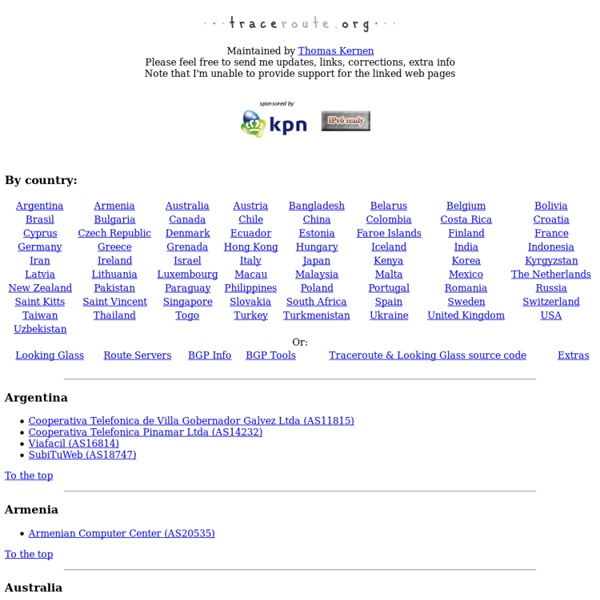
Tracking Yourself Online: The Power of Google Alerts | Keyword Connects Blog Think Google is just a gigantic search engine that knows everything about everything? Think again. Turn Google to your advantage to track what homeowners and competitors are saying about you online. A lot of people believe that Google sees all, knows all. They’re watching your every move online. I’ll give you no argument. They’re called Google Alerts, and they’re a great tool for every home improvement company that wants to monitor how their name is used on the Web. In short, Google Alerts allow you to monitor online news, postings or pages that contain whatever keyword or phrase you would like. I recommend home improvement companies set up Google Alerts for phrases that include your company’s name, your own name and even those of your direct competitors. Think about it: now you can easily and constantly monitor your company’s name and reputation online. How do you set up a Google Alert? Next, read about how to set up a Google Alert on eHow. Go to the Google Alerts page.
Shakespeare Insult Kit Shakespeare Insult Kit Since 1996, the origin of this kit was listed as anonymous. It came to me on a piece of paper in the 90's with no attribution, and I thought it would make a cool web page. Combine one word from each of the three columns below, prefaced with "Thou": My additions: cullionly whoreson knave fusty malmsey-nosed blind-worm caluminous rampallian popinjay wimpled lily-livered scullian burly-boned scurvy-valiant jolt-head misbegotten brazen-faced malcontent odiferous unwash'd devil-monk poisonous bunch-back'd toad fishified leaden-footed rascal Wart-necked muddy-mettled Basket-Cockle pigeon-liver'd scale-sided Back to the insulter. Chris Seidel
Dedicated Servers, Reseller Hosting, Dedicated Web Hosting How People Broadcast Their Locations Without Meaning To People were up in arms this week about the privacy implications of news that the iPhone gathers location information and stores it in a file on the user’s computer. But experts say that smart-phone owners are unknowingly taking a much bigger risk with information about where they go all day. During a presentation at the computer security conference Source Boston, Ben Jackson of Mayhemic Labs and Larry Pesce, a senior security consultant with NWN, described the way photos taken by many phones are routinely encoded with latitude and longitude tags. When users post those photos online through services such as TwitPic, they often expose much more personal data than they realize. “It is definitely true that folks don’t [understand] the risk,” says Jackson. For example, by looking at the location metadata stored with pictures posted through one man’s anonymous Twitter account, the researchers were able to pinpoint his likely home address.
Gaming Culture: Classic Game Characters in Spore Welcome to Gaming Culture, 1UP's regular in-depth feature on game memes, viral videos, Flash games, or whatever else happens to set the Interwebs ablaze. Have you seen a meme that deserves some exploration? Drop a 1UP message to let us know. Spore, the next and arguably most ambitious project from Sims mastermind Will Wright, has a sneak preview of sorts with the recently-released Spore Creature Creator. Although only one piece of the total Spore experience, players have quickly taken to creating their own cuddly creatures, creepy crawlies, and abominations. Aside from penisaurs, the first thought to a lot of gamers was to pay homage to their favorite games and franchises with their creations. Pac-Man by Echo49 First up we have Pac-Man, complete with a Homer Simpson beard and vicious, sharp teeth. Lakitu by Sangreal88 Lakitu, the high-flying enemy from the Mario series, rides atop his cloud. Metroid by Paleohunter05 Lolo by EdsDaMan7777 Yellow Devil by Martymart Kirby by rickomax Dr.
Woopra - Website Tracking, Statistics and Analytics Email Tracking: It Gets Worse When I wrote Monday about the new didtheyreadit.com privacy-invading email tracking system, I had no idea that an even more invasive system has been on the market for two years or so. This system, called readnotify.com, was pointed out by commenter Brian Parsons. readnotify.com is an email tracking system that uses Web bugs (like didtheyreadit) and also uses a trick involving IFRAMEs (unlike didtheyreadit). The IFRAME trick cannot be disabled by the standard countermeasure of turning off remote image loading. Worse yet, readnotify offers a service that lets anyone put hidden tracking bugs in Word documents, Excel spreadsheets, and other OLE-compliant document formats. The vulnerability in Word that readnotify exploits was discovered back in 2000 by Richard M.
hCard Creator This user interface, and the code behind it, is provided as an example for the benefit of microformat open standards developers, and to demonstrate the clear one to one correspondence between microformat fields and microformat code. The code generated by this interface may be used for semantic web pages, structured blogging, or any other application that requires markup that is simultaneously human presentable and machine readable. Based on the hCard creator by Tantek Çelik (later updated by Ryan King), which is based on the XFN Creator (v1.0 by Matt Mullenweg, v1.1 update by Tantek Çelik). To report any problems or make any suggestions, please send feedback to the #microformats IRC channel on Freenode.
R-fx Networks || Community Reborn || Linux Software & Blog Google Lets Users Opt Out Of Analytics Tracking, But Doesn't Expect Many Will Google has announced the launch of a browser plugin that lets users avoid being tracked by Google Analytics. The company warned two months ago, in the midst of loud privacy-related complaints, that it was working on such a tool. Google says the plugin will work in the following browsers: Internet Explorer, versions 7 and 8Mozilla Firefox, 3.x and higherGoogle Chrome It’s not available for Safari, but Google’s Brian Richardson hinted that may change in the future by saying today’s announcement is a “first step” and that Google hopes to “build continuous improvements moving forward.” In its announcement today, Google positions this as a win for user control and privacy. It’s anyone’s guess how many web searchers will even be aware that the plugin exists, much less use it. “We’re not sure [what to expect]. On a related note, Google also announced today that website owners can tell Google Analytics to use only a portion of a visitor’s IP address for geographic reports.
.htaccess Tutorials, htaccess Examples, Sample .htaccess Files .htaccess is a very ancient configuration file that controls the Web Server running your website, and is one of the most powerful configuration files you will ever come across. Htaccess has the ability to control access of the WWW's HyperText Transfer Protocol (HTTP) using Password Protection, 301 Redirects, rewrites, and much much more. This is because this configuration file was coded in the earliest days of the web (HTTP), for one of the first Web Servers ever! Eventually these Web Servers (configured with htaccess) became known as the World Wide Web, and eventually grew into the Internet we use today. This is not an introduction to .htaccess… This is the evolution of the best of the best. You've come to the right place if you are looking to acquire mad skills for using .htaccess files. Htaccess - Evolved ^ Htaccess file know-how will do several things for you: AskApache Htaccess Journey ^ Skip this - still under edit What Is .htaccess ^ Creating Htaccess Files ^ Htaccess Scope ^ context !)
Speckyboy Design Magazine Google Dashboard Offers New Privacy Controls Google has launched a new privacy dashboard — technically just called Google Dashboard — that gives users quicker access to, and more control over, the personal information stored in Google’s databases. The dashboard is a one-stop shop for managing this data and the settings that are associated with the Google products you use when signed in to your Google account. “We recognize how important our users’ trust is, so we’re looking for ways to be more transparent,” says Shuman Ghosemajumder, Google’s Business Product Manager for Trust & Safety. “Over the last 11 years we’ve launched a lot of products, so we wanted to provide more transparency for people using those products.” How to access Google Dashboard Google Dashboard can be reached by going to www.google.com/dashboard or by going to your Google Account page. You’ll have to be logged in to your Google account first and, because the information in Google Dashboard is sensitive, Google requires a second login before you can access it.