Building Your Own Super Computer
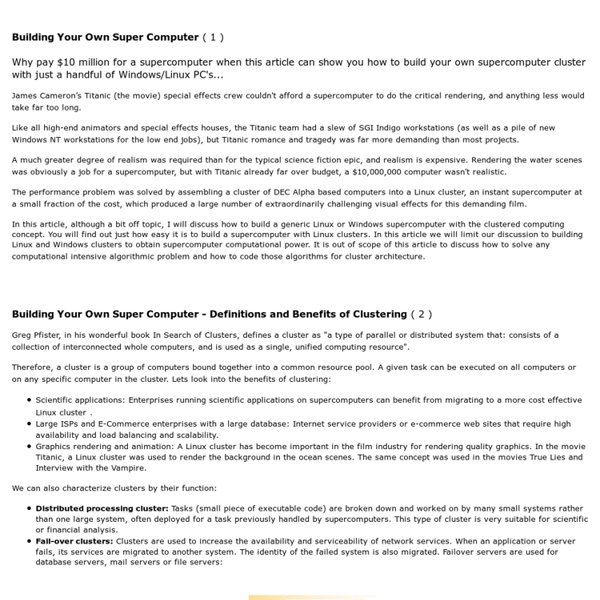
Amahi Home Server - Making Home Networking Simple
Related:
Related:



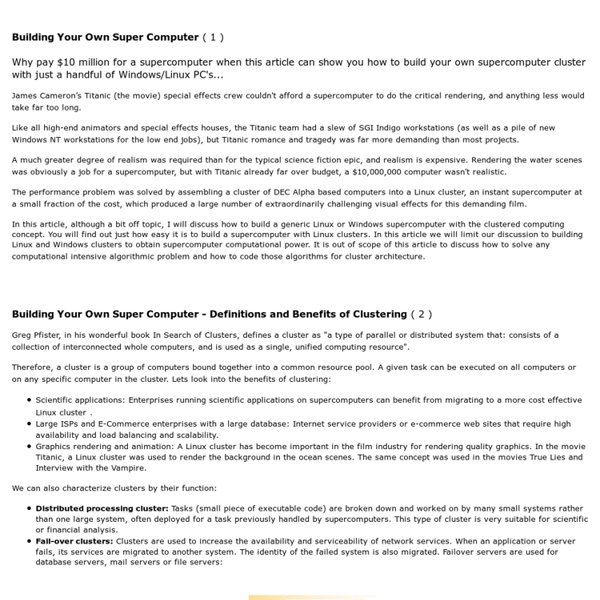
What does everyone think of this article?
I have a question:
In a datacenter for a big website company like Google, do they depend completely on clustering to build their computer infrastructure. Also anybody has any idea about their clustering software that they use. I know they use Hadoop, but they run than on top of already clustered machines running lunix. Hadoop works on clustered machines, but doesn't perform clustering. Any thoughts about that? by khalaf Feb 4