


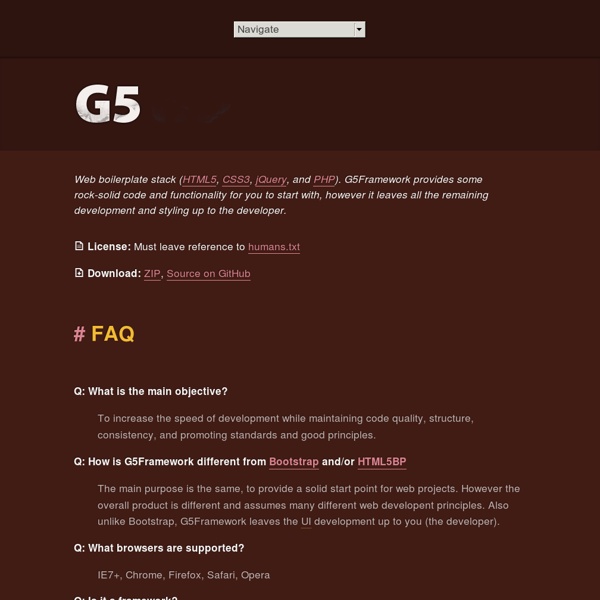
jqmPhp | HTML Code Generator for jQuery Mobile Framework | jqmPhp HTML5 Bookmarks - daily news articles and bookmarks CSS3 properties accurately explained | css3files.com 40 Online Generators for Web Designers Should Bookmark Online Generators for Web Designers can be a great way to save time in your web design projects. High-quality generators can create graphics or code or even layouts in a matter of seconds or minutes, things that might take an hour or more if done by hand. Online generator are those tools that help us to create those popular “XHTML valid” CSS banners, micro buttons or css website templates in seconds. Advertisement 1. XML /SWF charts are used to create attractive graphs and charts from XML data, Create a source either manually or generate dynamically then pass it to the XML chart’s flash file. 2. The web form generator from Web Form Factory automatically generates he necessary backend code to tie your form to a database. 3. Typetester is used to compare three different type of fonts on screen making your designing job easier , Just specify the specifications and compare them 4. 256 Pixels 5. 80 x 15 brilliant Button Maker 6. 7. 8. 9. 10. 11. 12. 13. pForm pForm is a free HTML form builder.
Font sizing with rem Determining a unit of measurement to size our text can be a topic of heated debate, even in this day and age. Unfortunately, there are still various pros and cons that make the various techniques less desirable. It's just a matter of which less-desirable is most desirable. There are two main techniques that are extolled: Size with pxSize with em Let's review these two approaches before I reveal the magical third. Sizing with px In the early days of the web, we used pixels to size our text. I, personally, have been of the camp that px-based layouts provide the consistency I prefer and users have enough tools available to adjust their view that accessibility is less of a concern. Sizing with em That whole inability to resize text in IE has been a continuing frustration. The technique modifies the base font-size on the body using a percentage. The problem with em-based font sizing is that the font size compounds. Sizing with rem But what pitiful browser support do we have to worry about?
All The Cheat Sheets An Up To Date Web Designer Needs: CSS3, HTML5 and jQuery When it comes to CSS, HTML or jQuery codes, you just can’t know them all. It’s pretty hard but with the help of these cheat sheets for web designers you can manage to get pretty close to knowing them all, considering that you have everything in from of you and it is easy to search. It is possible that a few of these cheat sheets have small differences between them but I still gathered them cause you might find easier to follow one of them and you need to have where to choose from. I don’t believe there’s any surprise that when it comes to CSS and HTML, the cheat sheets presented here are about CSS3 and HTML5. It is normal to show the new ones instead of the old that you are already familiar with. CSS vocabulary CSS 3, Media Queries Cheat Sheet Bootstrap Glyphicons To use this cheat sheet, simply find the glyphicon you want to use and click the copy button. Foundation-5 Cheat sheet Bootstrap 3 cheat sheet CSS3 Cheat Sheet (PDF) CSS Properties Index CSS2 and CSS3 Help Sheets are Here Advertisement
CSS button, 110 best! Tired of turning upside down the internet and not finding what you’re looking for? Well, here we’re providing you the best of our CSS buttons search. Here you’ll find over 100 buttons, among pure CSS and image + CSS made. Some people says there’s nothing new under the sun, however, we can always come up with new and exciting ways of apply and use things we already have, so the results will be a mind blower. btn_example{ display: inline-block; padding: 10px 20px; background:#066; border: 1px solid #f3f3f3; you’ll enhance hugely your button. There are many advantages to using CSS only buttons, as no images need to be downloaded, buttons expand to fit any amount of text and it’s easy to alter the size, colour and effects. BonBon Buttons The goal was to create CSS buttons that were sexy looking, really flexible, but with the most minimalistic markup as possible. Dark Navigation Menu Buttons Design with CSS Animated Buttons using CSS3 Transitions and Transforms TypeKit CSS Buttons Fancy Buttons
Mega Collection Of Cheatsheets for Designers And Developers Cheatsheets and various quick reference guides are available for almost any type of software and language these days. Unfortunately they’re not always easy to find when you actually need them. This is why I decided to take some time to gather up as many as possible and share them with you here! Hopefully this can be a timesaver for you, along with teaching you a new trick or two. The resources have been divided into various categories to make them easier to find. CSS3 Cheat Sheet ↓ CSS2 Visual Cheat Sheet ↓ CSS Cheat Sheet (V2) ↓ Css Property Index ↓ BluePrint CSS ↓ HTML 5 Cheat Sheet ↓ HTML5 Canvas Cheat Sheet ↓ HTML5 Glossary ↓ HTML Character Entities Cheat Sheet ↓ Color Codes Matching Chart HTML (Convert CMYK, RGB Hex) ↓ Javascript JavaScript Cheat Sheet ↓ Javascript DOM ↓ JavaScript Reference Card ↓ jQuery 1.4 API Cheat Sheet ↓ jQuery selectors ↓ jQuery 1.3.2 ↓ jQuery 1.3 ↓ jQuery 1.2 ↓ Mootools 1.2 Cheat Sheet ↓ Prototype Cheat Sheet ↓ PHP & MySQL for dummies ↓ PHP 5 Online Cheat Sheet v1.3 ↓ MySQL
holmes.css - CSS Markup Detective What does it do? The holmes.css file will display either an error (red outline), a warning (yellow outline), or a deprecated style (dark grey outline) for flags such as: Missing required attributes on tags, such as name attributes on inputs (lots of these) Potentially improvable markup, such as links with href="#" Deprecated and Non-W3C Elements - see W3C.org's article on obselete tags Non-W3C Attributes - as above, just the most important ones since there are MANY Thanks to Anthony Mann, holmes now displays an informative error message when you hover over the element. Support for :after/::after on images is non-existent however in most browsers. How do I use it? Simply download a version of the CSS, minified or normal (with docs), and include a stylesheet link to it on your page. In terms of configuration, such as changing the flag colours: go nuts! Why should I use it? Browser Support Works 100% in Google Chrome 10+ Safari 5+ Opera 10+ Firefox 3.5+
Browser Sandbox - Run any browser instantly from the web The Spoon.net Browser Sandbox makes cross-browser testing and backwards compatibility easy. Just click Run for any browser to launch it instantly. Browsers run within an isolated virtual environment, eliminating the need for installs and allowing legacy browsers such as Internet Explorer 6 to run on Windows 7 and 8. Virtualized browsers behave exactly like installed browsers. And because they run locally, you can test web applications hosted on your own development machine or on internal servers. Simply launch the browser from Spoon.net or the Spoon Console and enter your test URL in the navigation bar. Spoon.net supports standard browser components like Java applets and ActiveX controls as well as popular browser plugins like Firebug, IE Developer Toolbar, and CSS and JavaScript debugging consoles. Using the Browser Sandbox at Work?
Skeleton: Beautiful Boilerplate for Responsive, Mobile-Friendly Development