


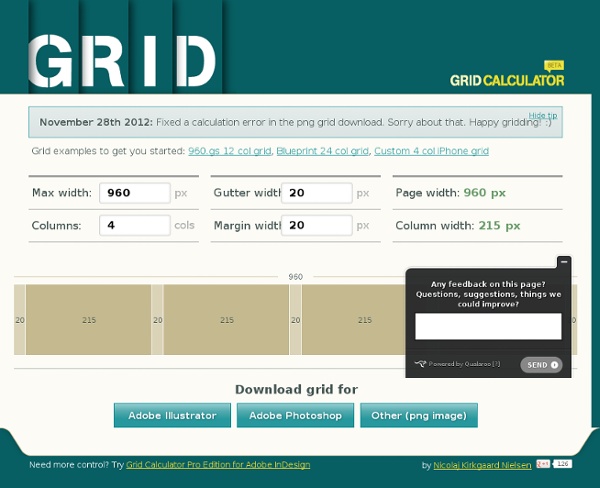
Grid Designer 2 If you're familiar with the grid, a bit of design and basic typography, using this script should be pretty easy - most of the functions are pretty self-explanatory. If you're unfamiliar with grids in general, you could start by reading an excellent series of articles by web designer Mark Boulton. For those who want a real understanding of the theory of grids in relation to design and typography, I strongly recommend this book. On the Columns tab, you can start your design in two ways: Fill in the number of columns, total width, gutters and margin widths, all specified in pixels - then press the design button. The grid preview on the Columns tab will display the widths of each area, in pixels. Use the Typography tab to adjust and calculate basic typographic settings for your design. Finally, on the Export tab, you can generate copy-and-paste ready CSS, and a sample XHTML template.
Countable.js—live word-counting in JavaScript - (Navigation privée) Installation The preferred method of installation is bower. bower install Countable Alternatively, you can download the latest zipball or copy the script directly. Usage Countable offers easy-to-use methods you can use in your project. Available methods To enable full live-counting on an element, call Countable.live(). var area = document.getElementById('area') Countable.live(area, function (counter) { console.log(counter)}) In order to remove the Countable functionality from an element, call Countable.die(). Countable.die(area) There might be situations where you only want to count paragraphs, words and characters of an element once, i.e. if you want to display the word count of an article on your blog. Countable.once(area, function (counter) { console.log(counter)}) Countable also provides a handy method to check if live-counting functionality is enabled on an element: Countable.enabled(). Countable.enabled(area) Options By default, paragraphs are split by a single return (a soft return).
Dynamic Dummy Image Generator - DummyImage.com Sprite Generator Grids Introduction to Pure Grids Pure Grids are easy to work with, and very powerful. There are a few simple concepts to keep in mind: Grid classes vs. unit classes Pure Grids consist of two types of classes: the grid class (pure-g) and unit classes (pure-u or pure-u-*) The widths of the units are fractions Units have various class names that represent their widths. All child elements of a grid must be units Child elements contained within an element with a pure-g classname must be a grid unit with a pure-u or pure-u-* classname. Content goes inside grid units All content which is visible to people needs to be contained inside a grid unit. Let's start with a simple example. <div class="pure-g"><div class="pure-u-1-3"><p>Thirds</p></div><div class="pure-u-1-3"><p>Thirds</p></div><div class="pure-u-1-3"><p>Thirds</p></div></div> Grids Units Sizes Pure ships with both a 5ths and 24ths based grid. 5ths-Based Units 24ths-Based Units Custom Unit Sizes Pure Responsive Grids Including on Your Page 1em == 16px *
Code Snippets - Snipplr Social Snippet Repository - (Navigation privée) generatedata.com This data type randomly generates human names (mostly Western) according to the format you specify. You can specify multiple formats by separating them with the pipe (|) character. The following strings will be converted to their random name equivalent: This data type randomly generates names. It works in the same way as the Names data type, except that it creates slightly more realistic data sets since the names are mapped to the country; e.g. Italian names appear when the data set row has Italy for the country field. Whatever text you enter into the options text field will be used to generate telephone numbers. Select one of the values in the example dropdown for some ideas. As with many of the other data types, to generate phone numbers in multiple format separate them with a pipe | character. This Data Type tries to generate a phone number in an appropriate format for the row of data. Day Week Month Year Generates IBAN (International Bank Account Number). Try tinkering around with it.
lorempixel - placeholder images for every case Grid Calculator Lorem ipsum avec accents et Caractères spéciaux français Dois-je déclarer mon site internet à la CNIL ? Et si oui, comment ? Pour rappel, la CNIL ou Commission Nationale de l’Informatique et des Libertés est une autorité administrative indépendante française chargée de veiller à ce que l’informatique ne porte atteinte aux citoyens. Pour un site Internet, il est obligatoire dans certains cas de déclarer auprès de la CNIL son fichier de collecte d’informations sur ses membres, prospects ou clients. Découvrez dans la suite de cet article les cas où il est obligatoire de se déclarer et la procédure pour s’enregistrer auprès de la CNIL… Dans quel cas est-il obligatoire de déclarer son fichier de données ? Les cas étant multiples, pour connaitre ses obligations en matière de déclaration à la CNIL, il est indispensable d’utiliser l’outil dispense du site de la CNIL. Pour rappel la loi impose que tout traitement de données personnelles fasse l’objet de formalités préalables, sous peine de sanctions pénales : 5 ans d’emprisonnement et 300.000 euros d’amende. Comment déclarer son fichier à la CNIL ? Et maintenant ?
Online JavaScript beautifier