


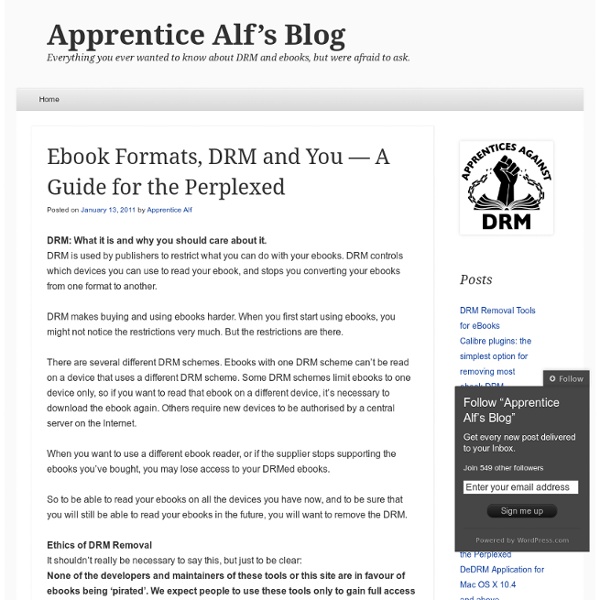
Qui s’assoit où ? 1 Officiellement dénommé « théâtre cinématographique » en France depuis les années 1920, le langage (...) 2 Ainsi dénommés par le Centre National de la Cinématographie, ils sont constitués des 4 % spectateu (...) 3 En France en 2010, les 174 établissements multiplexes (8 % des établissements, 35 % des écrans) on (...) 1Après avoir sélectionné son établissement cinématographique1 puis son film (ou inversement), à l’avance ou non et cela pas forcément de manière aussi évidente qu’il pourrait y paraître (Éthis, 2000), la question se pose pour tout spectateur de cinéma de choisir sa place, son siège, pour assister à la projection. Nombreux ont été les témoignages de cinéphiles des années 1960 qui indiquaient leur goût de toujours s’asseoir au même endroit (De Baecque, 2005), souvent au premier rang. 2Il semblait donc intéressant de s’interroger sur les attitudes et les préférences des spectateurs contemporains. L’image Figure 1. Le son Les primo-arrivants La stratégie de placement
The contract between science and society, plus a possible new Renaissance STOCKHOLM, SWEDEN—Given the number of famous scientists around, it's easy to forget the full title of the Nobel Week Dialogue includes the phrase "impact on society." But Helga Nowotny, the president of the European Research Council, was on hand to provide a remedy. Nowotny is a social scientist who spends a lot of time thinking about how science and society influence each other. She was next in line for a Nobel Week Dialogue talk. Nowotny started out by noting genomics is often mentioned as a promising thing (like the "promise of genetic medicine" and so forth). Although attempts to understand the natural world have existed in almost every culture, institutionalized science of the sort we practice today only dates back a few hundred years. More frequently, though, science has been viewed as offering something a bit more nebulous: progress. But we're now far past the point, Nowotny said, where we believe in a simple, linear slope of progress.
[Infographie] Top 10 des collectivités les plus présentes sur les réseaux sociaux au mois de juillet L’institut Edgar Quinet a publié cet été l’édition du mois de juillet de son baromètre « Collectivités Territoriales et Réseaux Sociaux », qui analyse la présence et l’activité des collectivités territoriales françaises sur Twitter et Facebook. Parmi les principales informations mises en avant dans cette parution, 44% des départements possèdent une page Facebook officielle tandis que 33 villes, sur les 50 les plus peuplées, sont présentes sur le réseau social. En termes de classement, la Picardie figure sur la première marche du podium avec plus de 20 000 fans. Elle distance donc largement l’Auvergne et le Poitou-Charentes qui détiennent respectivement près de 12 000 et un peu plus de 8 000 fans. Parmi les villes les plus actives sur le réseau social aux 900M d’utilisateurs, le classement reste inchangé avec Paris, Lyon et Bordeaux qui trustent les premières places. Sur Twitter, peu d’évolutions également. En termes d’usages, l’institut souligne toutefois une tendance à l’engagement.
L'enfant, le petit point Godwin de la politique française - Dans la manifestation anti-mariage pour tous du 13 janvier 2013 à Paris. REUTERS/Philippe Wojazer - En France, la défense de l’enfant, souvent brandie, agit comme un bouclier à arguments. «C’est pour nos enfants que je m’engage contre (ou pour) cette réforme.» Un pronom possessif accolé à «enfant» dresse un rempart entre les débatteurs. publicité «Quel monde allons-nous laisser à nos enfants?» Mais «nos enfants», ce sont aussi ceux du pays –«Allons enfants de la patrie...». Droite-papa et gauche-maman Les politiques s’envoient les enfants de la France à la figure comme dans un couple qui se déchire. L’enfant en politique, c’est la figure sacralisée de l’avenir, c’est le pays de demain. Mais, me direz-vous, pour ce qui est du mariage pour tous, les enfants sont directement concernés. Bien sûr, on a entendu ces controverses intéressantes de psychanalystes sur l’importance ou non, pour l’enfant, de vivre avec un papa et une maman. L'«enfant» a bon dos Et «nos mineurs»? Thomas Legrand
Pourquoi les maths impressionnent ceux qui n'y connaissent rien Prenez une étude quelconque et rajoutez quelque part dans l'introduction: «Un modèle mathématiques est en développement pour décrire les effets séquentiels» et bim, vous l'aurez rendue crédible aux yeux de tous les profanes en mathématiques. C'est ce que montre une étude (non quelconque) dont les résultats sont rapportés par le Wall Street Journal: «Les gens interagissent avec les mathématiques de façon peu logique.» Et c'est même le cas de ceux qui ne le devraient pas, comme les chercheurs scientifiques, dès lors qu'il ne s'agit pas de leur domaine d'expertise. «Les maths donnent à des travaux de recherche l'air sérieux, mais la vraie science ne réside pas dans les maths mais dans la tentative la plus poussée qui soit de comprendre le fonctionnement véritable du monde», selon l'auteur de l'étude Kimmo Eriksson, mathématicien et chercheur en psychologie sociale en Suède. Le Wall Street Journal poursuit: publicité Devenez fan sur , suivez-nous sur
Redesigning Google: how Larry Page engineered a beautiful revolution By Dieter Bohn and Ellis Hamburger Something strange and remarkable started happening at Google immediately after Larry Page took full control as CEO in 2011: it started designing good-looking apps. Great design is not something anybody has traditionally expected from Google. Infamously, the company used to focus on A/B testing tiny, incremental changes like 41 different shades of blue for links instead of trusting its designers to create and execute on an overall vision. The “design philosophy that lives or dies strictly by the sword of data” led its very first visual designer, Douglas Bowman, to leave in 2009. More recently, however, it’s been impossible to ignore a series of thoughtfully designed apps — especially on iOS, a platform that doesn’t belong to Google. We went to Google looking for the person responsible for the new design direction, but the strange answer we got is that such a person doesn’t exist. They’re talking to each other. Sticky TOC engaged! Project Kennedy
Vers une société de propositions A la fin du XX siècle, les propositions qui nous sont faites sont basées sur des modèles marchands de consommation de masse où la valeur n’est plus la richesse produite, mais se reporte sur les marques, la financiarisation, les techniques de commercialisation, etc… Après la disparition des usines, théorisée sous le nom de «FabLess». Nous assistons a une disparition du rôle des «produits» dans l’offre des entreprises. Celui-ci devient une «commodité » au service de la marque et de la valeur financière de l’entreprise, en oubliant la terre et les hommes. En France, nous avons été parmi les bons élèves de cette stratégie, et nos champions d’hier ont pour la plupart disparu…. Produire, de manière contemporaine est important et un des enjeux de la campagne présidentielle. Les humains aspirent à être plus que des consommateurs dont le rôle est simplement de «payer». À partir de ces émergences, les relations entre les hommes et les offres qui leur sont faites sont bouleversées.
Women Need to Realize Work Isn't School - Whitney Johnson and Tara Mohr Academic institutions are churning out ever-more female graduates. But the very skills that propel women to the top of the class in school are earning us middle-of the-pack marks in the workplace. Indeed, a recent study found that women account for 51.4% of middle managers in the U.S. but only 4.2% of Fortune 500 CEO’s. Based on our experience, the CEO statistics will continue to improve, but only incrementally, until women recognize that the boardroom is not the schoolroom. To be successful, we must now do the very thing we were always taught not to: be disruptive. In school, being disruptive might get you sent to the principal’s office, but in business, disruption is a proven path to success, describing innovations that take root at the low end of the market, or create a new market, and then eventually upend an industry. 1. Once you find problems that need to be solved and think up solutions, start talking, and especially start persuading. 2. 3. 4. 5.
"Jeunes diplômés, le CV est dépassé, publiez un livre" Le livre professionnel est-il une extension naturelle du personal branding déjà à l'oeuvre sur LinkedIn, Viadeo et Facebook, ou bien l'ultime carte de visite? "M.Beretti? Bonjour, je suis Madame X de l'entreprise Y (en l'occurrence, une multinationale), nous aimerions vous inviter à nous présenter votre ouvrage à notre siège social, quand pourrions-nous organiser une réunion?" Ce coup de fil était le troisième de ce type depuis que j'avais publié mon premier livre, peu de temps auparavant. Entre temps, j'avais déjà été invité dans des grandes écoles et universités pour des conférences, toujours à propos du livre, dont elles avaient entendu parler dans divers journaux ou magazines. Sur un blog spécialisé en marketing, ils allaient même jusqu'à me présenter comme un "expert en outils marketing" (ce qui m'a toujours un peu dérangé). Le plus surprenant peut-être de ces bouleversements se résume en une phrase: les livres professionnels ne sont pas vraiment conçus pour être lus.