


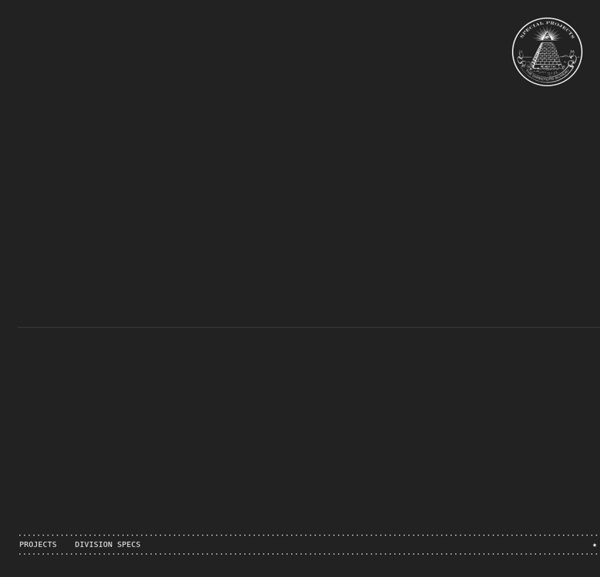
The Ad Contrarian The Kipling method Creative tools > The Kipling method (5W1H) When to use it | How to use it | Example | How it works | See also When to use it Use the Kipling questions at any time or when you need to get an extra stimulus. They are good for unsticking creative session, when people dry up and run out of ideas. They are also useful to help take different views when defining the problem. You can also use it to ask questions when selecting an idea to carry forward for further development. How to use it Rudyard Kipling used a set of questions to help trigger ideas and solve problems and immortalized them in the poem: I have six honest serving men They taught me all I knew I call them What and Where and When And How and Why and Who These questions can be used as stimuli to get thinking going in many situations. Ask a question The simple approach is to take one of the questions, either at random or with a more particular purpose in mind and ask it of the situation. Extend the questions How much? What is the problem? Example
Cleverbot.com - a clever bot - speak to an AI with some Actual I Twenty Rules of Thumb for Creativity Twenty Rules of Thumb for Creativity 1. The best way to get great ideas is to get lots of ideas and throw the bad ones away. 2. 3. 4. 5. 6. 7. 8. 9. 10. 11. 12. 13. 14. 15. 16. 17. 18. 19. 20. If you have some other rules of thumb for creativity, Send them to me e-mail Return to Tools Page here.
Google+: The Complete Guide Using Google+? Add Mashable to your circles. You'll get the latest about new Google+ features and tips and tricks for using the platform as well as top social media and technology news. Guide updated January 18, 2012 Google+: It's the hot social network on the block. Google+, however, isn't the easiest thing to understand. A recent change new and old Google+ users should take note of is Search Across Your World launched on Jan. 10, 2012. Now Google can pull search results from your Google+ friends and material from other Google+ users whom you don't follow who have related content labeled public. We will continuously update this guide as new initiatives such as the Search Across Your World are started, further integrating Google+ into the Google ecosystem. We decided to dig into every aspect of Google+, from Hangouts to Circles, from Google+ Pages to what's next for Google's social network. So, without further ado, here is Mashable's complete guide to Google+: What Is Google+? Profile Photos
Vintage Ad Browser GroupZap, un outil de brainstorming collaboratif en temps réel J’aime beaucoup les outils collaboratifs Web qui ne demandent aucune explication ou formation pour être utilisés. GroupZap entre dans cette catégorie d’outils web. Il s’agit d’un tableau blanc collaboratif sur lequel vous pouvez ajouter des post-its virtuels. GroupZap peut être utilisé comme espace où vous brainstormez et structurez vos idées au cours d’une téléconférence ou d’une réunion. Une nouvelle version du document est créée à chaque fois qu’il est modifié. Groupzap:
10 Web Browsers You Probably Haven’t Heard Of - Flock By Cameron Chapman Firefox. Internet Explorer. Chrome. Safari. Except… What if you’re looking for a browser that does just the things you want to do online? Well, there’s good news. 1. Stainless is a browser created in response to Google Chrome. Why you should consider it: The ability to log into a site with different credentials in different tabs makes this an excellent option for many. Current release version: 0.7.5 Operating systems supported: OS X Leopard and Snow Leopard. 2. Maxthon is a highly configurable browser that places an emphasis on security. Other Maxthon features include a built-in screen capture tool, URL aliases for faster surfing, a built-in feed reader, an online favorites service, advanced proxy rules, and an anti-freeze feature. Why you should consider it: If you want a customizable browser, Maxthon might be what you’re looking for; it’s built specifically for power users. Current release version: 2.5.11 (the Classic Version is also available: 1.6.5) 3. 4. 5. 6. 7. 8.
Right-brained Writing Prompts Writing Prompts: For the Right Brain inspiring students to be recklessly creative when beginning new writing In 2001, we launched the WritingFix website with twenty-one interactive prompts. Many of those original prompts became our "Right-brained Prompt Collection," which has always been housed on this page. Since the beginning of WritingFix, this page of prompts has been one of our most popular destinations for writers! WritingFix believes this: No one writes with just the right side of his/her brain. We do believe this too: Ideas that spark a writer's inspiration can start on the right-side of the brain. And don't neglect the left-side of your brain! During the 2011-12 school year, we will be revising all of the prompts on this page so that they all feature a mentor text as part of the learning process!
ECHOLAB Oblique Strategies Origin and history[edit] The entire story of Oblique Strategies, with the content of all the cards, exhaustive history and commentary, is documented in a website widely acknowledged as the authoritative source, put together by musician and educator Gregory Alan Taylor.[4] The text of Schmidt's "The Thoughts Behind the Thoughts" was published by Mindmade Books in 2012. Design and use[edit] Each card contains a phrase or cryptic remark which can be used to break a deadlock or dilemma situation. Use an old idea.State the problem in words as clearly as possible.Only one element of each kind.What would your closest friend do? From the introduction to the 2001 edition: These cards evolved from separate observations of the principles underlying what we were doing. Cultural impact[edit] Editions and variations[edit] See also[edit] References[edit] External links[edit]
Random Writing Prompt Generator I began requiring journal writing way back in 1990--my first year of teaching. I had taken a methods class at my university that stressed the importance of having students keep journals to record daily responses to topics. I said, "Why not?" In the spring of 1998, thanks to my high school journalism students' hard work, I was awarded with a month-long, summer fellowship from C-SPAN in Washington, D.C., and the first thing the wonderful folks at C-SPAN asked me to do upon arrival was to keep a daily journal that documented my experience there. When I returned to my classroom in August of 1998, I showed and shared entries from my summer journal every day during that first month of school. Over the next dozen years that followed that trip to D.C., I slowly improved my ability to inspire my students with the daily writing expectations. The overwhelming majority of my students now respect their writer's notebooks enough to hold on to them tightly. I have to be doing something right.