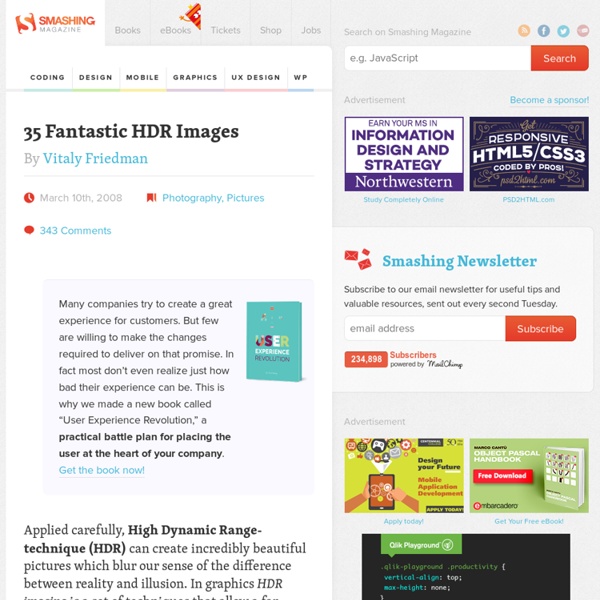35 Fantastic HDR Pictures
You know, we use ad-blockers as well. We gotta keep those servers running though. Did you know that we publish useful books and run friendly conferences — crafted for pros like yourself? E.g. our upcoming SmashingConf Barcelona, dedicated to smart front-end techniques and design patterns. Advertisement Many companies try to create a great experience for customers. Applied carefully, High Dynamic Range-technique (HDR) can create incredibly beautiful pictures which blur our sense of the difference between reality and illusion. Further Reading on SmashingMag: Link This post covers 35 extremely beautiful and perfectly executed HDR-pictures. Please notice: Fantastic HDR Pictures Link Many companies try to create a great experience for customers. Sources and Further Resources Link
How to Create Professional HDR Images
Sweet sassy-mollassy, I've been Dugg! Hi, Adobe! Note: clicking any image below makes it larger in a new window. If you visit here regularly, you've probably noticed that I post a lot of High Dynamic Range, or HDR, stuff these days. However, I've noticed as I look around that most of the other photographers out there who work with HDR are creating images that, while often extremely interesting, look absoloutely nothing at all like the scene they were shooting -- and even if they do get it close, they end up with photos that have an enormous amount of HDR processing artifacts, such as halos. I've come to believe that there are few things in the digital photography world that Photoshop can't do better than most other programs. I've been using Photoshop CS2 for most of my HDR images, and lots of people have been asking me what I do and how I do it. What you need: 1. 2. 3. 4. First off, you need to take the photographs. Okay, so you have your three (or more) photos! Okay, you've got it open.
HDR avagy, ha kevés egy expozíció toldd meg kettővel - FOTÓZZ!hu
Minden bizonnyal előfordult már, hogy a legnagyobb odafigyelés mellett sem sikerült tökéletesen kiexponálnod egy témát. Olyan fényviszonyok vagy helyzet elé kerültél fotózás közben, amit még a mai korszerű digitális gépek sem tudtak megoldani. Tipikus fotós helyzetek ebből a szempontból: - az erősen ellenfényes napfelkelte, naplemente - verőfényes nappal a finom felhős ég és az árnyékos előtér alkotta kompozíció - belső térben az ablak előtt álló családtagunk A kiértékelő fénymérés ezeket a helyzeteket nem tudja kezelni. A részleges vagy spot fénymérés abban az esetben ha a (felhős példánál maradva) felhőzetre mérünk fényt, akkor az korrekt lesz azonban az előtér sziulettként "bebukva" jelenik meg a képen. Másrészt, ha az előtérre mérünk akkor felhőzet a teljes felületén "kiég" így az csak egy nagy kifehéredett foltként lesz a képen. Mi okozza a problémát? Hogyan lehet a bebukás-kiégés jelenséget kiküszöbölni (feltételezzük a helyes expozíciót)? További HDR képek: Flender János (tlight)
Related:
Related: