


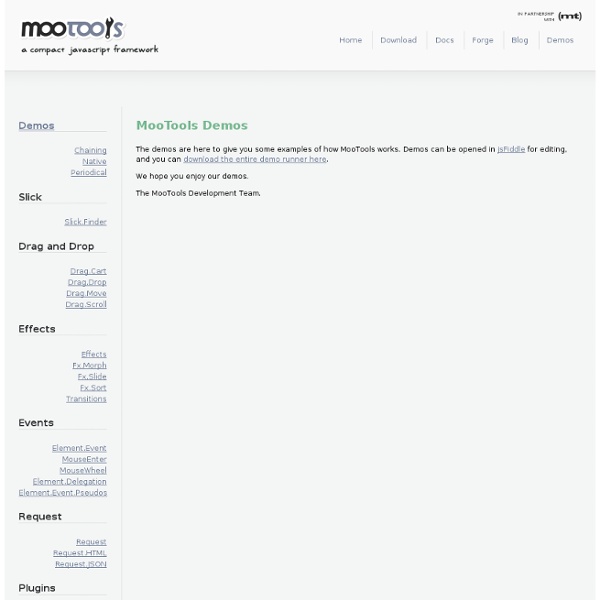
Userscripts.org: Power-ups for your browser Code Standards | Isobar Overview This document contains guidelines for web applications built by the Creative Technology (front end engineering) practice of Isobar. It is to be readily available to anyone who wishes to check the iterative progress of our best practices. This document's primary motivation is two- fold: 1) code consistency and 2) best practices. Pillars of Front-end Development◊ General Practices◊ Indentation◊ For all code languages, we require indentation to be done via soft tabs (using the space character). Readability vs Compression◊ We prefer readability over file-size savings when it comes to maintaining existing files. We will use server-side or build processes to automatically minify and gzip all static client-side files, such as CSS and JavaScript. The first component of any web page is the tag-based markup language of HTML. Markup defines the structure and outline of a document and offers a structured content. HTML5 is a new version of HTML and XHTML. Template◊ Doctype◊ HTML5 Doctype 1. 1. 1. 2. 5.
21+ beautiful Javascript and Ajax based solutions to our gallery requirements Maybe you are believe that a picture is worth a thousand words, so you need a powerful gallery in order to show your excellent pictures well. Or you need to add a gallery into your blog or homepage. Javascrip or AJAX technology is a better choice since they don’t need extend plugin. The following is a list of beautiful Javascript and Ajax based solutions to our gallery requirements. No.1 Galleria Galleria is a javascript image gallery written in jQuery. No.2 LightWindow If fact software of lightwindow is a No.3 (E)2Photo Gallery (E)2 Photo Gallery is a open source gallery built with Mootools Javascript Library the compact, modular, Object-Oriented javascript framework. No.4 Spry pry is a JavaScript-based framework that enables the rapid development of Ajax-powered web pages. No.5 Imago Imago is an Ajax Image Gallery with focus on simplicity and ease of use. No.6 slideViewer a jQuery image slider built on a single unordered list No.7 Minishowcase No.8 AJAX Image Gallery Powered by Slideflow
Freedom In the Cloud Event records It’s a pleasure to be here. I would love to think that the reason that we’re all here on a Friday night is that my speeches are so good. So, of course, I didn’t have any date tonight. The problem is that problem. But that’s the only reason we don’t know, because they haven’t told us. And you get free email service and some storage which is worth exactly a penny and a half at the current price of storage and you get spying all the time. And for free, too. And your calendar is on the Web and everybody can see whether you have a date Friday night and you have a status - “looking” - and you get a service for free, of advertising “single: looking”. So we need to back up a little bit and figure out where we actually are and how we actually got here and probably even more important, whether we can get out and if so, how? OF course, it never really really really worked out that way. In fact, of course, if you think about it, it was even worse than that. How could that have happened?
CSS Dock Menu May 08, 2007 270 Comments Tags: Javascript If you are a big Mac fan, you will love this CSS dock menu. It is using Jquery library and Fisheye component from Interface and some of my icons. It comes with two dock position: top and bottom. This CSS dock menu is perfect to add on to my iTheme. CSS dock menu screenshot Update: I no longer support the questons regard this dock menu. View Demo | Download 1. Download the CSS dock menu zip package. 2. In between the HTML <head> tag, add the following code The first part is the Javascript, second part is CSS stylesheet, and last part is the PNG hack for IE 6. 3. Don’t forget to add the following code to anywhere within the <body> tag: 4. To add menu item to the top dock (note: span tag is after the img tag): <a class="dock-item" href="#"><img src="images/home.png" alt="home" /><span>Home</span></a> To add menu item to the bottom dock (note: span tag is before the img tag): Browser Compatibility Design Process of The Phoenix Illustration Illustrator knowhow
NewbieContest : Challenge informatique francophone Highslide JS - JavaScript thumbnail viewer Netalya : Tout pour votre site web Cours - Articles - Livres - Ressources gratuites - offres d'emploi A library of DHTML and Ajax scripts - DHTMLgoodies.com webCMS - Home